Adding a second or third external display in portrait mode can really enhance a computer setup and its workflow. The owner of today’s featured MacBook Pro setup lucked into a second monitor and set it up vertically. Many people find the orientation suits certain tasks, like coding or reading email.
And who doesn’t love a classic Apple poster? Don’t miss the nice framed PowerBook G4 poster on the wall above the desk in the photograph above.
This post contains affiliate links. Cult of Mac may earn a commission when you use our links to buy items.
MacBook Pro drives LG monitors in portrait and landscape orientations
Salesforce consultant, musician and Redditor jonyoungmusic showcased the newly enhanced setup in a post entitled, “Portrait screen added to my 14” M1 Pro MacBook Pro Setup.”
So he’s got a landscape-mode (horizontal) external display with the new portrait-mode (vertical) display to the left of it on an Alfa Furnishing Advanced Standing Desk.
“This looks great,” a commenter said. “I never realized the importance of having a monitor in portrait mode until I started reading my emails in that format.”
“Yeah it’s been great so far,” Young replied. “Took some finagling to squeeze it on the desk with these speakers in the way but it works, lol. It’s definitely a step up from just having my laptop screen as a second display.”
Speaking of the chunky white speakers, by the way, they’re 5-inch Yamaha HS5 Powered Studio Monitors. They’re near-field reference monitors, designed for high resolution and a flat response, suitable for music production.
2 LG UltraFine 4K displays instead of 1

Photo: jonyoungmusic@reddit.com
Both displays are 27-inch LG UltraFine 4K IPS monitors on Ergo mounts. They feature 3840 x 2160 pixel resolution, DisplayHDR400 capability and 60 watts of power delivery for a laptop via USB-C.
Adding the second monitor is the biggest change since the last version of Young’s setup, which we covered in late January 2022 after a major transition he made.
“One was being used by my wife but her job gave her 2 Dell screens to use so she gave it to me,” he explained.
It’s a different setup than the last version, however, in a different place. In this one, the portrait-mode screen hides the 14-inch M1 Pro MacBook Pro. It’s tucked behind the display on a Macally Vertical Laptop Stand.
“How do you like the resolution with the QHD display?” another commenter asked. “I was looking at LG 38 inch vs Dell 43 inch but leaning toward Dell b/c it has true 4K.”
“I think it just comes down to the size of the display,” Young replied. “The desired PPI range is 75 – 110 and the QHD resolution on a 27-inch display is 108 PPI. So it’s a perfect pixel density. Anything bigger I would go 4K.”
Other changes in the setup include different gaming gear — now Xbox Series S instead of Nintendo stuff — and modifications in the audio department. An Akai MPK Mini MIDI keyboard controller makes an appearance in place of the Behringer audio interface, for example.
Quntis Computer Monitor Lamp
A commenter said they’d only recently become aware of monitor light bars and their uses. They wondered whether Young would recommend his Quntis Computer Monitor Lamp, which sits atop the landscape-oriented display with a Logitech C922 webcam.
“Yeah, same here. I [didn’t] really start looking at setups until a couple years ago and went a little crazy buying light bars, desk pads, etc. If you have space for a normal lamp then that’s sufficient. But it’s a good space saver and keeps the light from shining directly on the screen,” Young said.
Classic poster ad for PowerBook G4 laptop
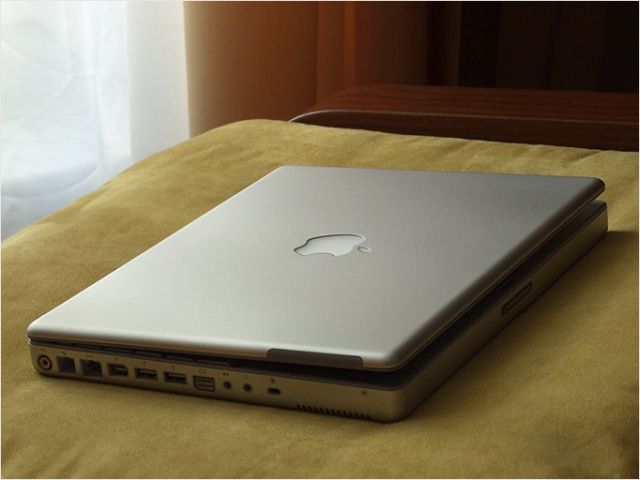
Photo: Cult of Mac
Another new item in the setup? That wonderful Apple poster above the desk advertising the PowerBook G4 laptop, the company’s first with a widescreen. Its 2002 “Titanium” model made one Cult of Mac writer’s list of best Apple laptops of all time.
“That poster brings back so many memories,” a commenter said.
Here’s Young’s reply about his love for classic PowerBooks:
It’s a little bittersweet for me. I wanted a Powerbook or iBook so bad at that time but couldn’t afford one in my early 20s. Once I finally was able to get one around 2007, the Intel machines were out so I never got to own a PPC model in their heyday. I did get to use Power Mac G3-G5’s while studying graphic design in college though which is what made me fall in love with them.
Shop these items now:
Computer and stand:
Displays and accessories:
Input devices:
Audio:
- AirPods Max
- Sterling headphone amplifier
- Yamaha HS5 Powered Studio Monitor speakers
- Akai MPK Mini MIDI keyboard controller
Gaming:
Furniture:
If you would like to see your setup featured on Cult of Mac, send some high-res pictures to info+setups@cultofmac.com. Please provide a detailed list of your equipment. Tell us what you like or dislike about your setup, and fill us in on any special touches, challenges and plans for new additions.
5-Inch Powered Studio Monitor near-field speakers in white, 2-pack (2 Items).
![Portrait-mode monitor and classic Apple poster pump up workstation [Setups] Adding a second 27-inch monitor in portrait mode enhanced the setup. And look at that classic PowerBook G4 poster!](https://www.cultofmac.com/wp-content/uploads/2023/06/Setups-jonyoungmusic-Reddit-June-23-2023-2.jpg)


