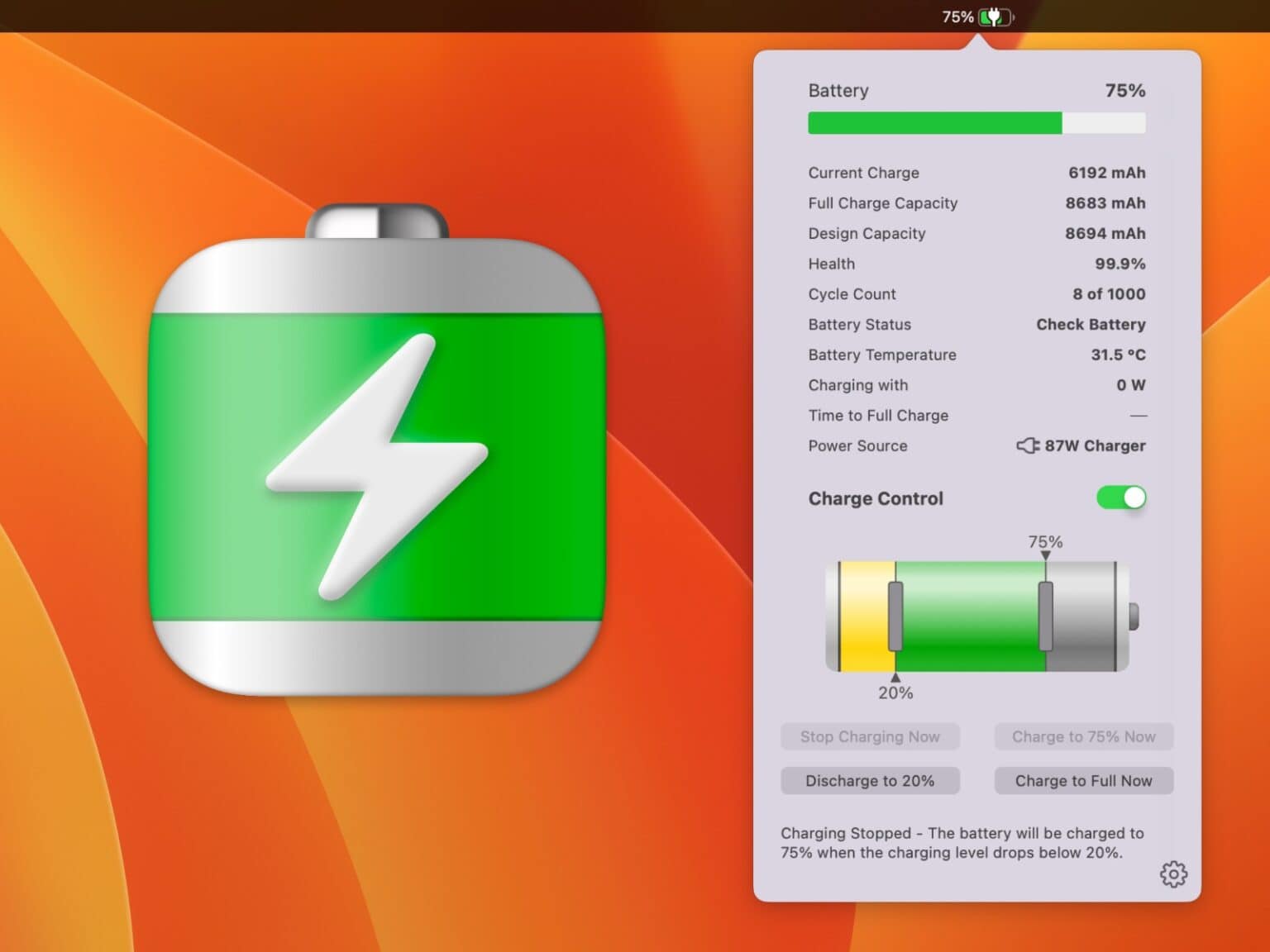How can you best save your MacBook battery life for many years of use? Your laptop’s battery is the most likely component to wear out, and one of the biggest problems is keeping it plugged in all the time. Apple offers some built-in controls, but they’re pretty basic and inflexible. Energiza Pro, on the other hand, gives you far more options, extending your MacBook’s battery life for years to come.
It’s the smart battery manager you need to keep your MacBook alive for longer.
How to save your MacBook battery life
All batteries have a limited lifespan, and replacing them can be an expensive proposition. Batteries often wear out if kept at a high state of charge for extended periods; and most MacBook owners habitually keep their computers plugged in day and night, which isn’t good for the battery.
Charging itself also heats up the battery. So it’s better not to charge the battery all at once. Instead, you should charge it more often, but for only small percentages/cycles. Today’s lithium-ion batteries benefit from smaller usage cycles. You can read more about how charging can affect battery life here.
Most of the time, you want your MacBook’s battery level to remain around the most “healthy” level of 50%.
Here’s how Energiza Pro gives you more control over your battery and preserves its power over time.
Apple doesn’t give you all the tools
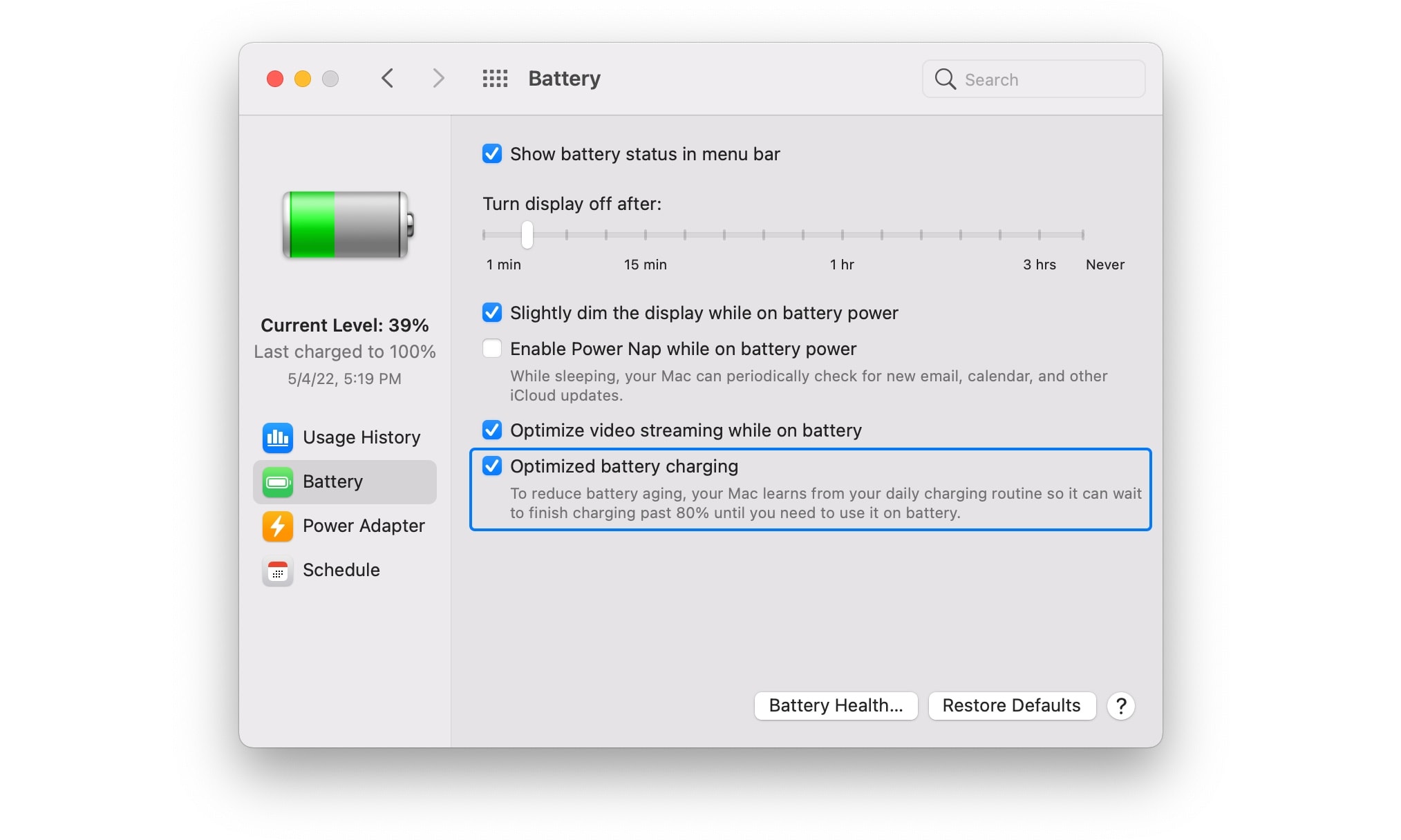
Screenshot: D. Griffin Jones/Cult of Mac
Apple’s built-in battery preserving feature is supposed to optimize charging behind the scenes, but it doesn’t do that much. It basically learns your charging routines, and works only if you maintain that routine from day to day.
But not everyone works on such a regular schedule, so not everyone gets the benefits. You might know better, but Apple doesn’t give you any controls.
Manually set your charging target
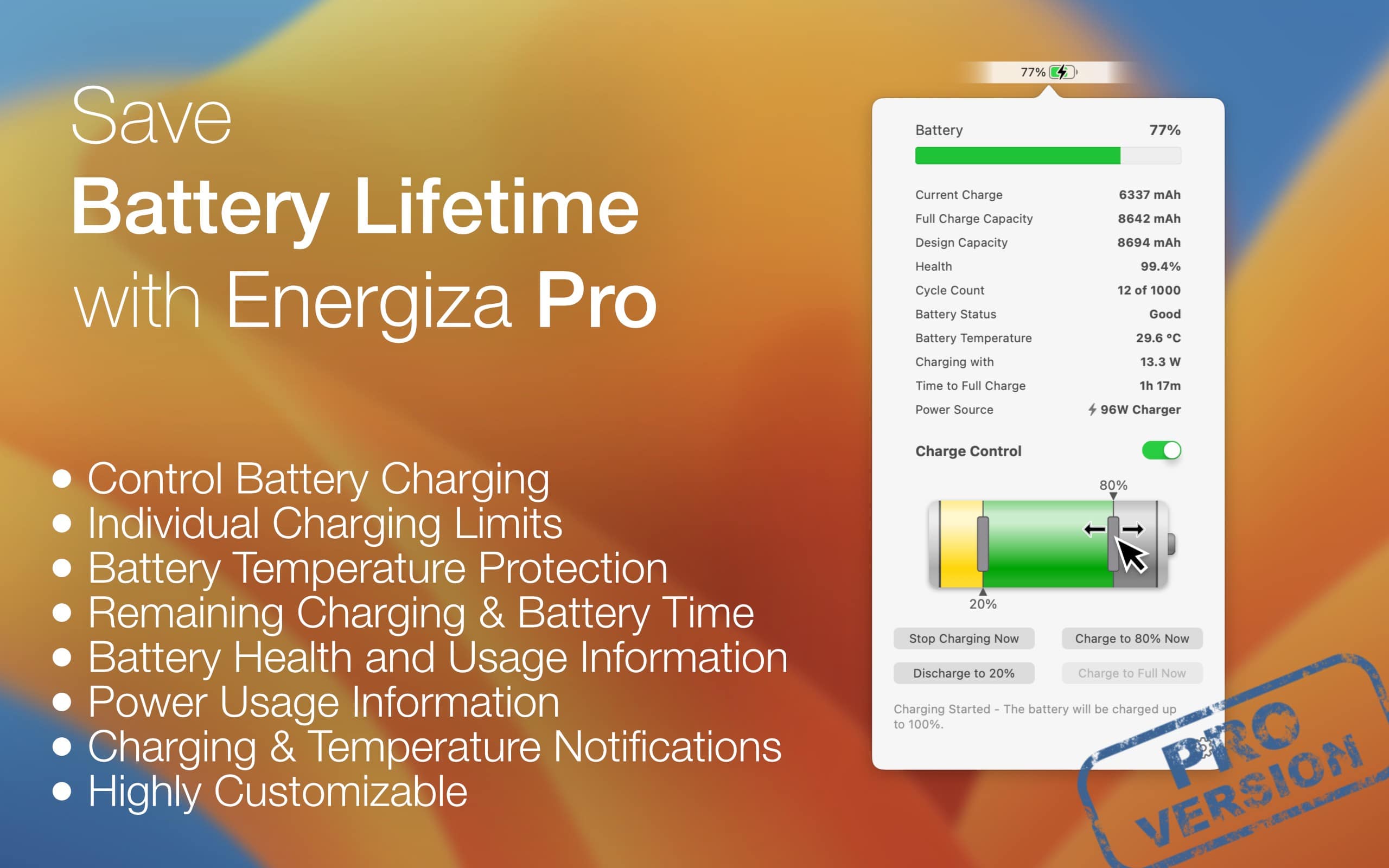
Image: appgineers
If you know you’re going to be plugged in all day, you can set both an upper bound and a lower bound. This makes sure the battery never falls below 65%, but caps it at 80%. That way, you can rest assured that you aren’t taxing the battery by continuously keeping it full, but always take your Mac with you in a pinch and get a few hours of use.
You can freely rearrange these bounds by clicking and dragging on the battery icon right from the menu bar. And if you’re heading out all day, you can click a button to boost it all the way to full charge in anticipation. But if youwon’t be using your MacBook for a longer period, Energiza Pro will keep the battery around the 50% sweet spot.
You can also set controls to prevent it from topping up when your MacBook gets hot and the battery might be damaged.
Keep it at its happiest temperature
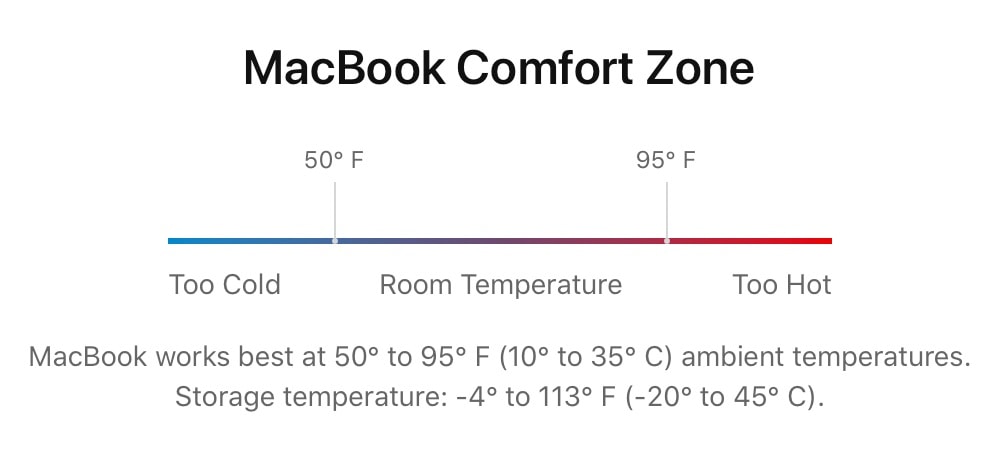
Image: Apple
Lithium-ion batteries have a sweet spot in terms of operating temperature. Just like electric cars wear down faster in cold weather, so too does your MacBook. Apple publishes specifications on the peak operating temperature — but the company doesn’t follow its own advice.
Energiza Pro will watch the temperature of the battery and put a hold on charging if it tries to charge above 95° F. This can reduce battery wear during intense tasks that can heat up your Mac, like exporting a video or compiling code.
Get it for free, or at a discount
You can download Energiza for free to monitor your battery health. Or buy a monthly or yearly subscription for Energiza Pro to get the advanced battery management features and preserve your battery life. Or make a one-time purchase for a lifetime license. Be sure to use the discount code CultOfMac-Summer-2023 to get 20% off.
Download Energiza Pro from: Appgineers