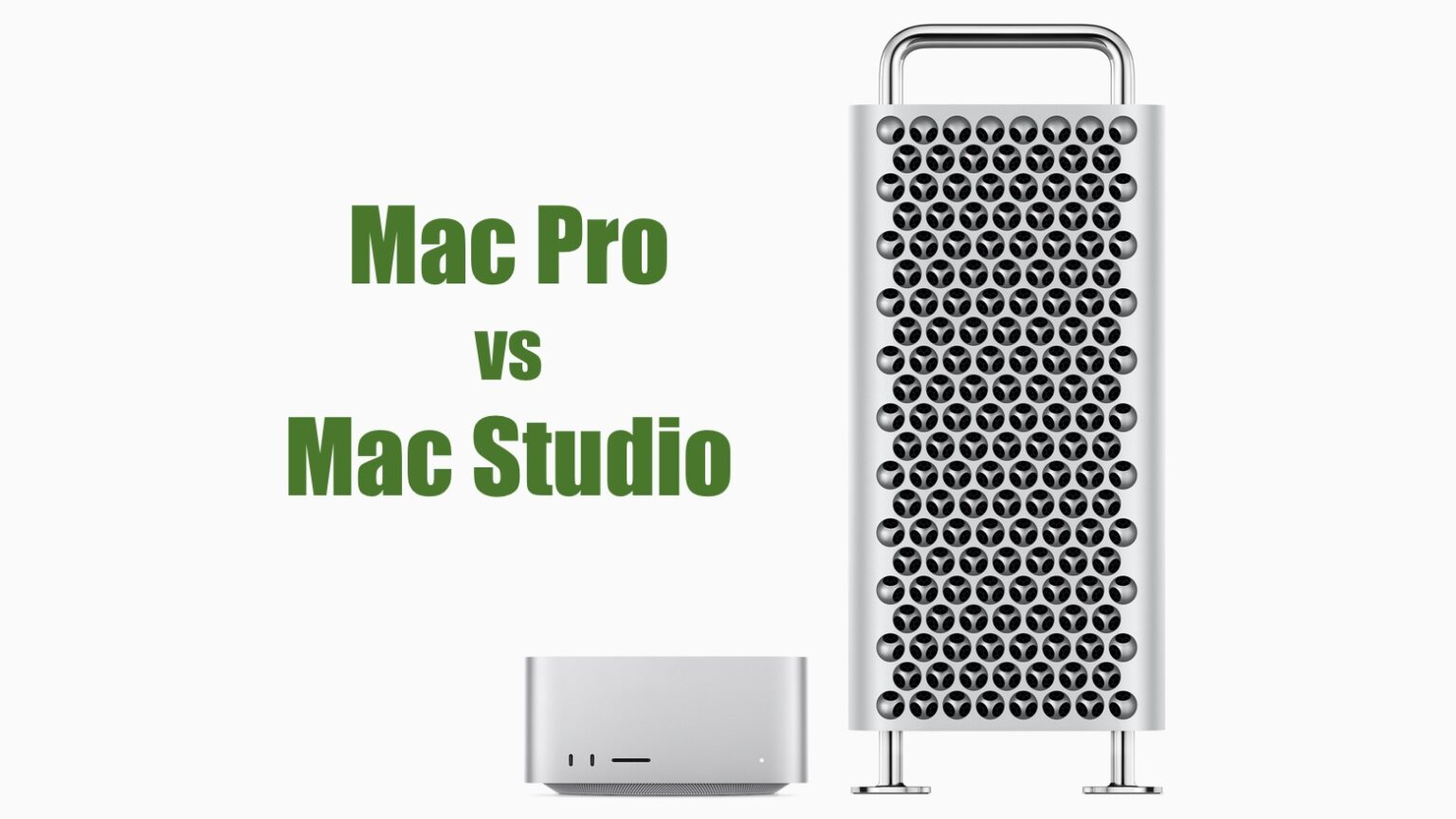The 2023 Mac Pro starts at $7,000, while a similarly configured 2023 Mac Studio is $4,000. The potential savings has people questioning whether they really need the Pro to get the job done.
Let’s compare these professional-grade desktops to see how they stack up. You might be surprised at how similar they are, given how very different the two designs are.
2023 shootout: Mac Studio vs. Mac Pro
Both the Mac Studio, which Apple introduced in 2022, and the Mac Pro, which debuted in 2006, deliver serious performance aimed at professionals with demanding workflows. The latest versions of these high-end Apple computers might look familiar, but they bring important changes — especially to the Mac Pro.
Here’s how they stack up in key areas.
- Design: The differences are (mostly) skin deep.
- Performance: They share a processor, the M2 Ultra.
- Ports: Here’s the biggest difference.
- Pricing: Mac Pro costs nearly 60% more.
- Conclusion: Mac Studio is cheaper. Is Mac Pro worth paying extra?
Design: The differences are (mostly) skin deep
The Mac Studio and the Mac Pro have dramatically disparate designs, but looks can be deceiving. Under the hood, they are much more alike than they are different.
The 2023 Mac Pro is a big, beefy tower. It’s a whopping 20.8 inches by 17.7 inches by 8.6 inches, and is designed to sit on the floor or in a rack.
It looks identical to the 2019 version, but don’t be fooled by appearances. Much of the reason Apple originally created this design was to enable users to plug in huge amounts of additional RAM and add multiple eGPUs. Thanks to M series processors, that’s not possible anymore. RAM and GPU have to be preconfigured at the time of purchase on the 2023 version.
The Mac Studio is a far smaller unit: 7.7 inches square and 3.7 inches thick. It’s intended to sit on top of a desk. There’s no room inside for upgradable RAM or eGPUs. But, remember, the new Mac Pro doesn’t support these either.
To be fair, there is some remaining justification for the monster size of the Mac Pro. The extra bulk isn’t only to make room for features the computer doesn’t offer anymore. But we’ll get to that in a minute.
Performance: They share a processor, the M2 Ultra
The whole raison d’être of the Mac Pro series is to be Apple’s most powerful computer. That’s why the 2023 version includes the M2 Ultra, which Apple calls the “most powerful chip ever created for a personal computer.” The processor comes in two variants. Both pack a 24-core CPU, but one includes a 60-core GPU and the other a 76-core GPU. Both use a 32-core neural engine.
However, the 2023 Mac Studio also can be configured with that same processor. The exact same one, including the 76-core GPU.
That’s why the two computers score the same on Primate Labs’ Geekbench benchmarking app. One is Mac14,8 and the other is Mac14,14.
The same goes for the Cinebench R23 benchmark. The M2 Ultra-powered Mac Pro and Mac Studio reportedly pull in identical scores on this graphics benchmarking tool.
It’s unfortunate that Apple nixed a rumored M2 Extreme configuration that would have come with 48 CPU cores, a 152-core GPU and up to 384GB of RAM (a pair of M2 Ultras grafted together). That surely would have been a Mac Pro exclusive, and would have made it Apple’s most powerful computer ever. As it is, the tower shares the limelight with the latest Mac Studio.
Ports on Mac Studio vs. Mac Pro: Here’s the biggest difference
The latest Mac Pro can be preconfigured with up to 192GB of RAM (actually unified memory). And, as noted, users can’t add more. The new Mac Studio also can be preconfigured with the same 192GB of RAM. Which, again, can’t be upgraded by users.
Both macOS models feature 1TB of storage as their base configuration, and can be upgraded to 8TB.
But here’s where there’s an actual difference between the two … finally! The 2023 Mac Pro has six full-length PCI Express gen 4 slots available. That’s two x16 slots and four x8 slots, and these make making plugging in high-speed SSDs easy.
Obviously, there’s no room for PCIe slots in the Mac Studio. It does have an SD card slot, but that’s hardly the same.
Also, the Mac Pro’s bulky tower provides more room for ports. The Mac Pro offers eight Thunderbolt 4 (USB-C) ports, and three USB-A ports. There are also two HDMI ports and dual 10Gb Ethernet ports.
By comparison, the Mac Studio with the M2 Ultra includes six Thunderbolt 4 (USB-C) ports and two USB-A ports. There’s a single HDMI port and one 10Gb Ethernet port.
This brings up an important point: The Thunderbolt 4 ports in the Mac Studio somewhat dent the advantage brought by the PCIe slots in the Mac Pro. These ports support data transfers at up to 40Gbps. That’s going to be enough for many people, even lots of graphics pros.
And don’t think the additional HDMI port means the Mac Pro can handle more displays. Both macOS models support up to eight 4K displays, six 6K displays or three 8K displays.
Pricing: Mac Pro costs a lot more
There’s another significant difference between Apple’s two new macOS computers for the professional market: price. Let’s consider the configurations a graphics pro might choose.
The Mac Pro with the M2 Ultra (24-core CPU, 76-core GPU), 64GB of RAM and 1TB of storage costs $8,000. The Mac Studio with the same configuration runs $5,000.
Max out the Mac Pro with the top-of-the-line processor, 192GB of RAM and 8TB of storage, and the total hits $11,800. A Mac Studio with the same configuration costs $8,800.
Conclusion: Mac Studio is cheaper. Is Mac Pro worth paying extra?
When all is said and done, Apple is charging an additional $3,000 for six PCIe slots, two Thunderbolt 4 ports and a USB-A port. Aside from appearances, those are the only true differences between the 2023 Mac Pro and Mac Studio.
Graphics companies that already invested heavily in SSDs that use PCIe can see the value of the tower. But anyone else should think twice before passing over the Mac Studio.