The OtterBox Wireless Power Bank for MagSafe doubles down on wireless charging. It clings magnetically to your iPhone while charging it, and the external battery also magnetically attaches to MagSafe chargers to receive power. And it can do both at the same time. There are versions with 3,000mAh and 5,000 mAh of capacity.
I tested the MagSafe accessory with my iPhone 13, and I’m pleased with how well it works.
OtterBox Wireless Power Bank for MagSafe review
Apple built magnets into the wireless charging coils its handsets — a setup it calls MagSafe. All accessory makers need to do is put magnets and charging coils in their external batteries and there’s no longer a need for a cable. Handset and power bank cling together while charging.
The OtterBox Wireless Power Bank for MagSafe takes this idea and runs with it. The device includes a second MagSafe charger so you can put it on your charging stand or puck to juice it back up.
It also has a USB-C port so the external can power non-wireless devices. Or get replenished itself.
Hardware and design
OtterBox’s MagSafe power bank is a simple plastic rectangle. I think the designers were going for unobtrusive, and they accomplished that. You can get it in black or white to better match your iPhone.
The edges and corners are very rounded so the external battery is comfortable to hold. That’s important when it’s attached to your iPhone.
I’m reviewing the 5,000 mAh version, which has a casing that’s 3.8 inches by 2.5 inches by 0.6 inches (9.7cm x 6.4cm x 1.5cm). It weighs 0.31 pounds (139g).
The 3,000 mAh version is 3.8 inches by 2.6 inches by 0.5 inches (9.7cm x 6.4cm x 1.2cm). It weighs 0.24 pounds (107g).
To translate all those numbers into real-world use, you can use your iPhone with the OtterBox Wireless Power Bank for MagSafe attached, but it’s just a bit cumbersome. Especially the 5,000 mAh version. I can hold the handset and the power bank fits in the palm of my hand. But it comes close to doubling the weight of the phone.
I think it’s worth it. When we get down to the Performance section you’ll see this accessory nearly doubles the battery life of the iPhone 13. You won‘t get that in something the size of a credit card. And all MagSafe battery packs are about this size or larger.
Plus, the external battery is removable. Put it on when you need it; take it off when you don’t.
Dual MagSafe charging mats

Photo: Ed Hardy/Cult of Mac
The back of the OtterBox Wireless Power Bank for MagSafe is the side you put on your iPhone. You see the usual circle and line so you can correctly orient the magnets.
The other side is also a MagSafe charging mat, but without the visual indicators. They’d be confusing. But put this side on the Apple MagSafe charging puck or a similar accessory and the power bank will start sucking up electricity.
The two are not reversible. One side sends power while the other receives. But you can put the OtterBox battery on a MagSafe charger, then put your iPhone on the power bank and both will get juiced up.
In case there’s any confusion, the iPhone 12 series and iPhone 13 series support MagSafe, but no other Apple handsets.
Buttons, LEDs and USB-C port
A set of four LEDs on the bottom edge of OtterBox’s MagSafe power bank lets you estimate how much power is left in the battery.
These blink when power is flowing into the accessory. And one of the LED turns green when power is flowing to the iPhone.
Press a button that’s also on the bottom edge to activate the wireless charging mat.
Between the button and the LEDs is a USB-C port. You can use this to charge a non-MagSafe device, like an Apple Watch. Or use it to replenish the power bank itself more quickly.
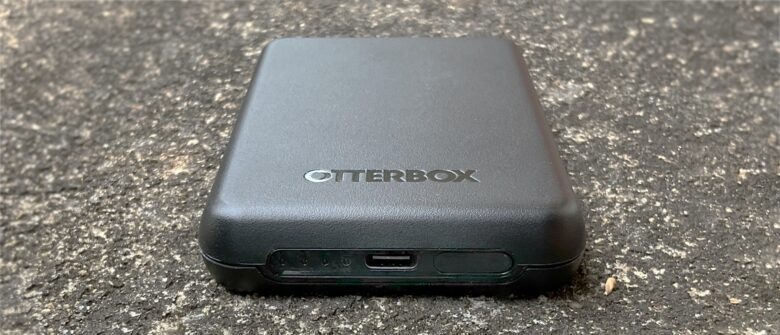
Photo: Ed Hardy/Cult of Mac
OtterBox Wireless Power Bank for MagSafe performance
I did real-world testing on the 5,000mAh version of OtterBox’s MagSafe power bank by having it charge my 6.1-inch iPhone 13. The external battery was able to raise the battery level of my handset by 87%.
That’s nearly a full charge, and all you need if you clip the accessory to your iPhone when the first battery alert goes off at 20%.
During wireless charging, my iPhone’s battery level was going up between 18% and 20% every half an hour.
The power bank and iPhone got warm during the charging process, but that’s not surprising. The iOS handset is smart enough to slow down charging if it heats up too much.
Wired charging
To compare wireless and wired charging, I also used the USB-C port to charge the iPhone 13. In 30 minutes of charging this way, the battery level went up 26%.
That’s definitely faster than wireless charging, but requires charging cable.
Recharging
Completely juicing OtterBox’s accessory back up via a MagSafe connection takes over 6 hours. It’s something better done overnight.
For a faster charge, using the USB-C port and a powerful charger. In my test, the power bank was replenished this way in 2 or 3 hours.
OtterBox Wireless Power Bank for MagSafe final thoughts
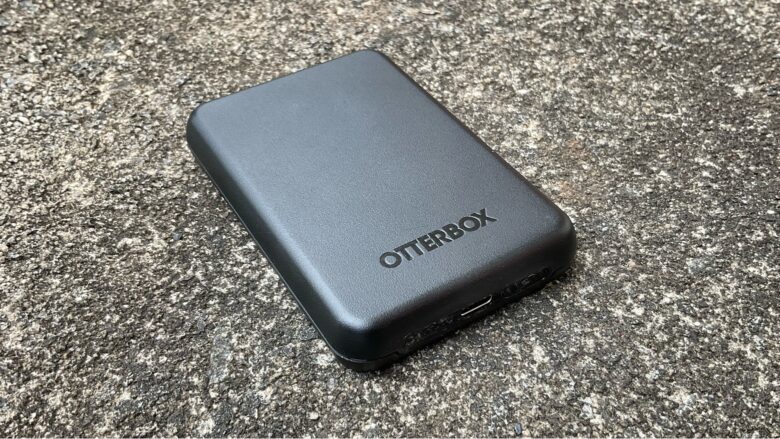
Photo: Ed Hardy/Cult of Mac
If you regularly find yourself with a low iPhone battery, then you need a power bank. And MagSafe means you don’t also have to carry around a cable.
OtterBox’s external battery nearly doubles the amount of time you can use your iPhone. And while it’s bulky, it is no more so than any rival.
Pricing
The 3,000mAh version of the OtterBox Wireless Power Bank for MagSafe is $49.95. The 5,000mAh one costs $69.95. Each comes in black or white.
Buy from: OtterBox
If you want to shop around, the Mophie Snap+ Juice Pack Mini ($49.95) also offers 5,000 mAh of MagSafe charging. Or there’s the Sanho HyperJuice Magnetic Wireless Battery Pack ($49.99). While both support MagSafe charting, neither of these can be charged themselves via a MagSafe connection. They depend on USB-C.
OtterBox provided Cult of Mac with a review unit for this article. See our reviews policy, and check out more in-depth reviews of Apple-related items.
![Brilliant MagSafe power bank cuts cables with two-way charging [Review] OtterBox Wireless Power Bank for MagSafe review](https://www.cultofmac.com/wp-content/uploads/2022/03/BBA33968-5EF6-46AD-9C6B-F83CFD86A53B-1536x863.jpeg)

