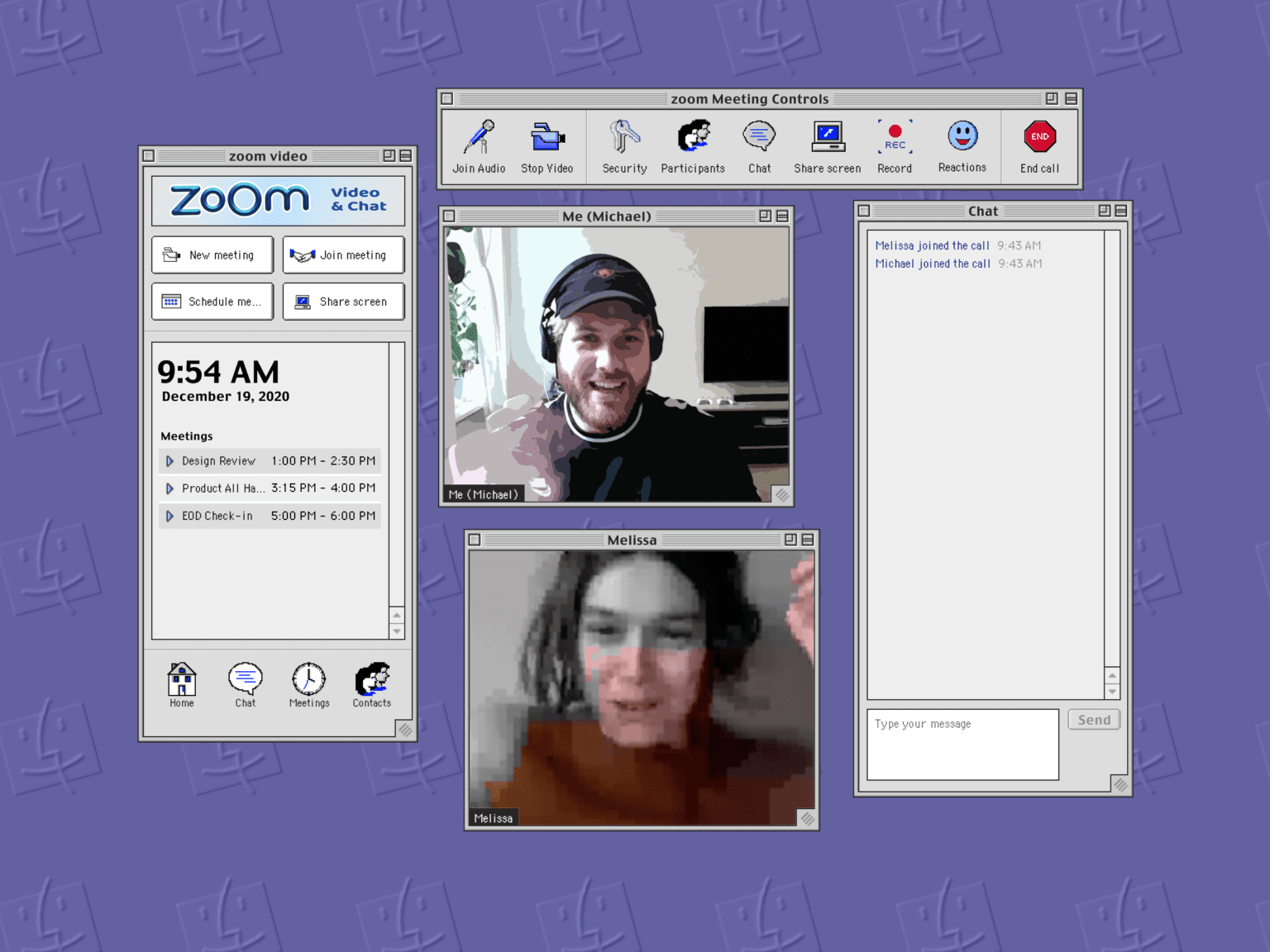Ever wondered what today’s most popular Mac apps might have looked like on earlier Macintosh machines? These incredible design concepts imagine the likes of Google Chrome, Spotify and Zoom running on the 22-year-old Mac OS 9.
Graphic designer Michael Feeney created the collection as part of his terrific (mac)OStalgia project. Check it out in the four-minute video below.
(mac)OStalgia takes modern apps back to Mac OS 9
Like millions around the world, Feeney has been forced to take his work home with him during the pandemic. This got him wondering what his work-from-home routine might look like from a nostalgic perspective.
He picked an old version of Apple’s operating system, Mac OS 9 — which first made its debut in October 1999 — then he began analyzing everything about it “in its greatest details.” By using the SheepShaver emulator, Feeney was able to run Mac OS 9 on a modern machine and pick apart its applications.

Image: Michael Feeney
Feeney created a library of Mac OS 9 components, like buttons, tabs, icons, and more. He then used this to redesign a bunch of modern Mac apps for earlier Macintosh machines. The results are pretty spectacular.
In addition to a website that showcases all of the recreations — and explains the design process — Feeney has created a wonderful video that gives us a tour of his concepts. It’s well worth four minutes of your time.
A lot different, but very much the same
One thing the project taught Feeney, which really shows in his video, is that as much as design and interface trends have changed over the past 20 years, the fundamentals, and the way in which apps behave, are still the same.
“After all, it is indeed difficult to replace well installed behaviour such as visual feedback on hover, scroll for more content, double click to launch application, etc,” Feeney wrote. “Basically, because our Operating Systems still behave in a similar way, so did the UI and the UX of many of our apps.”
One area that has seen significant improvements, Feeney noted, is accessibility. The absence of features like VoiceOver, dark mode, and integrated screen readers “is definitely what stood out the most looking back at Mac OS 9.”
If you’re interesting in designing some Mac OS 9 apps yourself, Feeney has very kindly made his UI Kit available to download for free.