Gaming-focused web browser Opera GX is on its way to iPhone and iPad, almost two years after its initial debut. It comes with a customizable interface, the ability to sync with Opera GX on desktop, and ad blocking.
The browser also offers a number of unique features aimed at gamers, like GX Corner, which highlights gaming news and deals. Anyone can download and try out the Opera GX beta today. We’ll show you how.
Opera GX prides itself on being the “world’s first mobile browser for gamers.” It doesn’t host any games, or give you any advantages when game streaming. But it does have some unique game-related features.
In addition to handy links to gaming sites like Twitch, there’s GX Corner, where you’ll find a games release calendar that covers almost all platforms, details on the latest game drops, and notable gaming deals.
Opera GX also makes it easy to share thinks like game walkthroughs and guides across all your devices. It also offers a wealth of features you would expect to find inside any modern web browser.
How to get Opera GX on iPhone and iPad
You get a built-in ad blocker, a popup blocker, the ability to sync content between mobile and desktop devices, protection against cryptocurrency mining websites, the ability to switch themes, and more.
Opera GX is expected to make its official debut on iPhone and iPad in the coming weeks. But if you can’t wait — and you act fast enough — you can get yours hands on the beta today. Here’s how:
- Download the TestFlight beta testing app for iPhone and iPad.
- Visit the Opera GX beta website on your iPhone or iPad and tap the Start Testing button.
- Tap Accept to download and install the Opera GX beta.
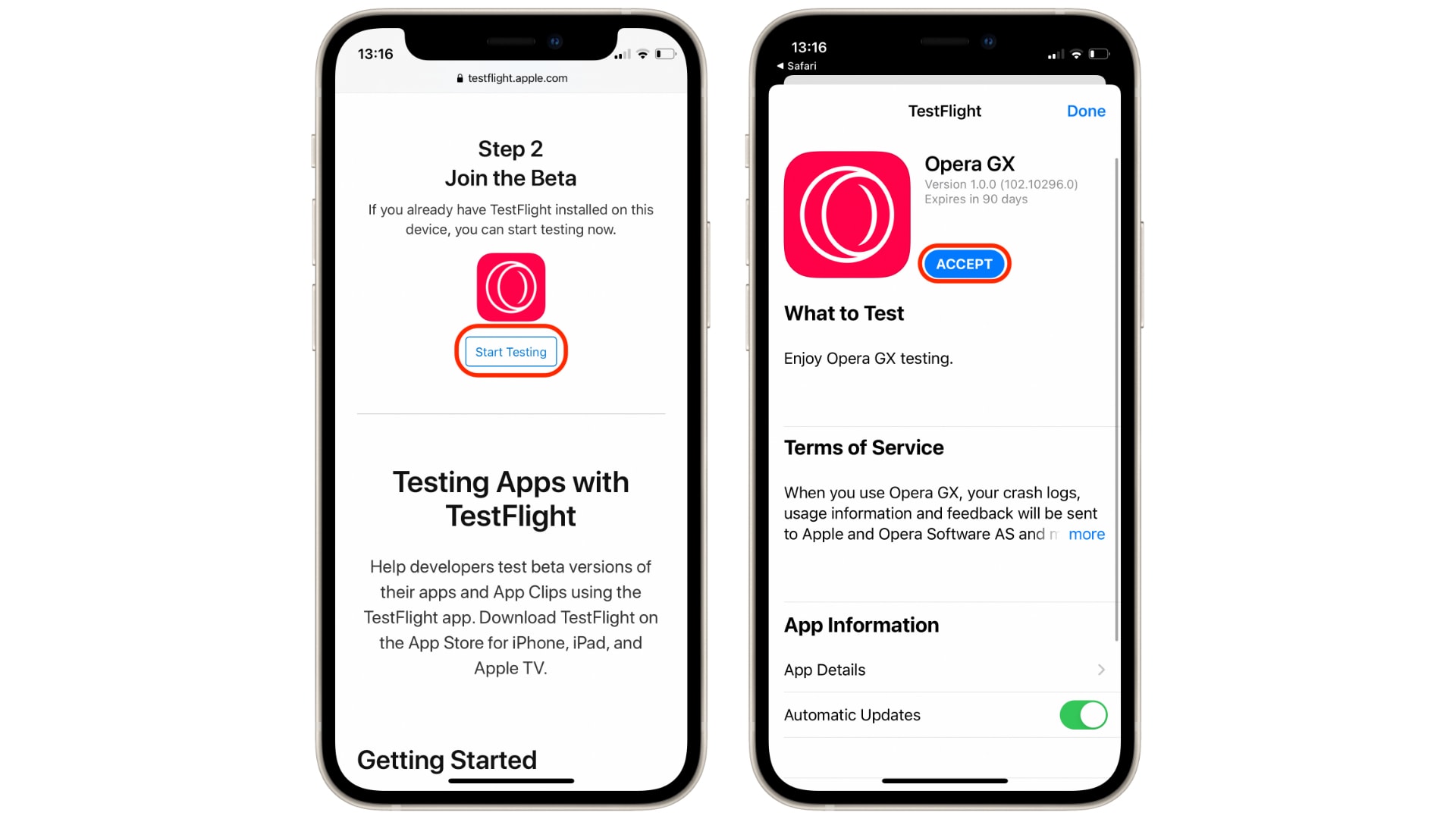
Screenshots: Cult of Mac
Only a limited number of users can sign up to a TestFlight beta, so you’ll need to sign up as soon as possible to ensure you don’t miss out. If all testing spots are filled, TestFlight will tell you “this beta is full.”


