Tony Walker has been an Apple user since 2003. As a college student in his early 20s, he did his classwork on a 12-inch PowerBook G4 and a 3rd generation iPod during downtime at his graveyard-shift job.
Things have changed a little almost two decades later.
This post contains affiliate links. Cult of Mac may earn a commission when you use our links to buy items.
2020 iMac carries the load now, sans M1 chip
He’s still a dedicated Mac user and describes himself as “a full-time youth director, full-time graduate student and full-time husband and parent.” What’s that, 120 hours a week?
The father of four is a youth pastor at Bethsemane Baptist Temple, in Anderson, SC, where he attends Anderson University as a Master of Divinity student.
But now his main tool is a 2020 27-inch iMac.
“I would like to have held out for an M1 refresh, but the timing didn’t work out,” he told Cult of Mac.
For mobile use, Walker has an M1 MacBook Air and 11-inch iPad Pro. The laptop comes in handy both at home and at school. He uses the iPad Pro mainly for reading, and he highlights notes with the Apple Pencil as he goes.
A ‘research tool on steroids’
He said his most crucial app for both work and school is Logos Software, which he described as “like a library and research tool on steroids — I currently have 10,000 volumes that work with its fascinating tools for research, searching, comparison, etc.”
He prefers reading printed books, “but they don’t come close to the research capabilities that modern technology gives us,” he said.
Walker’s setup also has other practical applications in his work.
“I had some parents that had bought a new iPad for their young daughter for Christmas,” he said. “They came into my office and I used the Apple TV connected to the screen on the wall to walk them step by step through setting up ScreenTime on their child’s device. I had my iPad mirrored to the TV and they followed along on her iPad.”
Tandem G-Tech external drives
Walker connected a pair of G-Technology external drives to the iMac. They rotate doing an hourly backup via Time Machine. He also has an external Apple USB SuperDrive.
Some of the curricula he works with still comes on DVDs, so he prints it on his wireless printer. It’s a handy way to make physical backups of important documents to keep offsite, he said.
‘Nostalgic’ accessories
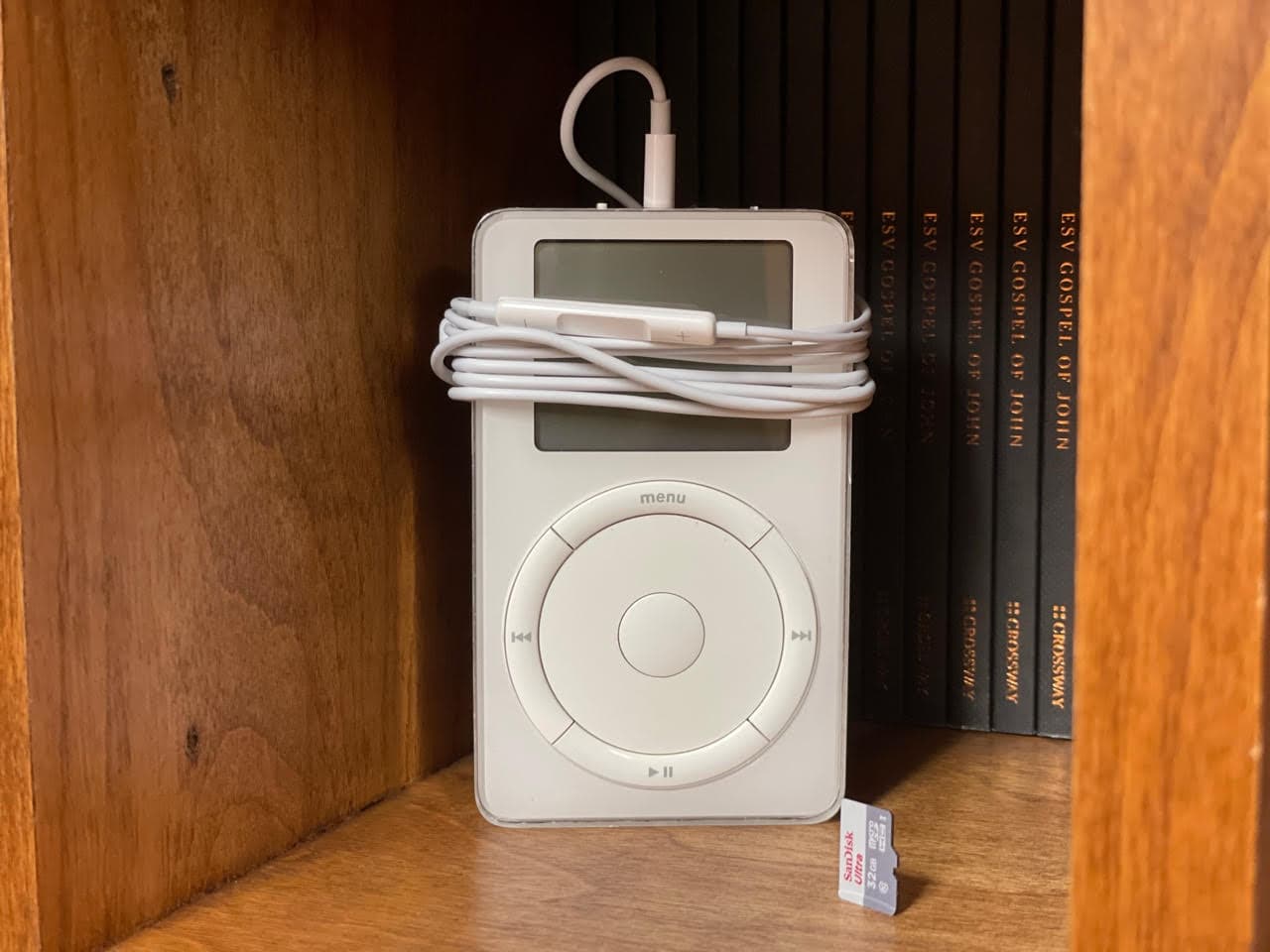
Photo: Tony Walker
For listening to classical music on Apple Radio, Walker uses a pair of AirPods Pro. He stores them in a “nostalgic” elago case. And for extra nostalgia, he charges his Apple Watch on an elago Macintosh-themed stand.
He even keeps an old-school, 2nd generation iPod on display on his desk.
“It actually still works, and when I am in a ‘go back in time’ mood, I will listen to my favorite classical albums on it as I read and study,” he said.
Repetitive stress led to a change
Walker recently started having bad pain in his right wrist, so he bought a Magic Trackpad and trained his left hand to do the mouse-pointer moving. The Magic Mouse still sits on his desk for right-hand use from time to time.
Innovative old-school desk use
Walker pointed out his roughly 20-year-old desk was “ made for the days of computer towers.” He said he was proud of what he did with the empty tower space.
“I got some wooden storage boxes that fit perfectly with the width of the tower compartment. I then added a shelf halfway up so that two boxes can be kept behind the door. And the best part is the sliding shelf. I can use it to have an extra book, or laptop, open to my left. When I no longer need the extra desk space, I can slide the shelf back into the desk and close the door,” he said.

Photo: Tony Walker
Not everything is Apple
Walker hastened to mention that, despite appearances, there is non-Apple technology to be found in his setup. He has an Amazon Echo Dot. In his office he often reads on a Kindle Oasis and on the go he switches to the more-portable Kindle Voyage.
“I really do wish that Apple would make an e-reader with an e-ink display,” he said. “I would buy one immediately.”
But most things are Apple
In the corner of his office, in addition to a a Canon wireless printer, Walker has a small TV with an Apple TV 4th generation mounted on the back. Mostly he uses it simply in Ariel screensaver mode, rotating with an album of family pictures. Occasionally, he will project a window on the screen via AirPlay for a visitor in his office to see without them having to hover over his chair to peer at his computer screen.
Sitting in his cozy office, Walker often waxes nostalgic over his long nights as a college kid slumped over a laptop as he worked the graveyard shift. But not too nostalgic.
“I still would take an M1 over a G4!” he said.
Shop these items now:
Computer equipment:
Apple MacBook Air with M1 chip
Audio equipment:
If you would like to see your setup featured on Cult of Mac, send some high-res pictures to info+setups@cultofmac.com. Please provide a detailed list of your equipment. Tell us what you like or dislike about your setup, and fill us in on any special touches or challenges.
![Longtime Apple evangelist keeps the faith [Setups] Tony Walker's setup centers on a 2020 iMac.](https://www.cultofmac.com/wp-content/uploads/2021/02/Setups-Tony-Walker-1-Feb-13-2021.jpg)

