“You maniacs! You blew it up! Ah, damn you!”
That’s the Charlton Heston-pounding-his-fist-dispairingly-into-the-sand sentiment that shot through my mind when I saw what Apple did to the Clock app in iOS 14. Specifically, Apple ruined the app’s alarm feature, making it so unintuitive that you’ll struggle to believe it was made by the company that coined the phrase “it just works.”
How did Apple manage to take an app that worked spectacularly well and screw it up?
Up front, I should say it’s a massive compliment to the Apple team that, of everything iOS 14 introduced, the Clock app is the only thing I’ve got to complain about. No operating system is perfect, and Apple continues to fine-tune each version of iOS throughout the year to get it as close to perfection as possible before the new version arrives.
The frustrating thing about the current state of the Clock app is that Apple had previously perfected it. It’s not a case of Cupertino continuing its search for some Platonic ideal of an alarm clock. It had found a perfect solution, and now it’s (spoilers) blown it to hell like the damn dirty apes did to Lady Liberty in the original Planet of the Apes.
iOS 14 Clock app: Losing the ‘fiddle factor’
Nobody I’ve ever met enjoys setting alarm clocks to remind them to get up. But the Clock app’s scroll wheel prior to iOS 14 was a genuine joy. With its satisfying haptic clicks, it was one of those neat software flourishes — like the rubber band effect you get when you reach the bottom of a page on Safari, or the way iOS autofills login codes from text messages — that made you smile.
Doing that with an app that exists to tell you you’ve had enough sleep for one night was a minor miracle. There was something both intuitive and fun about the Clock app’s scroll wheel. It had a “fiddle factor” that was a bit of software genius. It was so very Apple.
Its replacement evokes none of that fun and wonder. Setting alarms by tapping tiny boxes offers none of the charm of the scroll wheel.
About that hidden scroll wheel …
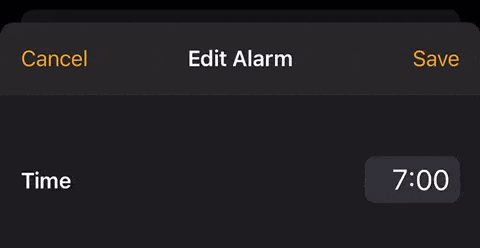
GIF: Cult of Mac
Yes, there is still a scroll wheel hidden in the Clock app, but it’s a bastardized version of its predecessor. It’s the equivalent of the lurching, undead zombie form of someone you once loved. Sure, it looks kind of the same, but it’s very, very different.
Given that iOS 14 has been out for a while, this isn’t exactly a hot take. (If only I’d set an alarm to write this post!) Still, sometimes minor irritations take a while to build up to the level you feel the need to dash off 500 words to complain about them.
Come on, Apple: Do the right thing and give us back the old-school scroll wheel. If it ain’t broke, don’t fix it — especially not with a “fix” that’s so much worse than the original!
What’s your take?
Agree? Disagree? What minor features of iOS 14 drive you up the wall or, conversely, make you smile? Let us know your thoughts in the comments below.
Update: It’s been pointed out to me that the “have to tap individual hours and minutes” boxes frustration only arises when you try and edit an existing alarm, but not when you set a new one. My follow-up question for this inconsistency is… why?


