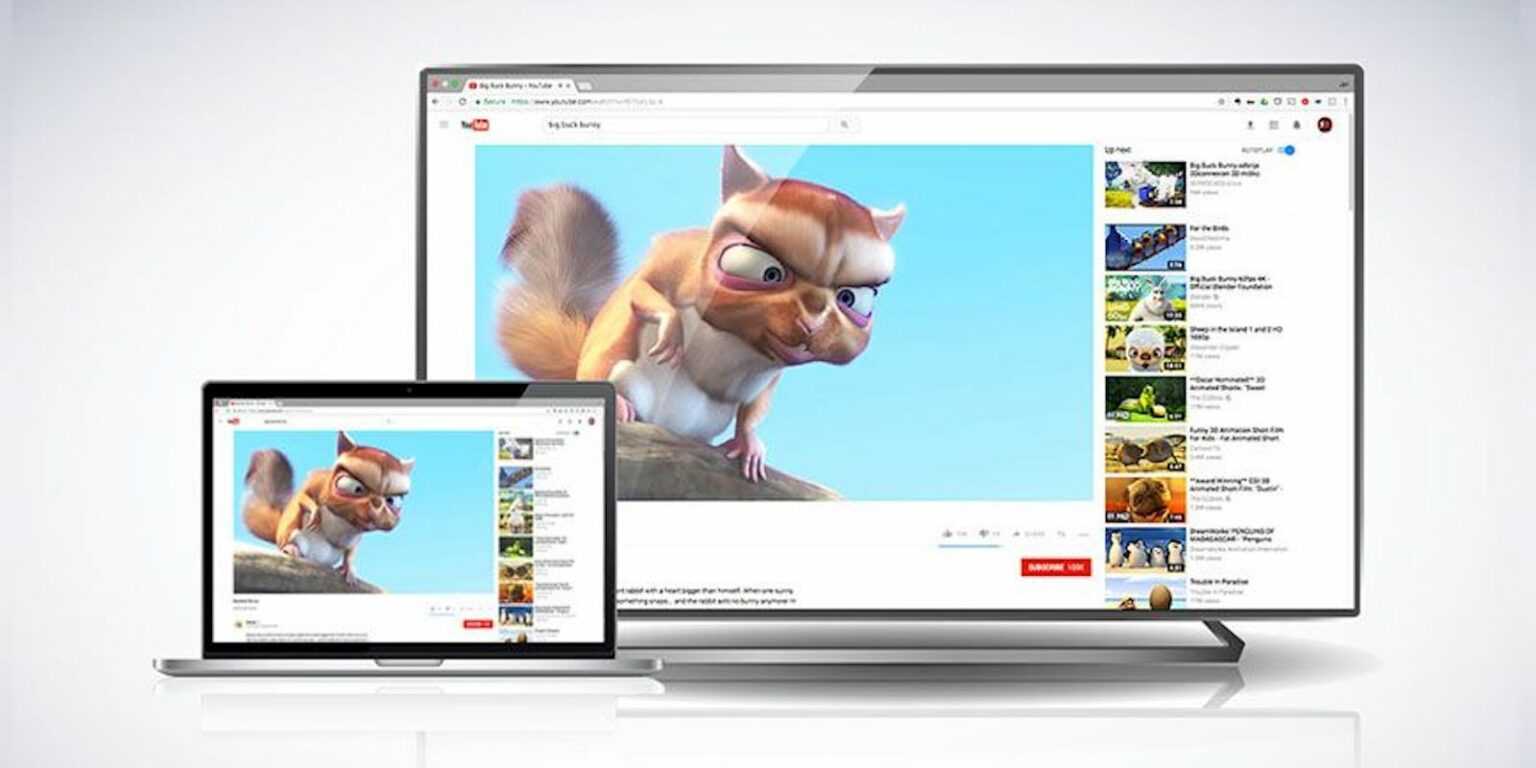Apple TV is the go-to tool for slinging your Mac’s screen to your television. But that’s a costly option. This Mac app offers a simple and much more affordable option.
AirBeamTV is a screen-mirroring tool for macOS devices. The package includes 14 different Smart TV screen mirror apps, so you can cast your screen to all sorts of different TV brands. Samsung, LG, Roku, Sony, Panasonic, Chromecast, Toshiba — and that’s just half the list.
With its screen-mirroring apps, you can cast your MacBook, Mac or iMac straight to the TV just like you would with AirPlay. Just make sure the TV and the computer are connected to the same Wi-Fi network. It’s all easy, fast and totally wireless, with no need to install any extra hardware. And right now you can get it for a fraction of the price of an Apple TV.
Buy now: Get a lifetime of AirBeamTV Screen Mirroring for $18.99. That’s a massive 83% off the usual price.