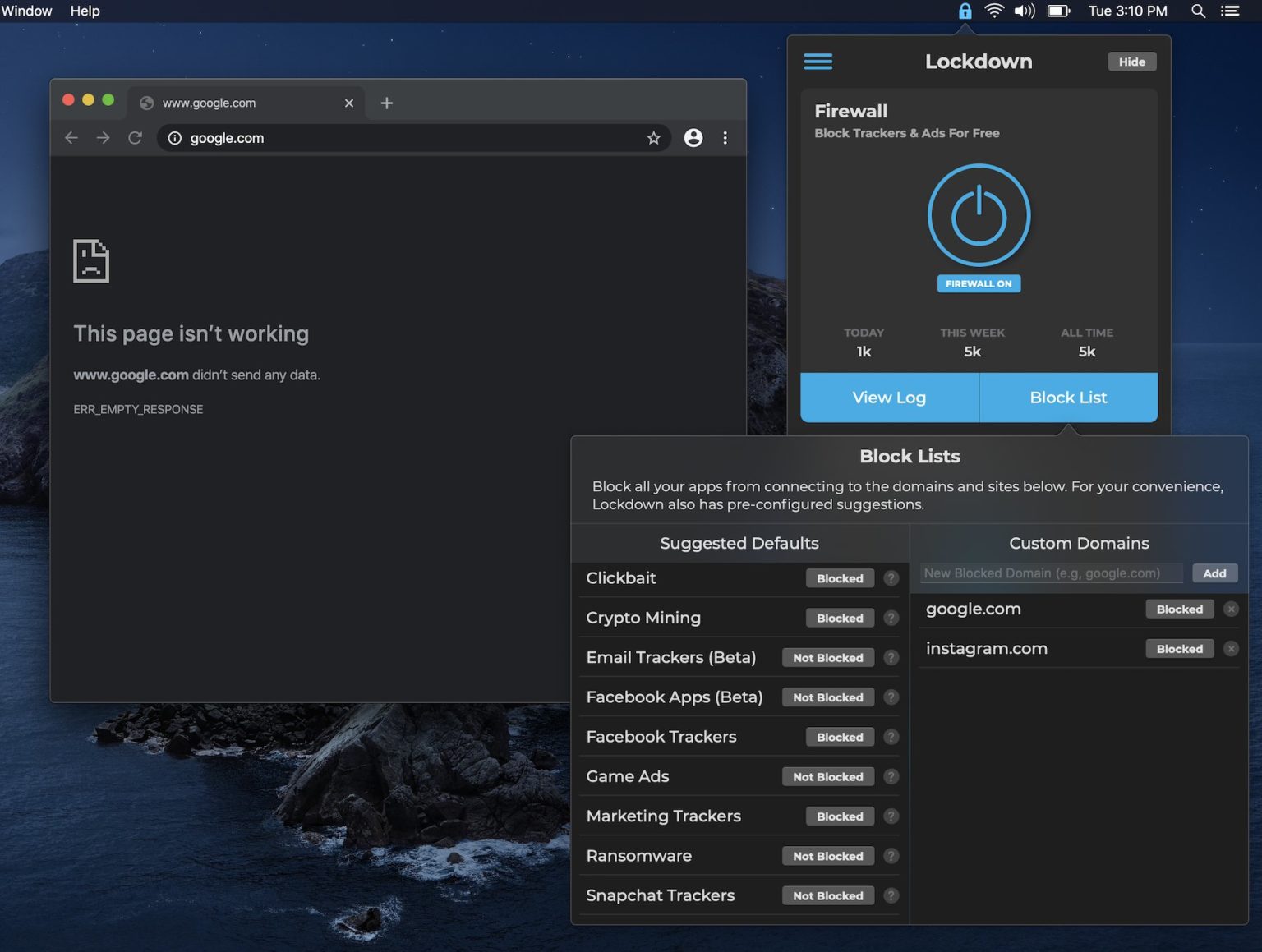Lockdown, the open-source firewall app for iOS, is now available on the Mac. And just like the iOS version, it blocks all kinds of connections to trackers and other unwanted snoop-ware.
Mac users already enjoy good options when it comes to privacy apps, so how does Lockdown match up?
Blocks everything, not just Safari
Unlike Safari’s content blockers, Lockdown (from developer Confirmed) blocks connections from anywhere, including Safari, but also any other app or service running on your Mac. The app is free to download and use, with an optional VPN connection to further improve privacy. (A VPN will obscure your IP address, and hide your browsing and internet connections from everyone, including your own ISP.)
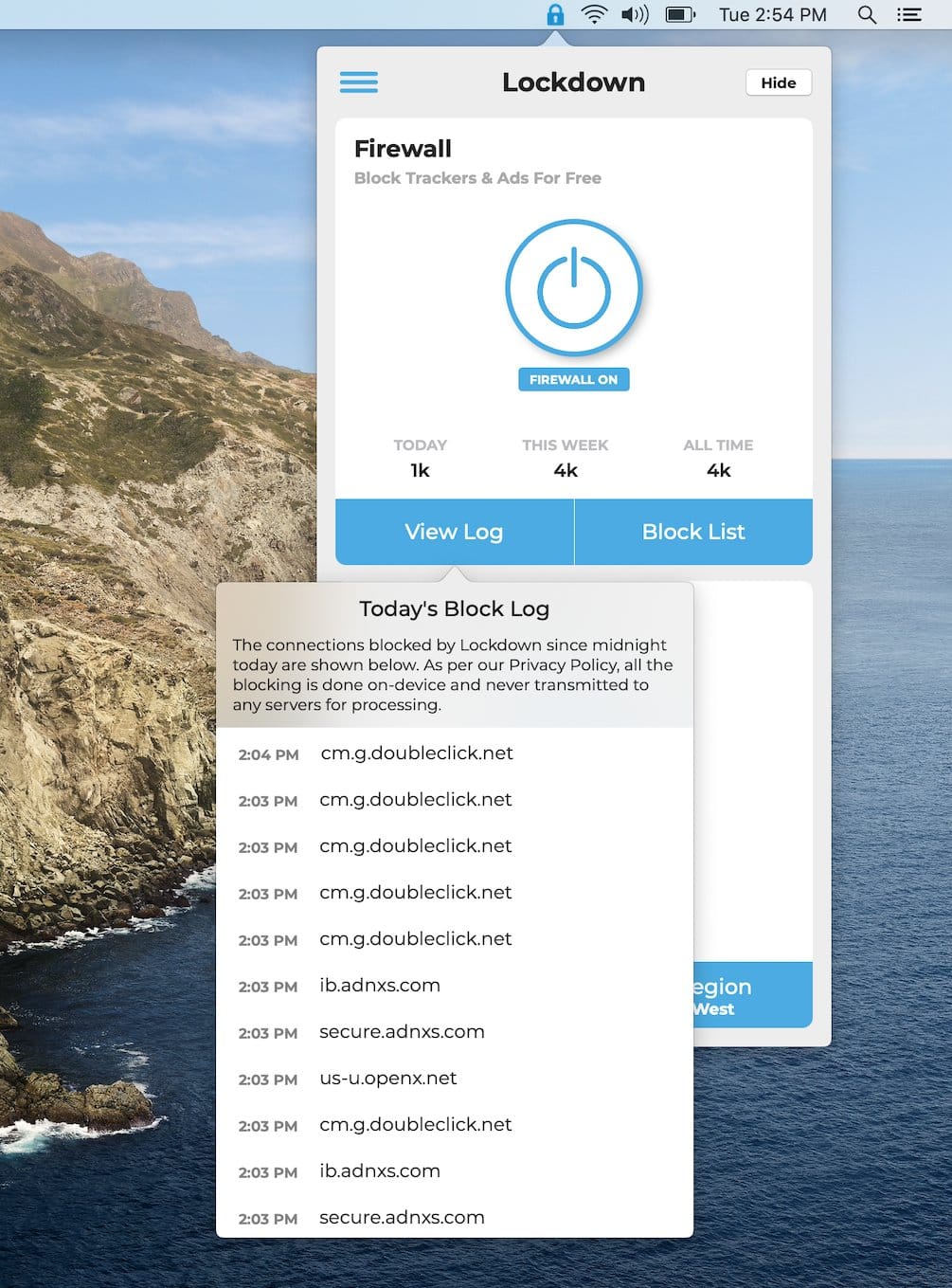
Photo: Lockdown HQ
Once you get Lockdown for Mac installed and running (you’ll need to be using macOS Catalina to install the app), you can switch on preset rules or add your own.
Trust
The problem with privacy-enhancing services of any kind is that you’re just switching your trust to a different place. Lockdown blocks trackers and so on, but this also means that it has deep access to any connection you make. Lockdown may be unique among iOS firewall apps in that it does all of its blocking on the iPhone itself, instead of routing your traffic through a server and filtering it there. Everything happens on your device (unless you use the VPN), which is — potentially — a huge bonus over server-based filters. But how do you know? It’s important to do your research before you use something like this.
Lockdown is open-source, which is also good, security-wise, but only if somebody else you trust actually inspects the source code, and publishes the results.
Confirmed is run by ex-Apple engineers Johnny Lin and Rahul Dewan. In a recent blog post, Lin outlined why his company’s philosophy with regard to privacy.
“We believe people and companies that build privacy products have a unique responsibility to be more transparent than any other product line,” Lin wrote. “That’s why Lockdown is 100% open source and openly operated — so that anyone can see what it’s doing, and just as importantly, what it’s not doing.”
Anyway, I don’t mean to throw shadow on Lockdown in particular. I’m just pointing out how tricky this all is.
Little Snitch
The other big name in Mac privacy is Objective Development’s Little Snitch, an app that catches any and all connection to and from your Mac, and pops up alerts when it notices something. This can drive you nuts to begin with (although there’s a handy training mode to avoid the barrage of alerts). However, once you’ve allowed your trusted apps and services, it’s unobtrusive, except when it needs to be.
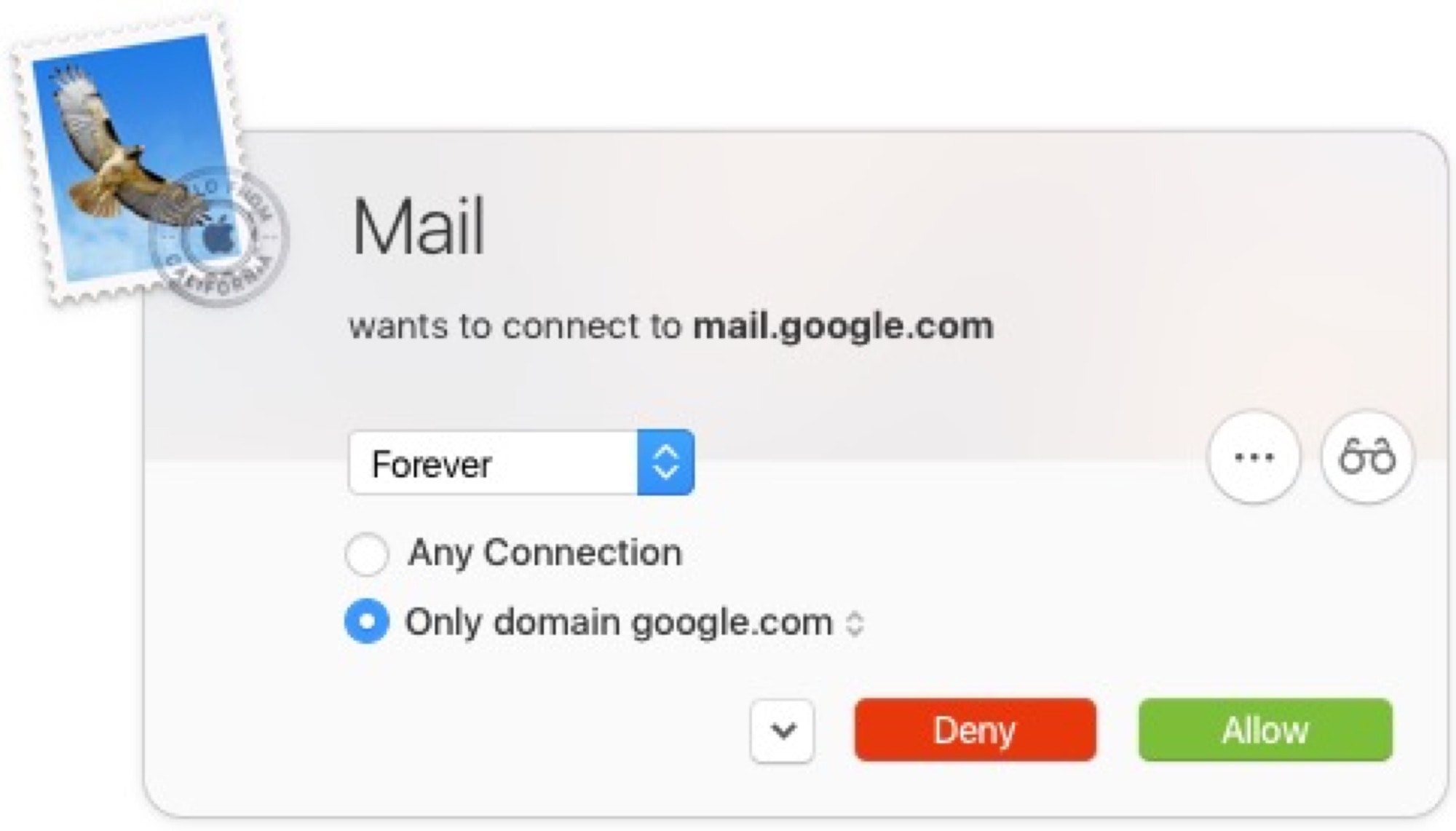
Photo: Obdev
And Little Snitch has a long, long history of good behavior. The German developer is also behind one of the most essential apps on the Mac — LaunchBar.
Download Lockdown for Mac
Price: Free
Download: Lockdown from the App Store (macOS)