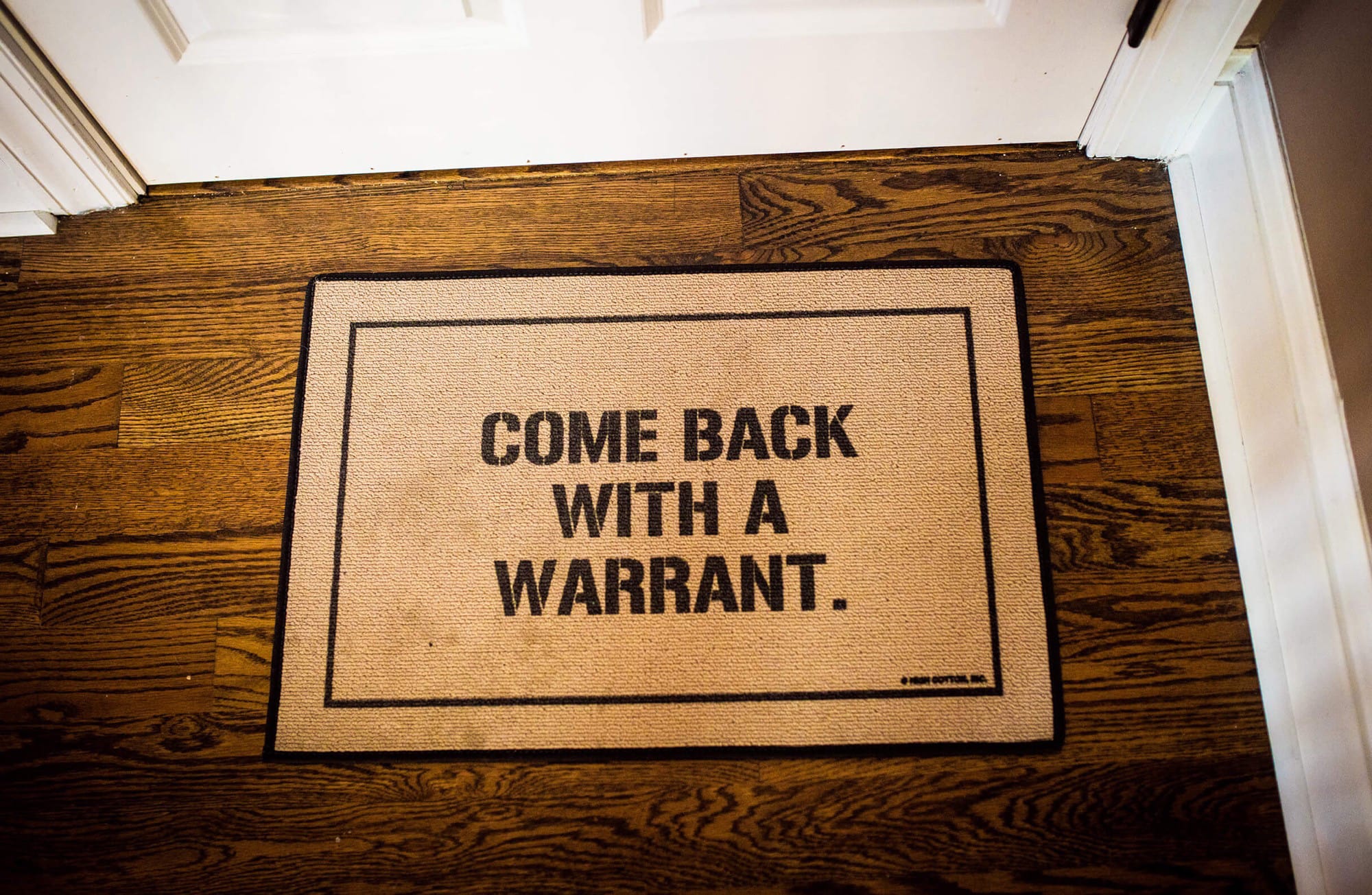DuckDuckGo is a private search engine. Unlike Google, it doesn’t track your internet use, save your searches, or track your location. DuckDuckGo’s reason for existing is to protect your privacy on the internet, but it’s also a great search engine. And when it doesn’t find the results you want, it’s easy to run that search in Google.
Today we’ll see how to switch all your searches to DuckDuckGo, and how to add a one-tap Google backup search.
The good news is that you don’t have to do anything weird or difficult to switch to DuckDuckGo. Both iOS and macOS offer it as a default option in their settings. On the Mac, this setting is in Safari. On the iPhone and iPad, you’ll find it under Safari in the Settings app.
How to make DuckDuckGo the default iOS search engine
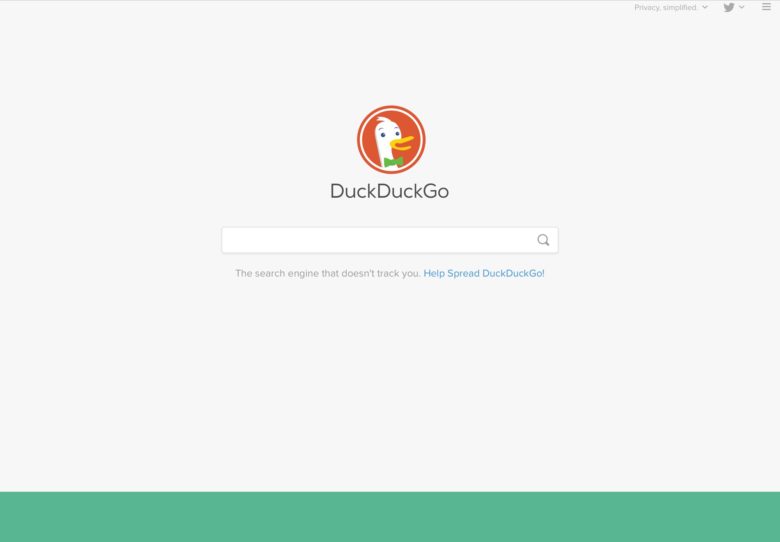
Photo: Cult of Mac
If you switch to DuckDuckGo on iOS, two things will change. One is that searches you run from Safari’s search bar will now open in DuckDuckGo instead of Google. The other is that, when you run a web search from elsewhere — the Spotlight search bar, for example, or when using the Look Up option for selected text — the search also will run in DuckDuckGo.
In short, all web searches that end up in Safari will use DuckDuckGo. To switch it on, head to Settings > Safari. Then tap Search Engines, which is the second entry on that page. You’ll see this screen:
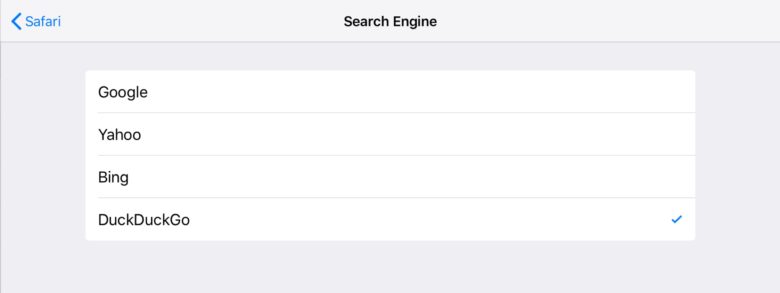
Photo: Cult of Mac
As you can see, DuckDuckGo isn’t the only Google alternative. You also could choose Microsoft’s Bing, or — if you’re trying to gaslight someone by pretending that we’ve gone back in time — Yahoo.
That’s it. You’re done.
How to set DuckDuckGo as the default search on your Mac
Setting DuckDuckGo as the default on the Mac proves just as easy as on iOS. Open Safari’s preferences (⌘ or Safari > Preferences… in the menu bar), then click on the Search tab. Click the drop-down menu to choose your default search engine.
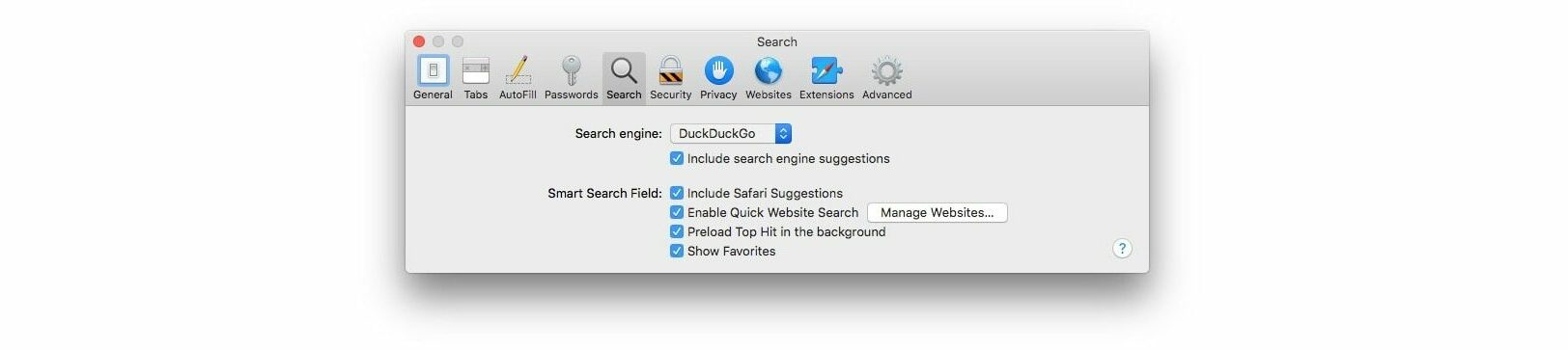
Photo: Cult of Mac
The emergency Google bookmarklet
DuckDuckGo is a great search engine. I’ve used it as my default for some years now. But sometimes it’s just not as good as Google. For instance, when running a site-wide search on Cult of Mac, DuckDuckGo rarely returns results for pages that I know are there.
Another example is forum searches. If I search for info on how to use an app, Google returns plenty of useful forum results, grouped by site. DuckDuckGo often doesn’t show these results at all.
There are two ways to get around this. One is to add !g to the beginning of your query, right there in the search box. This will kick the search out to Google and run it there instead of on DuckDuckGo.
The other method is really just a variation on this. It’s a javascript bookmarklet that adds the !g for you. Put it in your menubar, and you have a one-click (or one-tap) way to perform the current DuckDuckGo search in Google. This is a flawless workaround, and is super-fast. Here’s the code:
javascript:(function()%7B$(‘%23search_form_input’).val(‘!g%20’+$(‘%23search_form_input’).val());$(‘%23search_form’).submit();%7D)()
To add the bookmarklet, you either find a site that lets you drag it to your bookmarks bar in Safari (the Cult of Mac setup doesn’t allow me to post it here), or add it manually on either Mac or iOS using the detailed instructions in our how-to post on the subject.
Try the DuckDuckGo app
There’s also a DuckDuckGo app that will perform private searches. It also cleans up the websites you visit by blocking trackers and other privacy-invading tech. It’s a great app, and I have it installed, but I almost never remember to use it — I do pretty much all my web browsing in Safari. But if you prefer it, the DuckDuckGo app is free.
Whatever you use, do give DuckDuckGo a try. It’s as good as Google for most things. And when it’s not, it’s easy to switch. If the one-click shortcut to Google is too much for you, then you can just carry on letting Google mine all your web activity and record every single search, click, map request and more.