 There are almost 2 million apps available on iOS today, and yet in 2018, 10 years after the App Store opened its doors, developers continue to deliver new and unique titles that blow us away.
There are almost 2 million apps available on iOS today, and yet in 2018, 10 years after the App Store opened its doors, developers continue to deliver new and unique titles that blow us away.
We’ve rounded up the very best from the past year right here. We have terrific text editors, fantastic photography apps, amazing utilities, and lots more.
The App Store has been a huge success since it launched in 2018. So successful, in fact, that Apple has now paid out more than $100 billion to iOS developers. Unsurprisingly, this makes the platform a primary focus for most app developers.
That’s great for iPhone and iPad owners, who typically get the latest apps first, and still have access to some amazing titles that aren’t available elsewhere. Almost all of the apps on this list cannot be found on Android.
But that’s not why we chose them for this roundup. These apps were selected simply because they were some of the very best released in 2018, so if you aren’t already using them, you should definitely check them out.
2018’s best iOS apps
Drafts 5
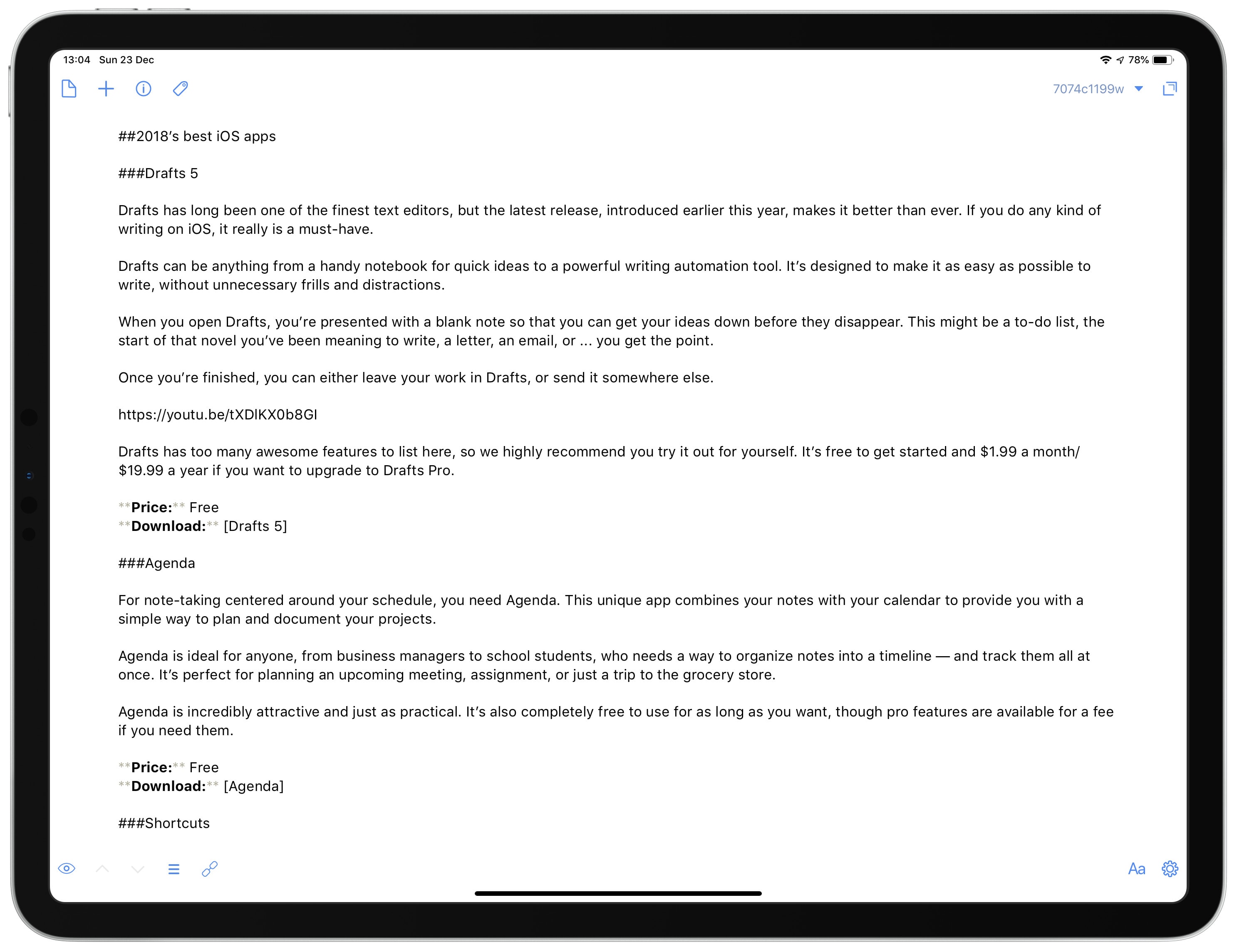
Photo: Killian Bell/Cult of Mac
Drafts has long been one of the finest text editors, but the latest release, introduced earlier this year, makes it better than ever. If you do any kind of writing on iOS, it really is a must-have.
Drafts can be anything from a handy notebook for quick ideas to a powerful writing automation tool. It’s designed to make it as easy as possible to write, without unnecessary frills and distractions.
When you open Drafts, you’re presented with a blank note so that you can get your ideas down before they disappear. This might be a to-do list, the start of that novel you’ve been meaning to write, a letter, an email, or … you get the point.
Once you’re finished, you can either leave your work in Drafts, or send it somewhere else.
Drafts has too many awesome features to list here, so we highly recommend you try it out for yourself. It’s free to get started and $1.99 a month/$19.99 a year if you want to upgrade to Drafts Pro.
Price: Free
Download: Drafts 5
Agenda
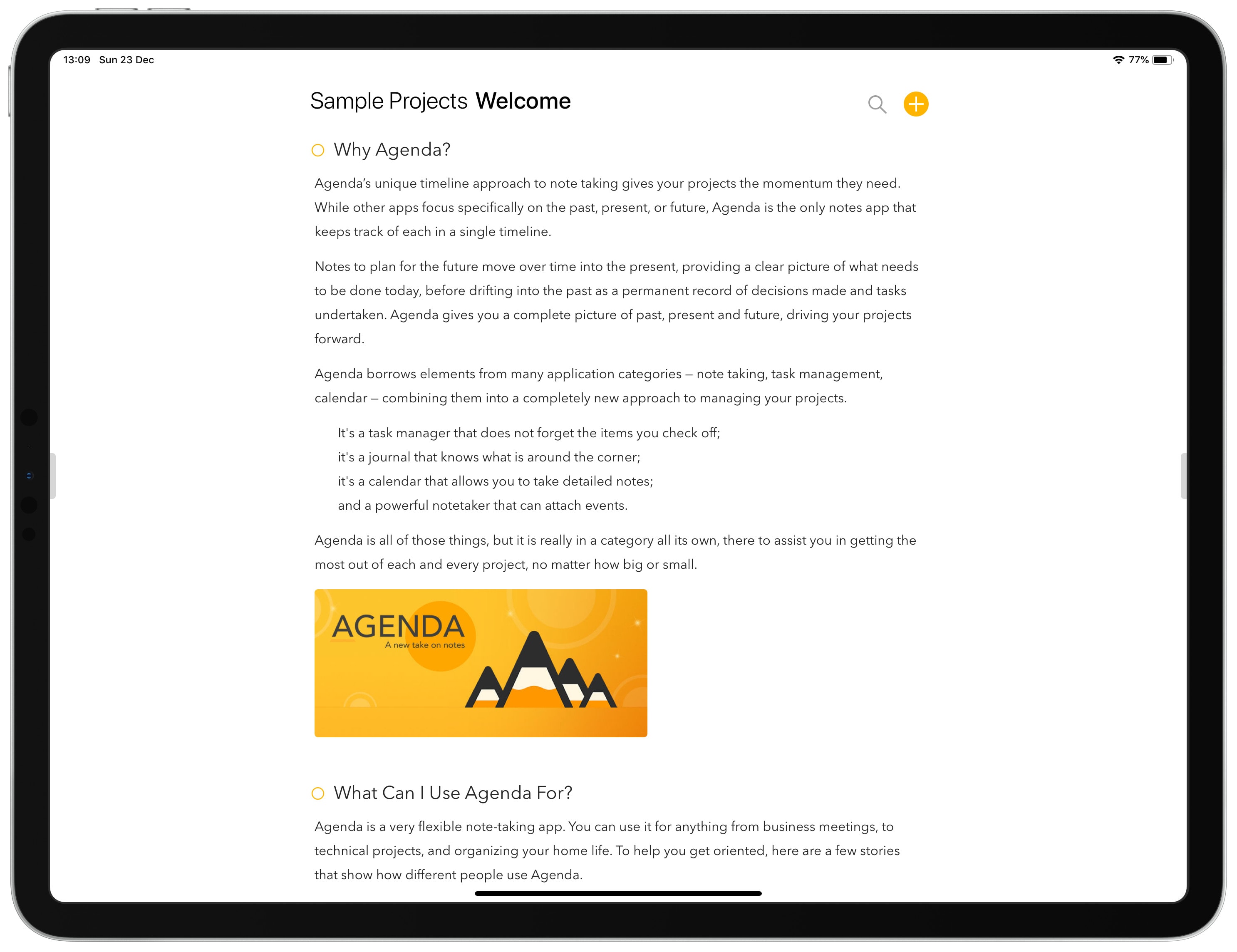
Photo: Killian Bell/Cult of Mac
For note-taking centered around your schedule, you need Agenda. This unique app combines your notes with your calendar to provide you with a simple way to plan and document your projects.
Agenda is ideal for anyone, from business managers to school students, who needs a way to organize notes into a timeline — and track them all at once. It’s perfect for planning an upcoming meeting, assignment, or just a trip to the grocery store.
Agenda is incredibly attractive and just as practical. It’s also completely free to use for as long as you want, though pro features are available for a fee if you need them.
Price: Free
Download: Agenda
Shortcuts
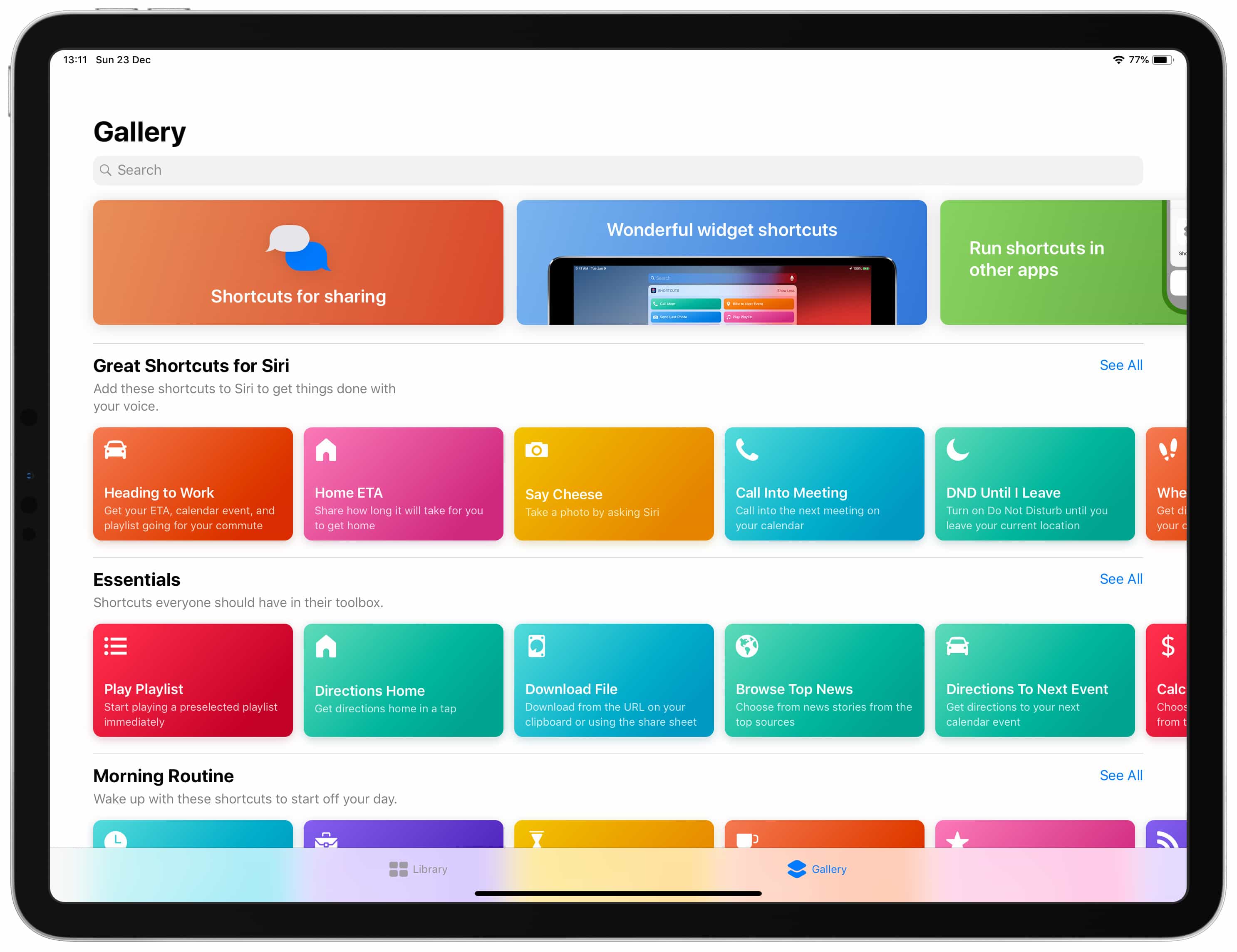
Photo: Killian Bell/Cult of Mac
Shortcuts is one of those apps that genuinely makes your life a little easier, and leads you wonder how you ever lived without it. Built by Apple, it makes it easy to automate all kinds of useful tasks and actions.
You can use Shortcuts to do things like create GIFs from Live Photos, download videos from YouTube, add beautiful frames to screenshots (like the ones in this roundup), and to play your favorite Apple Music playlists with just one tap.
The possibilities are endless. Whether you learn to make your own Shortcuts or download one of the hundreds built by Apple and others, you’ll be amazed at what Shortcuts can do for you.
Price: Free
Download: Shortcuts
1Blocker X

Photo: Killian Bell/Cult of Mac
No one likes to see their favorite websites littered with ads and popups, but you don’t have to with 1Blocker X. This terrific content blocker lets you control what you see when you use Safari.
1Blocker X lets you eliminate ads entirely, protects your privacy by crushing trackers, and filters out annoyances like subscription boxes. Not only does this make browsing the web better, but it also improves websites loading times and battery life.
Its developer calls 1Blocker X an “essential app for anyone who uses Safari” — and we couldn’t agree more.
Price: $4.99
Download: 1Blocker X
Affinity Designer
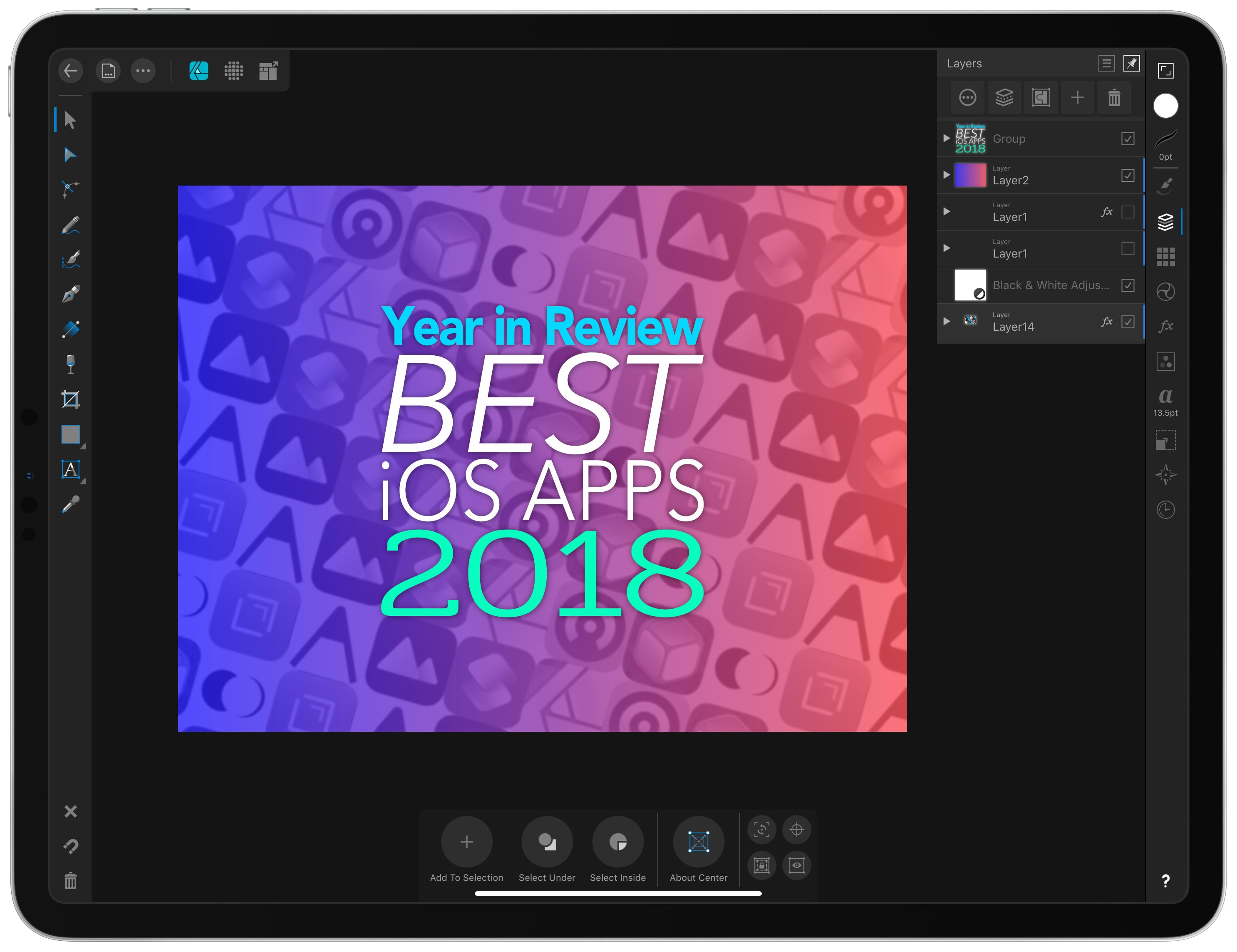
Photo: Killian Bell/Cult of Mac
Serif made waves when it launched Affinity Photo on iOS last year, and in 2018, it followed it up with the spectacular Affinity Designer. It’s by far the best graphic design app you can get for the iPad.
Built with input from leading designers and offering a complete professional vector toolset, Affinity Photo gives you everything you need to create beautiful posters, logos, comics, and more. It’s the app I used to create all our 2018 Year in Review graphics.
Affinity Designer supports all the file types you’ll need — including PSD, PNG, JPEG, and GIF — and is compatible with iPad Air 2 and later. It also works wonderfully with Apple Pencil.
Buy Affinity Designer from the App Store over the holidays to enjoy 20 percent off the usual price.
Price: $15.99
Download: Affinity Designer
Castro 3

Photo: Killian Bell/Cult of Mac
Podcast addicts deserve better than Apple’s built-in Podcasts app, and Castro is the ideal upgrade. It makes it easy to track lots of podcasts all at once without losing track or getting overwhelmed.
Castro organizes your podcasts into three sections. The Inbox is where you’ll find new episodes of your favorite shows, and in the Queue, you can organize your next few hours of listening. The Archive provides a back catalog of the shows you subscribe to.
These simple sections make it easy to navigate your podcast library — even if you subscribe to lots of shows. Castro also offers CarPlay support, an Apple Watch app, dark mode, and lots more.
Price: Free
Download: Castro
Darkroom
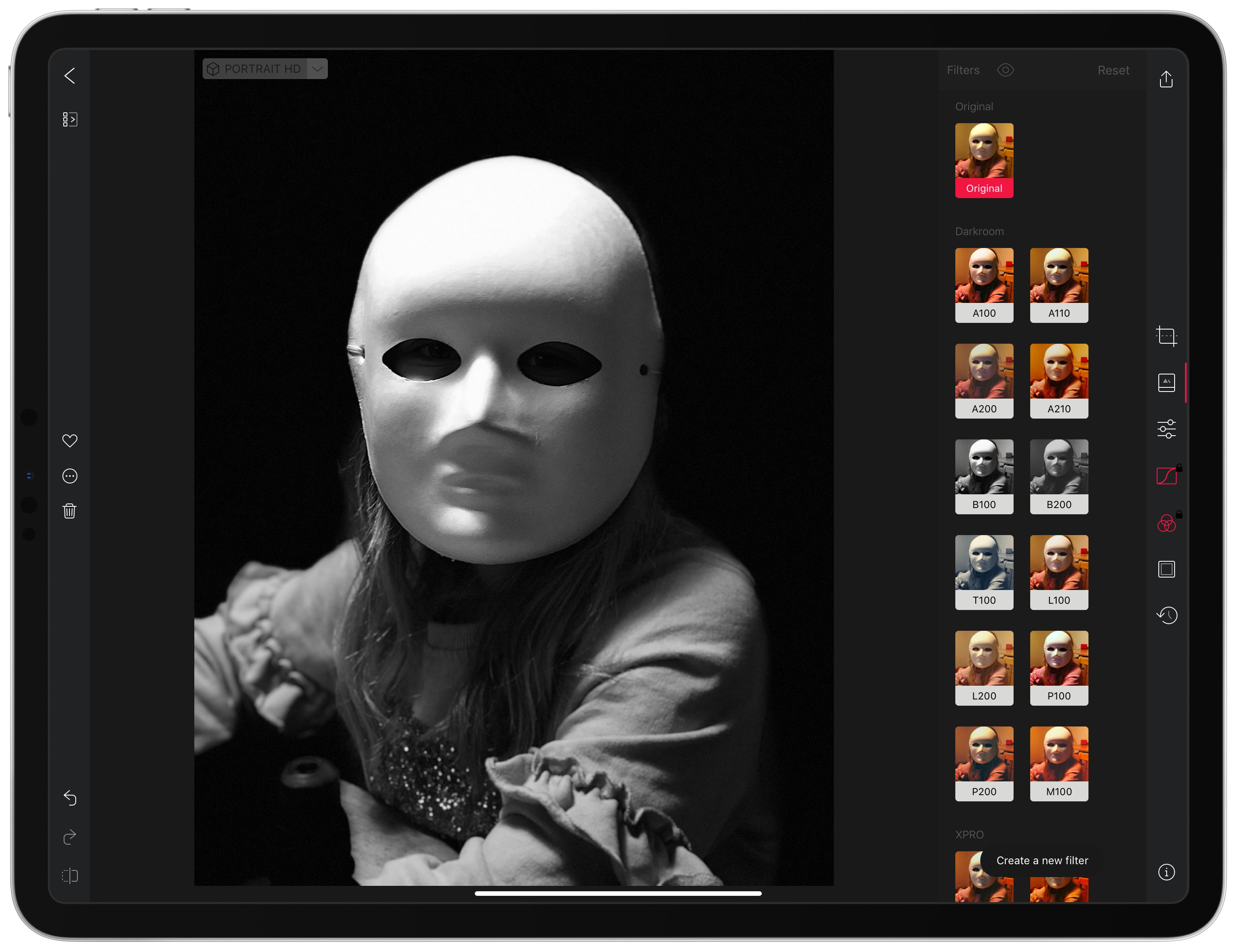
Photo: Killian Bell/Cult of Mac
One of the best and most impressive photo editing apps for iPhone is finally compatible with iPad, too. Darkroom gives you all the tools you need to turn any snap into a gorgeous masterpiece.
Photo library syncing means all your images are in Darkroom and ready to go as soon as you open the app. A full range of photo formats are supported, including RAW and Live Photos, and you can export uncompressed TIFF and PNG images if you need them.
Darkroom lets you create your own filters, process images in batches, and provides all the transform tools you need. It also promises the most usable curve and color tools on iOS.
Price: Free
Download: Darkroom
Focos

Photo: Killian Bell/Cult of Mac
Before you start editing your images in Darkroom, you might want to capture them with Focos — the app that lets you snap DSLR-quality photos with your dual-camera iPhone.
Focos offers true 3D imaging for beautiful lighting and lets you take photos with a stunning shallow depth of field — simulating large apertures to create bokeh effects that are normally possible only with a DSLR. You can even import Portrait images you’ve already taken and re-focus them.
You won’t want to use Focos for every photo you take, but for perfect Portraits, it’s one of the best apps on iPhone.
Price: Free
Download: Focos
![The best iOS apps of 2018 [Year in Review] Year in Review Best iOS apps 2018](https://www.cultofmac.com/wp-content/uploads/2018/12/3B798B1E-A471-44AE-A28A-451D3CA80F0E.jpeg)

