iPhones can automatically blur the backgrounds of still images but not video. Enter Focos Live, a recently released application that brings to iPhone video the effect Apple calls Portrait mode (and everyone else calls “bokeh”). The effect gives photographers the ability to unfocus the background to draw attention to what’s going on in the foreground.
Give your videos that sweet cinematic bokeh with Focos Live

Photo: Xiaodong Wang/Cult of Mac


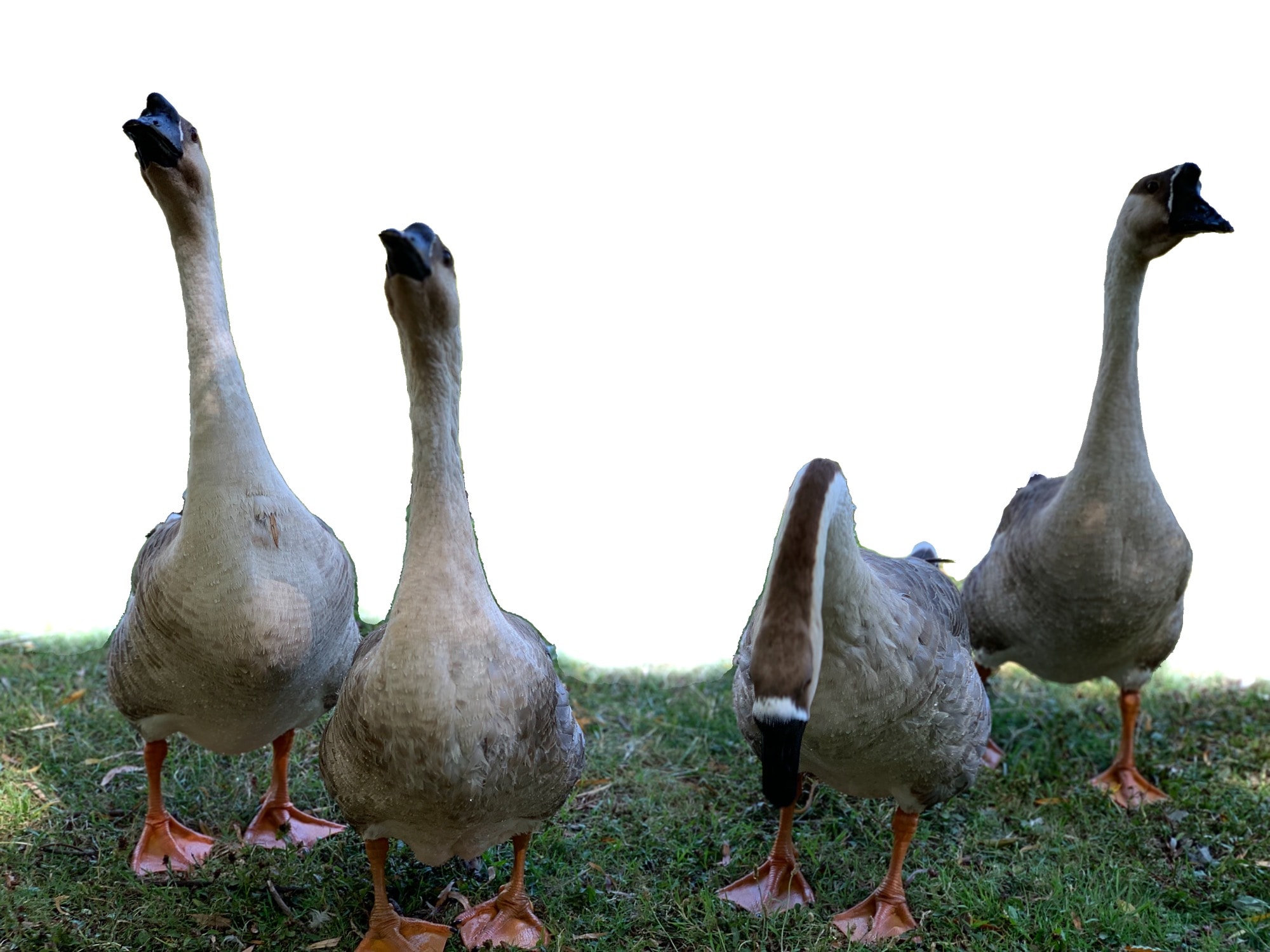


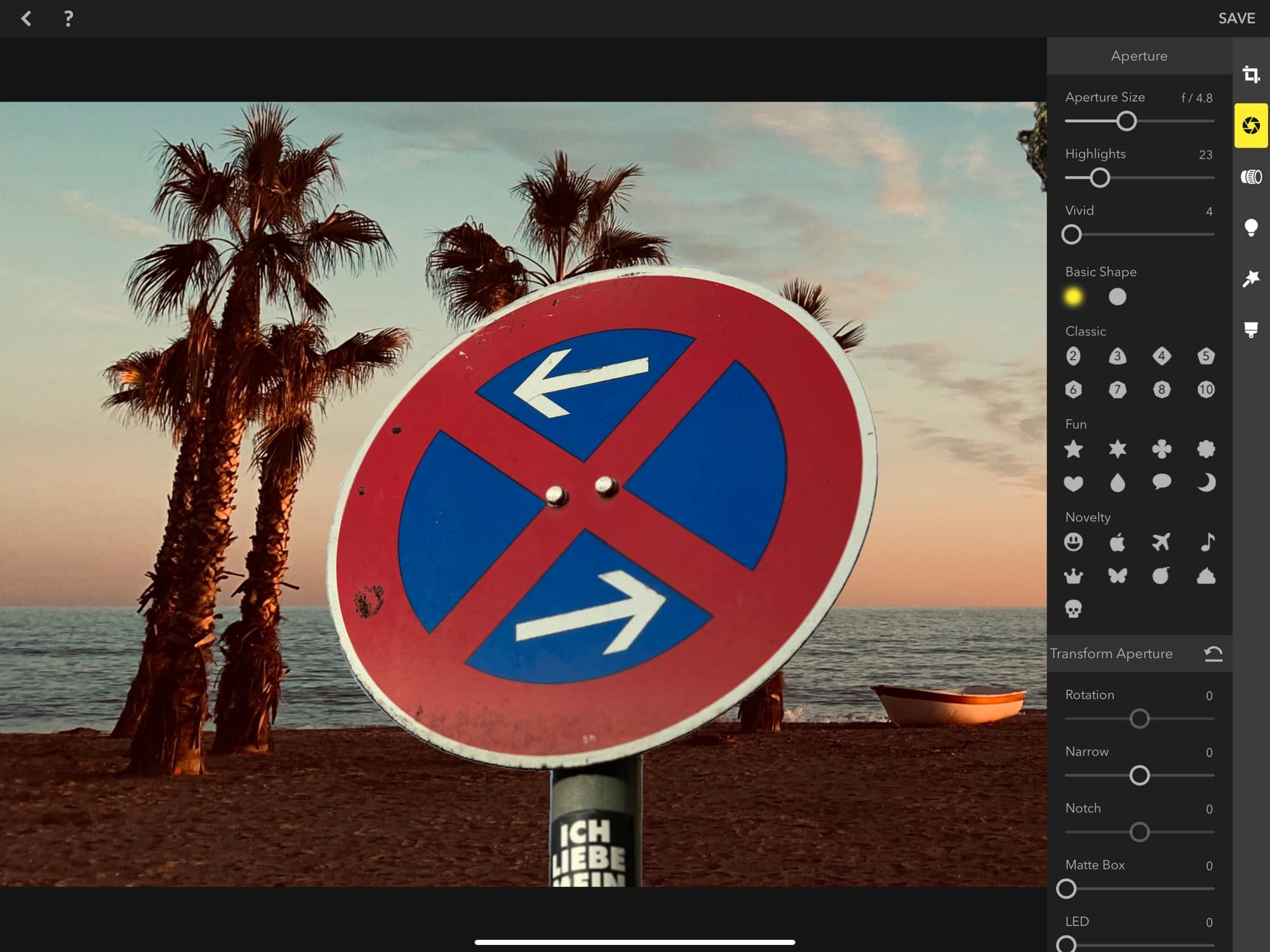


![The best iOS apps of 2018 [Year in Review] Year in Review Best iOS apps 2018](https://www.cultofmac.com/wp-content/uploads/2018/12/3B798B1E-A471-44AE-A28A-451D3CA80F0E.jpeg)
