You know how you can download a copy of all the data Apple holds on you? For many folks, this is an academic issue — it’s interesting to know about, but of little practical value. But a tool from developer Pat Murray lets you visualize your Apple Music listening habits, using a browser-based tool.
All you need is one small file from your Apple data dump — and Murray’s Apple Music Analyser.
Download your Apple Music play activity
Your first step is to request your data from Apple. Luckily, we have a how to about just that. After a while — this could take days — you’ll get a notification telling you that the data is ready. Head to privacy.apple.com to collect that data.
Then, download this file:
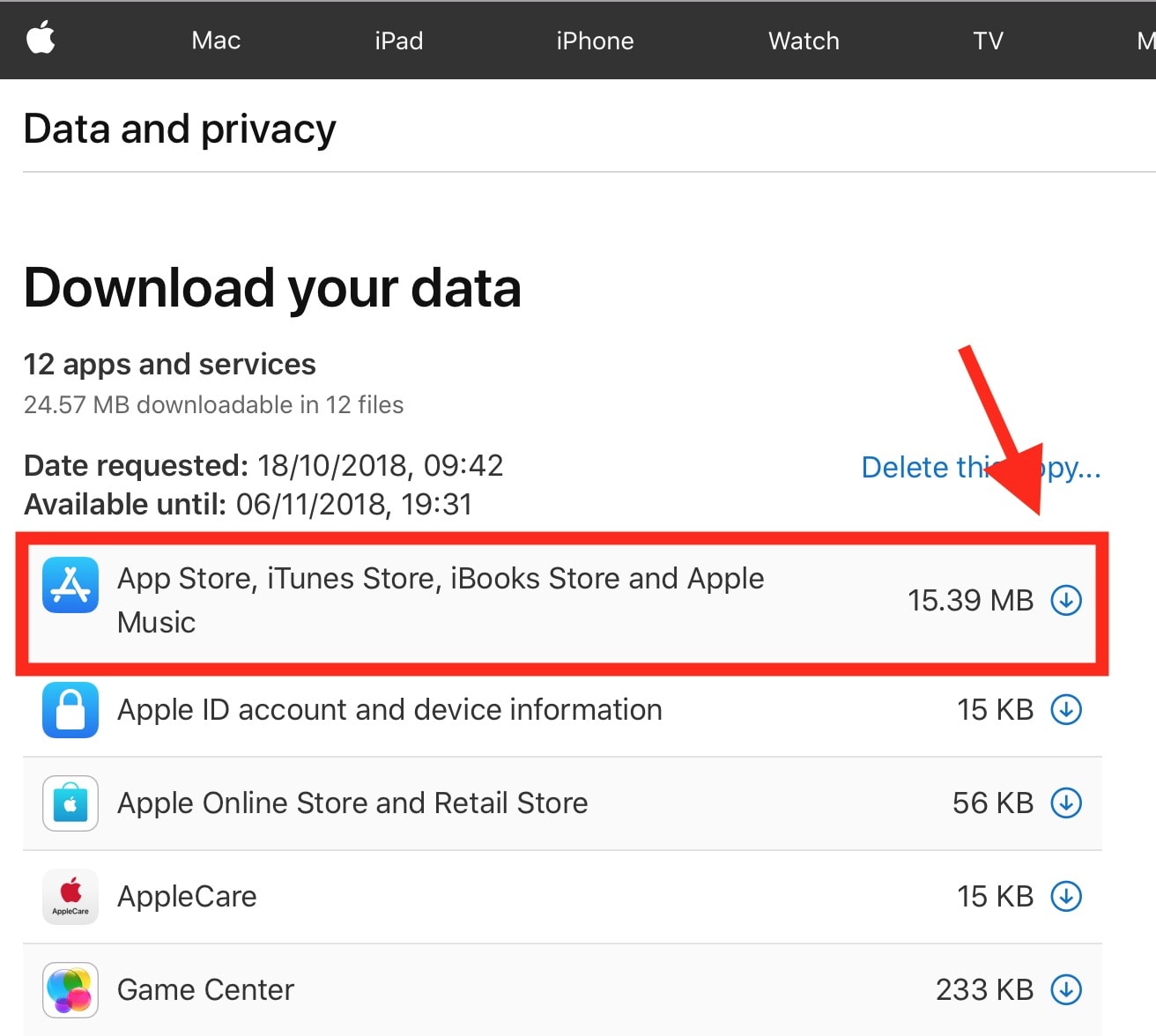
Photo: Pat Murray
Then, locate the Apple Music Play Activity.csv file inside it. You’re ready to go.
Apple Music Analyser
The next step is the visualization, which is done in the browser. Head to the Apple Music Analyser site, and click Choose a file. This will open in the visualizer tool, populated with your data. The tool, says Murray, runs locally on your computer, not on his servers. If you want to be sure of that, just take your Mac offline before opening your file.
The result will look something like this:
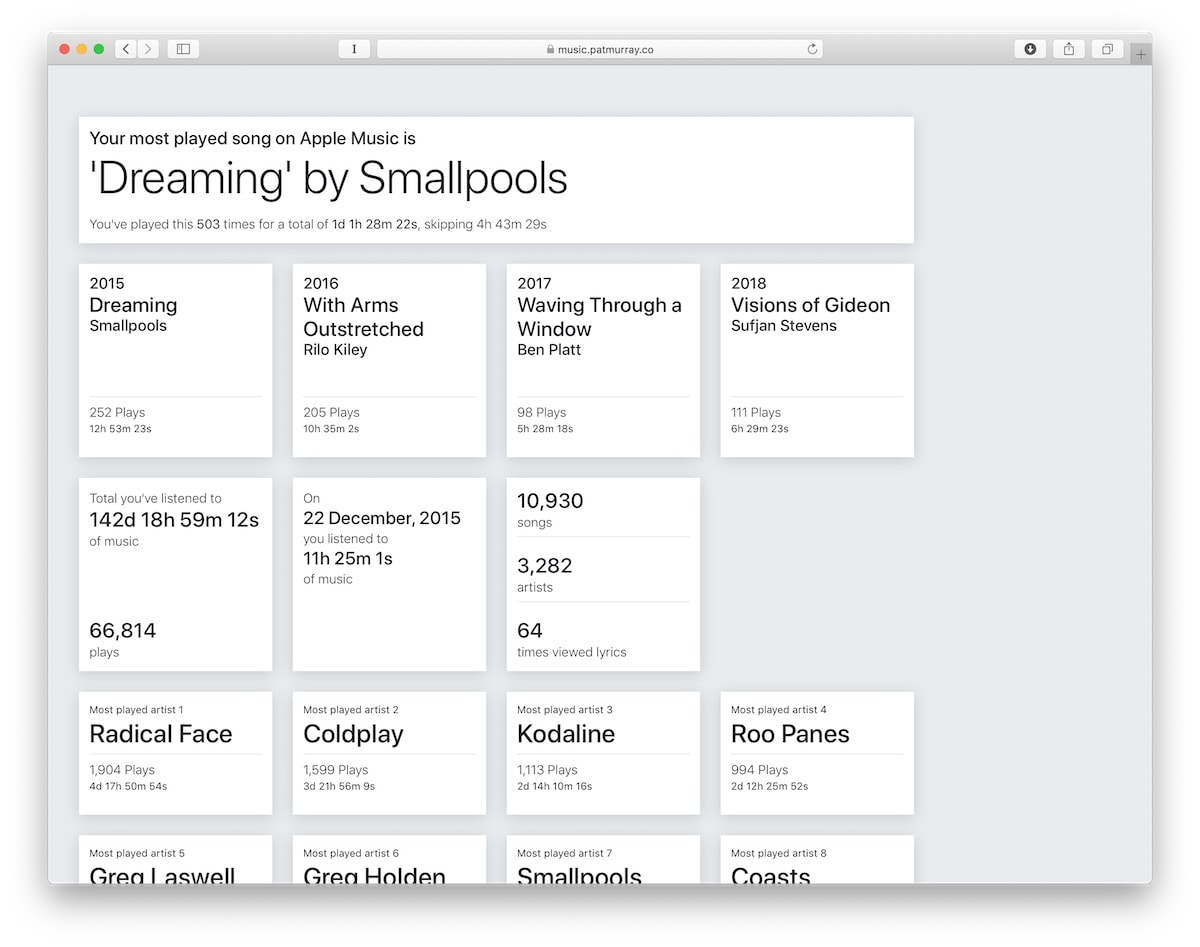
Photo: Pat Murray
Pretty cool, right? You can see your most-played songs, and even see how long you’ve spent listening to them. And there’s more. If you like statistics — and if you’re following this tutorial, then you almost certainly do — you’ll really dig this part:
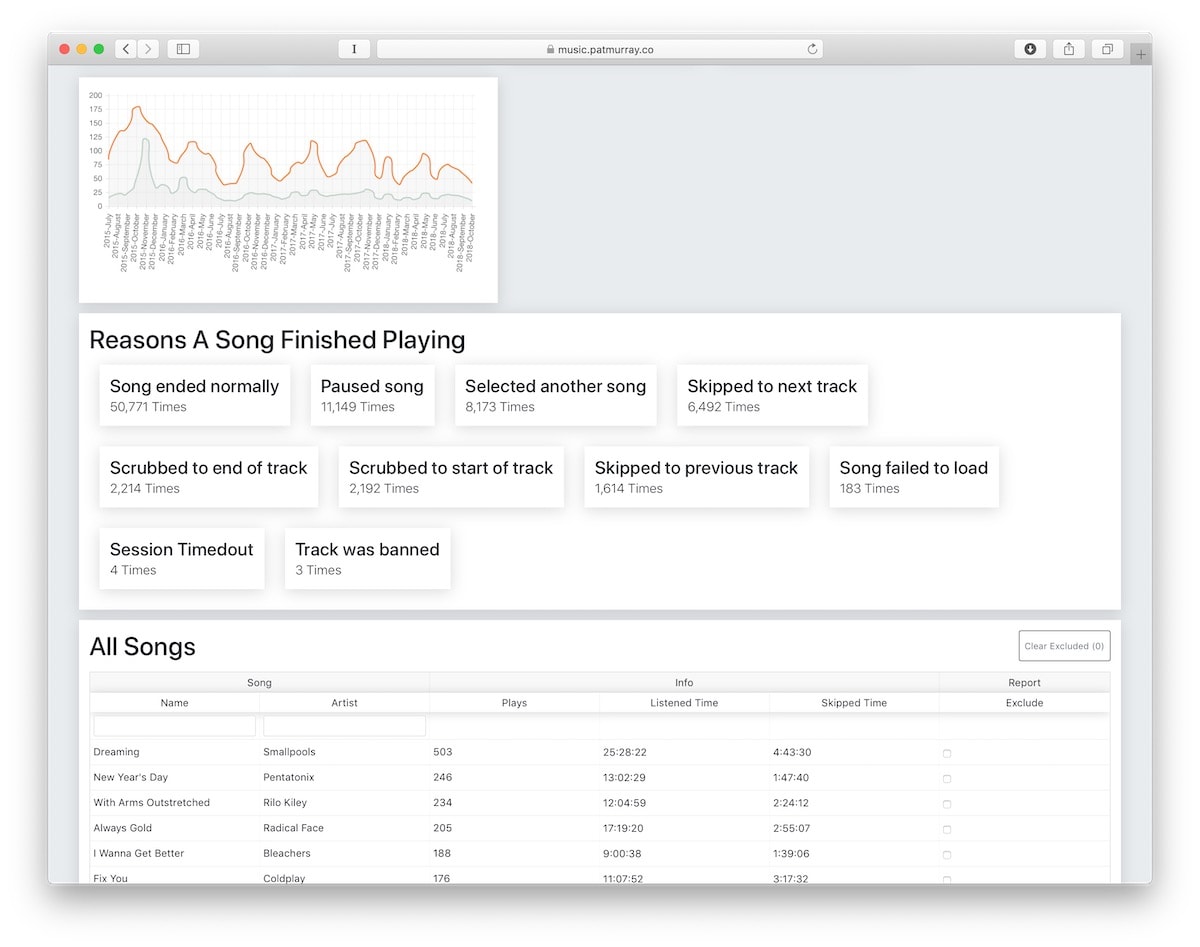
Screenshot: Pat Murray
Here you see a summary of your stats for why songs finished playing. Below that is a table that lets you dig deep into the details of your listening habits, per song. This view is a lot like the browse view in iTunes, except it’s just for Apple Music. Your iTunes library may go back many years before Apple Music even existed.
With data, visualization is key
While Apple Music Analyser is a lot of fun to use, it also shows the value of having tools that let you visualize your data. A .csv file that collects all your data into one place is fine and all, and legally compliant, but it’s also pretty much useless without some work. If you ever downloaded GDPR-mandated info from one of the online services you use, you will likely have discovered how interesting that data is, to you at least. Tools like Pat Murray’s Apple Music Analyser make it useful.


