In this week’s Cult of Mac Magazine: Apple’s WWDC 2018 keynote lasted nearly 130 minutes and was jam-packed with new software goodies for developers and regular old Apple fanboys.
Apple is doubling down on its software game. And even though they didn’t have any new physical toys to show off, Tim Cook and company still managed to pull out some big surprises.
What’s new in iOS 12, macOS Mojave, watchOS 5, tvOS 12 and ARKit 2.0? You’ll find these stories and more in this issue. Get your free subscription to Cult of Mac Magazine from iTunes. Or read on for this week’s top stories.
Cult of Mac Magazine, Issue 248
 Apple’s most important WWDC 2018 reveals
Apple’s most important WWDC 2018 reveals
Apple’s WWDC 2018 keynote lasted nearly 130 minutes and was jam-packed with new software goodies for developers and regular old Apple fanboys. And even though they didn’t have any new physical toys to show off, Tim Cook and company still managed to pull out some big surprises.
 Speed through WWDC keynote with sketchnotes
Speed through WWDC keynote with sketchnotes
It is always exciting to capture the WWDC keynote in sketchnotes, and this year I filled up four pages of my notebook with drawings showcasing the biggest new features coming in iOS 12, macOS Mojave and watchOS 5.
For a quick and easy recap of the rest of the WWDC 2018 keynote highlights — plus a bonus sketchnote that proved kind of prescient — read on.
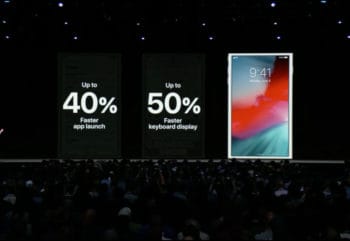 Why Apple’s low-key WWDC is totally exciting
Why Apple’s low-key WWDC is totally exciting
Apple put on a good show for its WWDC keynote, but realistically it was a lot of hype without much substance. Dark Mode for macOS Mojave and Memojis for iOS 12 was about as exciting as it got. And you know what, that’s a good thing.
 All the iOS 12 features Apple didn’t mention
All the iOS 12 features Apple didn’t mention
iOS 12 is shaping up to be one biggest software updates Apple’s ever released and it’s so stuffed with major and minor new additions there wasn’t time to go over a lot of them at the WWDC 2018 keynote.
 Stereo HomePods will blow you away
Stereo HomePods will blow you away
After months of rumors and speculation, Apple finally showed off iOS 12 during this week’s WWDC 18 keynote. After a full day’s use exploring the first developer beta and getting to know the new iOS, I’m going to give you a hands-on look at everything that’s new.
 WWDC: Apple atones for Silicon Valley’s sins
WWDC: Apple atones for Silicon Valley’s sins
After a particularly rough patch for the tech industry, Apple used yesterday’s WWDC keynote to atone for some of Silicon Valley’s biggest sins. The company showcased key features in its upcoming operating systems that reinforce the fact that it thinks different about how technology should work.
 iOS 12’s smartest features put you in control
iOS 12’s smartest features put you in control
Maybe the most important new feature of iOS 12 is something that helps you to do less with your iPhone, not more. If any other company had introduced Screen Time, the new system-wide toolset for limiting phone distractions, then it would (rightly) be dismissed as a gimmick, a sop to the increasing worries about phone addiction. But as is typical of Apple, Screen Time looks like it took a lot of work to get just right.
 Get Dynamic Desktop on any Mac
Get Dynamic Desktop on any Mac
Here’s an easy way to get macOS Mojave’s constantly-changing Dynamic Desktop on any Mac. Dynamic Desktop wallpapers slowly fade through a set of photos throughout the day. The default set of images is of a pile of sand, presumably in the Mojave desert, showing the same view as the light changes throughout the day.
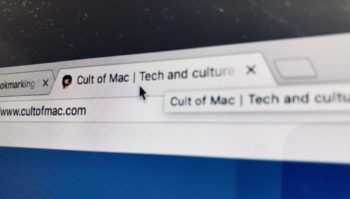 Switch on Safari favicons in iOS 12 & macOS Mojave
Switch on Safari favicons in iOS 12 & macOS Mojave
It’s 2018, and yet Safari still won’t show you website icons aka. favicons in its tabs. But that is — finally — about to change. In both iOS 12, and in macOS Mojave, Safari will finally display these favicons, and all you have to do is toggle one setting.
 See the most important setting to enable on iPhone
See the most important setting to enable on iPhone
There’s a security setting in iOS that will erase everything on your iPhone, resetting it back to a blank, factory-state slate if you tap in the wrong passcode 10 times. It’s called Data Protection, and I never wrote a how to on this because I figured everyone would have it switched on. After all, who wouldn’t want that kind of excellent security if ever they lost their iPhone?
 25 Apple Watch-inspired gifts Dads will love
25 Apple Watch-inspired gifts Dads will love
Time’s running out to find the perfect gift for your Dad! If he wears Apple Watch, Cult of Mac Watch Store’s Father’s Day gift guide takes all the hassle out of shopping for pops.
We’ve rounded up Apple Watch bands and accessories at price points high, low and in between to make Father’s Day gift-hunting as painless as possible. Use this code at checkout for 10 percent off your purchase: DAD2018
 Nyloon shows LGBT Pride with rainbow band
Nyloon shows LGBT Pride with rainbow band
June is Pride Month and Nyloon has issued a rainbow woven nylon Apple Watch band for its wearers to express pride or show support for the LGBT community. Plus, who doesn’t love rainbows? The band, which comes in both 38 and 42 mm, is part of a Nyloon’s growing collection of popular nylon bands for Apple Watch. The Love is Love Pride band is a limited-release, so grab yours today!
 Avoid road hazards and slowdowns with Waze
Avoid road hazards and slowdowns with Waze
All across the country (and the world), people depend on cars to get from place to place. Unfortunately, not knowing where traffic is slow, or where a police officer is hiding, can cause serious delays. The Waze navigation app takes out the guesswork.


