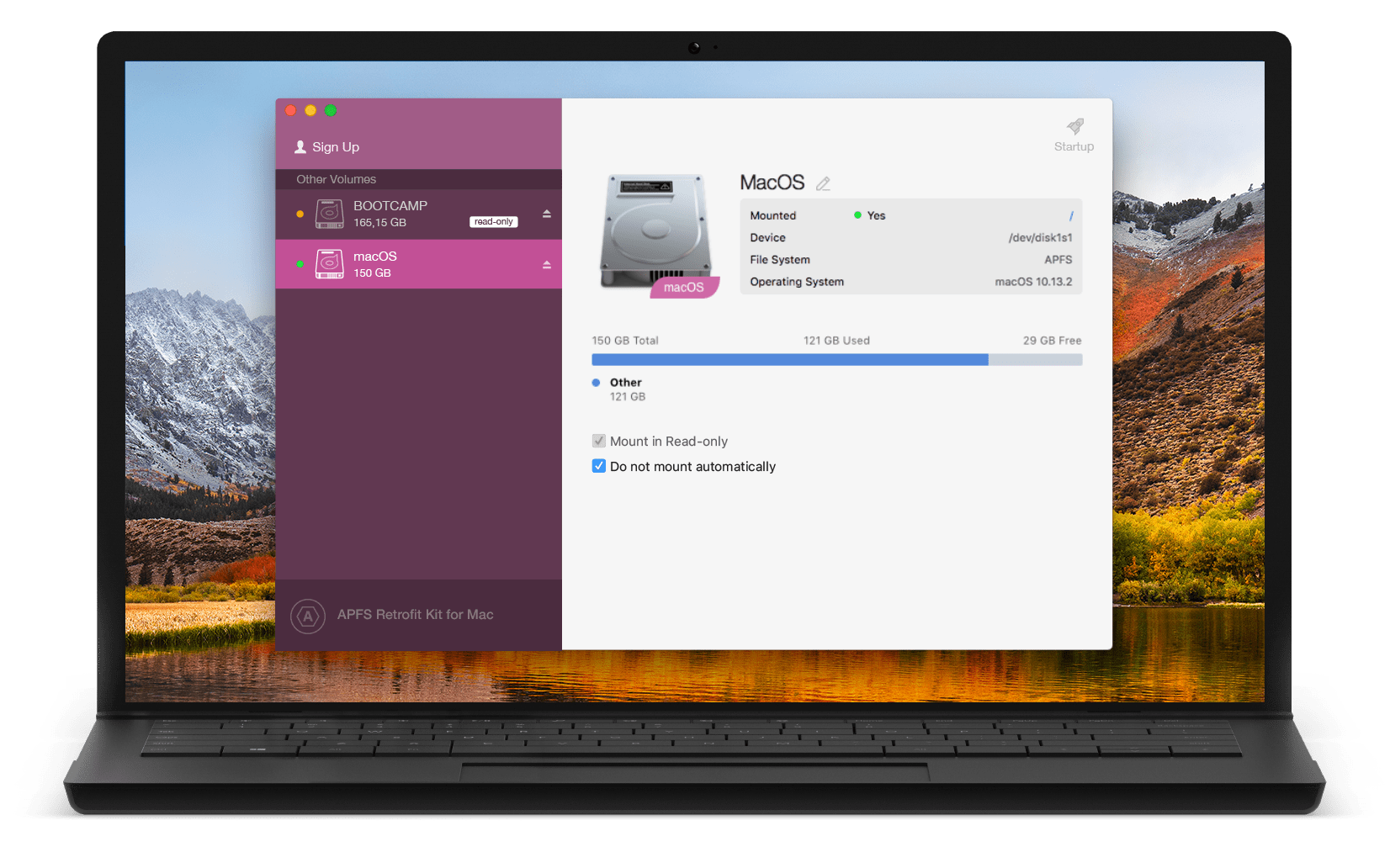Paragon Software today unveiled its free Retrofit Kit that allows users to access Apple File System (APFS) volumes on older versions of macOS and Mac OS X. It works with traditional spinning hard disks, solid-state drives, and USB flash sticks.
Here’s how to get set up.
APFS is a proprietary file system introduced with macOS High Sierra last September. It’s optimized for today’s Apple devices that increasingly rely on flash storage. It’s faster and more efficient than the old HFS+ standard, and it’s more secure.
APFS isn’t supported by legacy macOS releases
There’s just one problem. If you’re using a Mac that still runs macOS Sierra, or an older OS X release, you can’t access APFS storage drives by default. You can’t read files on a backup disk, or from a thumb drive formatted in APFS in High Sierra.
Paragon’s here to help. Its new Retrofit Kit is a driver that allows legacy macOS and OS X releases to read APFS volumes. Once installed, it requires no additional user input — it just works. The Retrofit Kit promises:
- Stable operation: Fail-safe operation across compatible hardware and software.
- Data safety: Protection of data integrity, along with prevention of accidental data corruption or loss.
- Guaranteed performance: Steady, balanced throughput with effective flow control, reduced overhead, and no data congestion.
- Efficient use: Thrifty usage of processor, memory, and disk resources.
How to get started
Setting up the Retrofit Kit is simple; you just download the driver from Paragon’s website. It’s completely free to use, and does not require any registration. Once installation is complete, restart your Mac. You will now be able to read APFS drives.
The driver won’t let you write to APFS drives — that’s just not possible. However, you will be able to copy files to your Mac, then edit the copy.