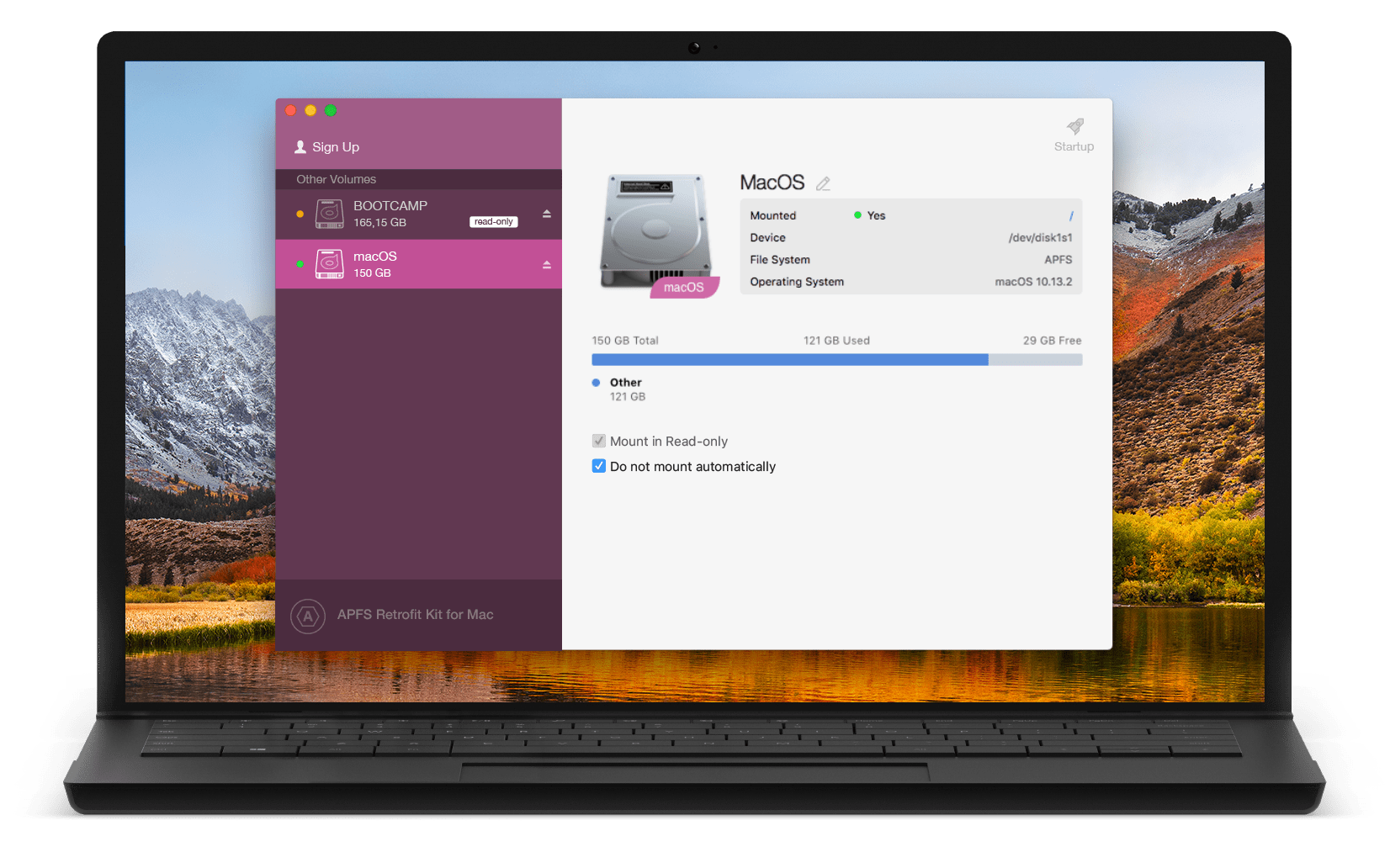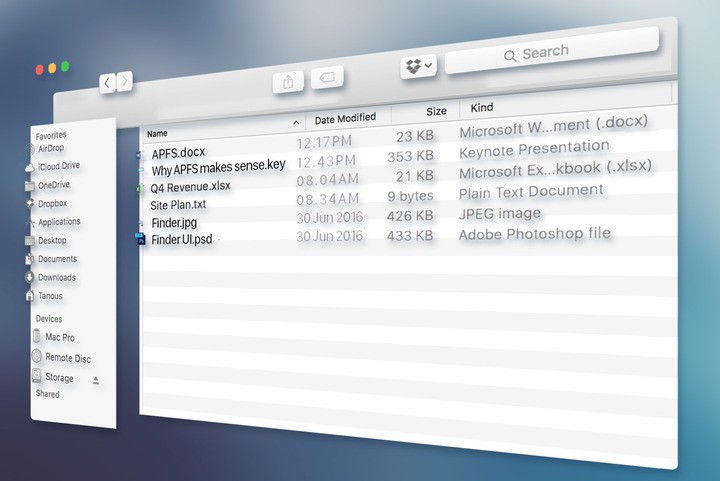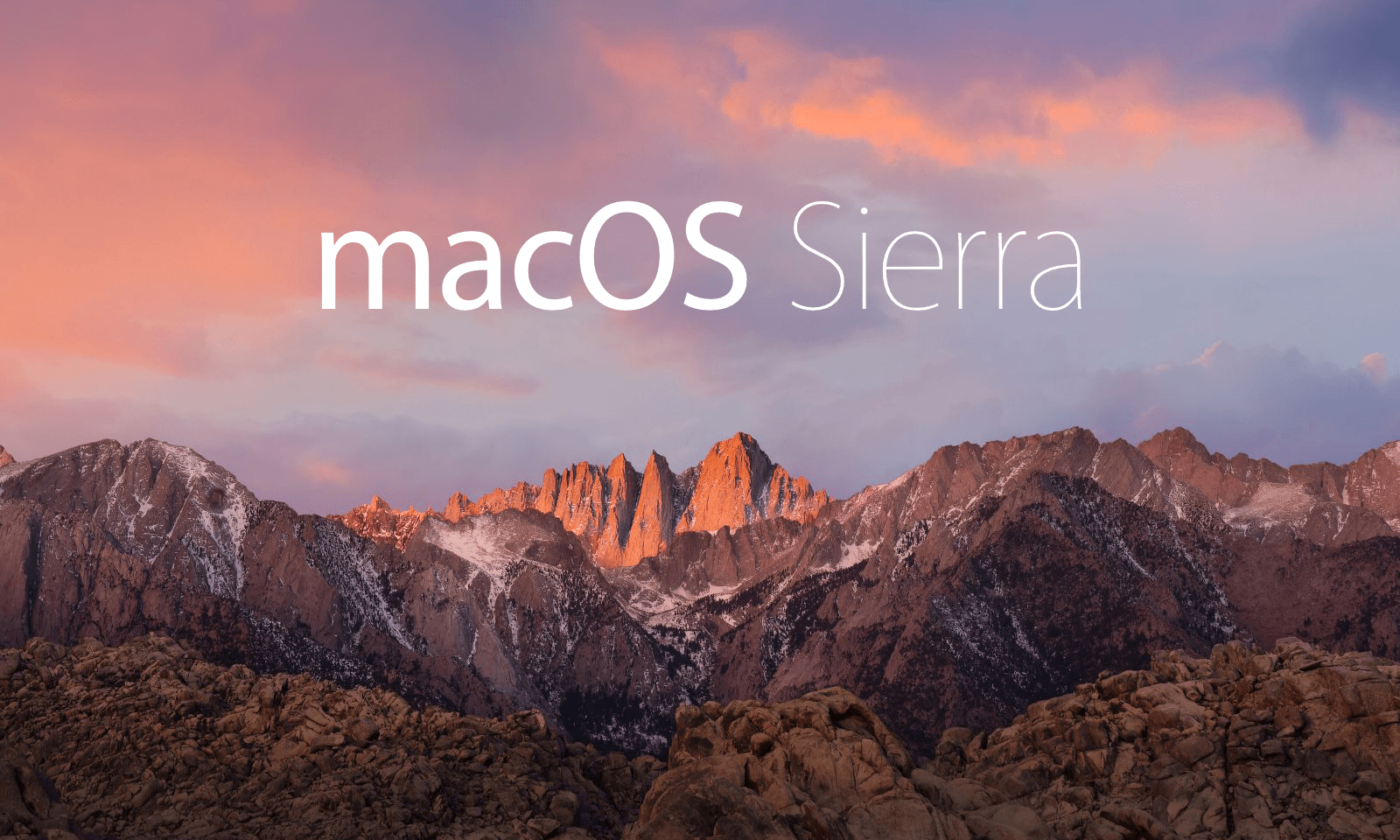How much space do duplicate files take up on your iPad? In theory, they use no extra storage. Thanks to the design of the Apple File System (APFS) used on iOS and macOS, duplicating a file doesn’t actually create a copy. It just creates a reference that points to the original file on the disk.
But what about File Providers, and iCloud, and all that stuff? I decided to take a deep dive and find out if you can really make a zillion copies of a file with no penalty. The results were, to say the least, confusing.