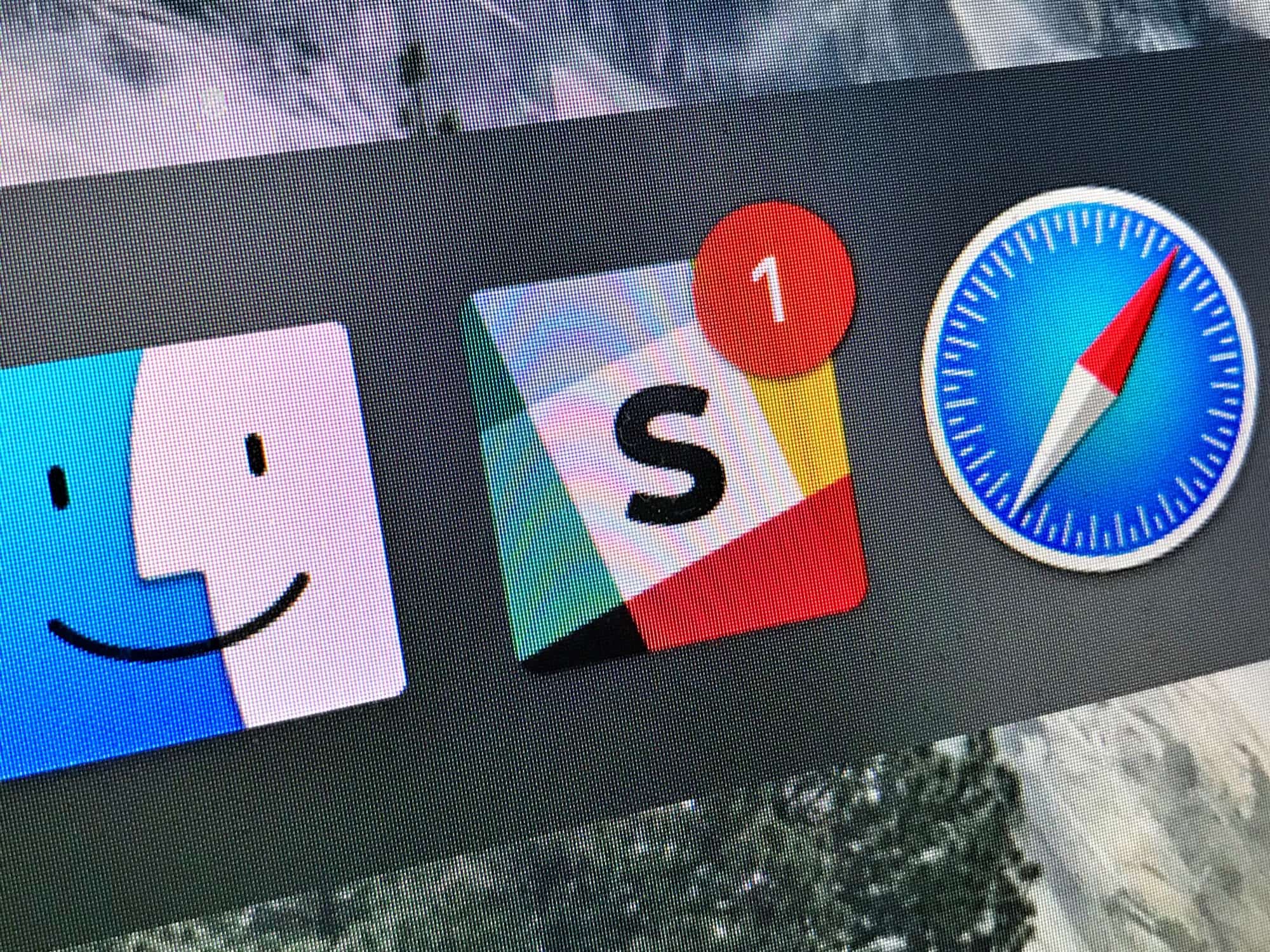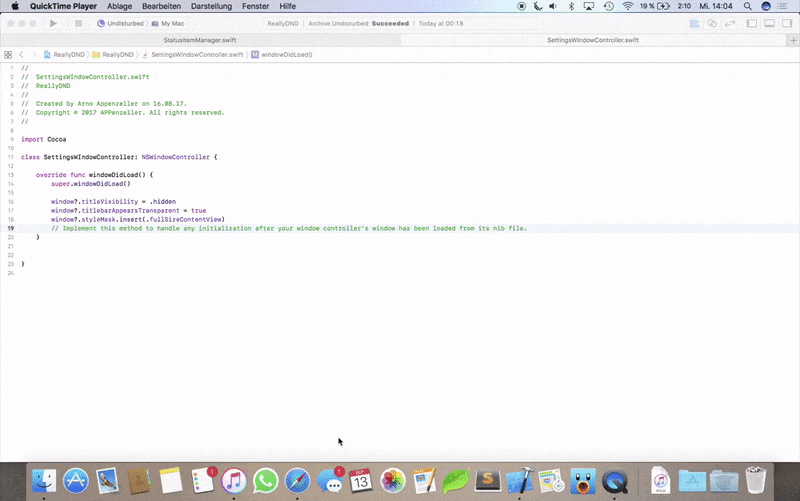Do you know how to turn on your Mac’s Do Not Disturb mode? That’s right, you open up the Notification sidebar, pull down, and toggle the switch. It works great. Right up until you look at the Dock, or the app switcher, and see a bunch of big red badges hassling you to read your email or check your boss’ Slack messages.
That’s where Undisturbed comes in. It’s an app that improves Do Not Disturb, so you really don’t get disturbed.
Undisturbed
Those red badges are very handy — and very distracting. You may have Do Not Disturb turned on so you can read or watch a movie late at night without incoming work notifications bothering you. But then you switch apps, using either the Dock, or the Command-Tab app switcher, and there it is. A lone red dot on the Slack app, with the number 9 inside it. Maybe your user name just get a lot of mentions in the main chatroom? Or is it your boss sending direct messages?
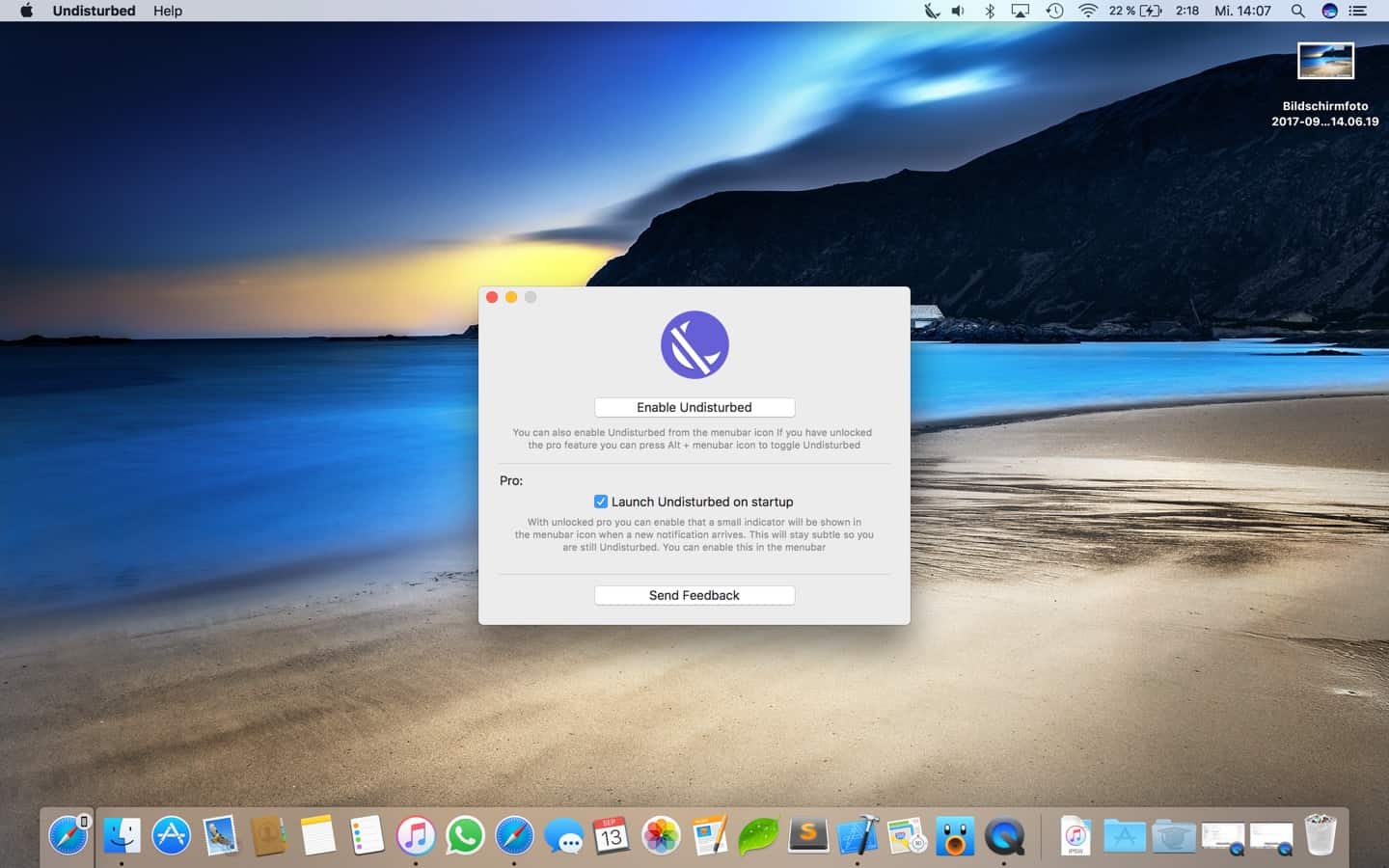
Photo: Appenzeller
You can’t help it. You’ll have to check, or you won’t be able to concentrate on the movie or even sleep. If only you could turn off those damn red badges all at once, instead of having to toggle them in the settings for each app.
That’s just what Undisturbed was built to do. It’s a little app that sits in your menu bar and lets you toggle Do Not Disturb, which is already more convenient than the official way to do it. But it also switches off those red notification badges, so your Mac becomes safe to use, even late at night or on weekends.
Distraction-free notifications?

Photo: Appenzeller
That’s neat all by itself. But perhaps my favorite bit of Undisturbed is that, in the Pro version, it adds “an option for a distraction free notification indicator.” That’s right — a distraction-free notification indicator. This crazy addition puts a little black dot inside the app’s crescent-moon icon up in the menu bar whenever you have an unread notification that would usually trigger a red badge. It’s hard to know what to say about this, other than that it’s an excellent reason not to buy the Pro version of the app.
Undisturbed is a free download, and comes from outside the Mac App Store, so you should make sure you’re aware of the implications thereof before trying it. I really wish there was one of these for iOS, but unless Apple adds the option, it’ll probably never happen.