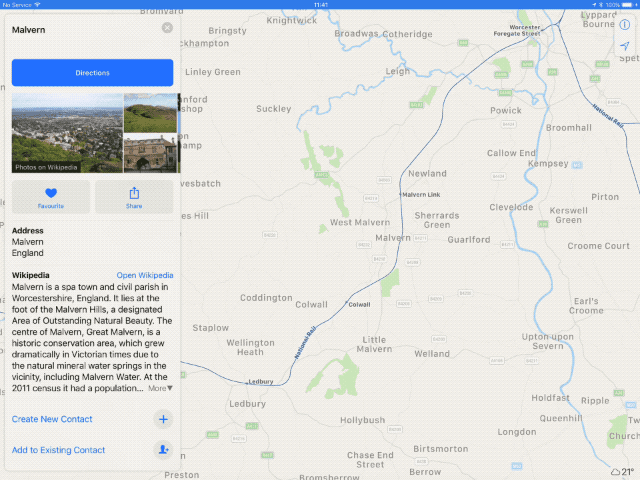Using one-handed maps is currently suboptimal, because you need two fingers to zoom the map. But in iOS 11, the familiar pinch-to-zoom gesture is joined by a new tap-to-zoom, which lets you navigate the entire interface with a single thumb. This means that you can easily check the map while walking, or even — if you are an irresponsible psychopath — while riding a bike.
Like most of Apple’s redesigned gestures in iOS 11, the new tap-to-zoom in Maps is utterly intuitive. Unlike the old tap-to-zoom, in which you double-tapped the map and it zoomed in, but couldn’t zoom back out again without a pinch, the new one allows fully interactive zooming. It works like this:
- Double-tap the map and keep your finger on the screen after the second tap.
- Move your finger up and down.
That’s it. The map will zoom in (slide finger up) and out (slide down), centered on the point where you tapped. To release the zoom, just remove your finger. Now you can swipe to move the map around, or perform another double-tap-to-zoom gesture. In no time at all you’ll wonder why it wasn’t always like this — the new gesture really is that intuitive.
This new gesture also works in 3D flyover view. And if you liked the old double-tap-to-zoom-in gesture, that’s still there too. The new one only kicks in if you leave your finger on screen after the second tap. If you just tap, the map still zooms into the spot you tapped.
In extended use, it really seems like Apple has overhauled the gestures in iOS. They still feel exactly the same, its just that now they seem to be more accurate, and more consistent. This is most noticeable in text selection, where you’re no longer forced to throw your iPhone across the room in frustration whenever you want to accurately select some text, but it is evident in every part of iOS 11. And in an operating system based entirely on touch and gestures, that’s great news.