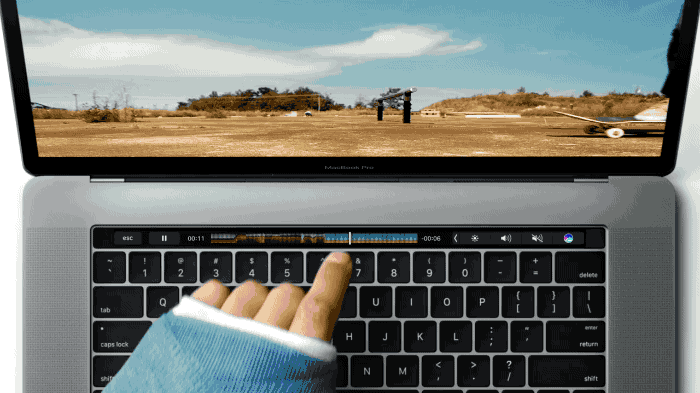Curious to try out the MacBook Pro’s new Touch Bar but don’t want to drop two grand on a new computer?
There’s an app for that.
Red Sweater Software created a new app called Touché that allows any Mac to replicate the MacBook Pro’s new Touch Bar. The free app lets users punch in a keyboard shortcut to bring up a simulation of the new Touch Bar. From there you can try all the new shortcuts and features that the Touch Bar adds to various programs.
Apple introduced the Touch Bar, a thin OLED touch strip that sits above the traditional keyboard on high-end MacBook Pros, as one of the marquee features on the new laptop at an event last month. The Touch Bar replaces the function keys found on older Macs, providing dynamic keys that change based on what app you’re using.
Touché can be customized to your preferences via the menu bar so you get the full effect of using the new MacBook Pro (aside from actually, you know, being able to touch it).
Touché Touch Bar app
[contextly_auto_sidebar]
If you want to try Touché, you’ll need to be running the latest version of macOS.
“Touché requires macOS 10.12.1 or later, but there’s a catch!” writes Red Sweater Software. “You must have the very latest 10.12.1, with system support for the Touch Bar. If your 10.12.1 version is specifically 16B2657, you’re good to go. If not, you can update to the required version here.”
If you want to see what it’s like to use the Touch Bar in real life, Apple retail stores will reportedly have the new MacBook Pro on display by the end of the week.