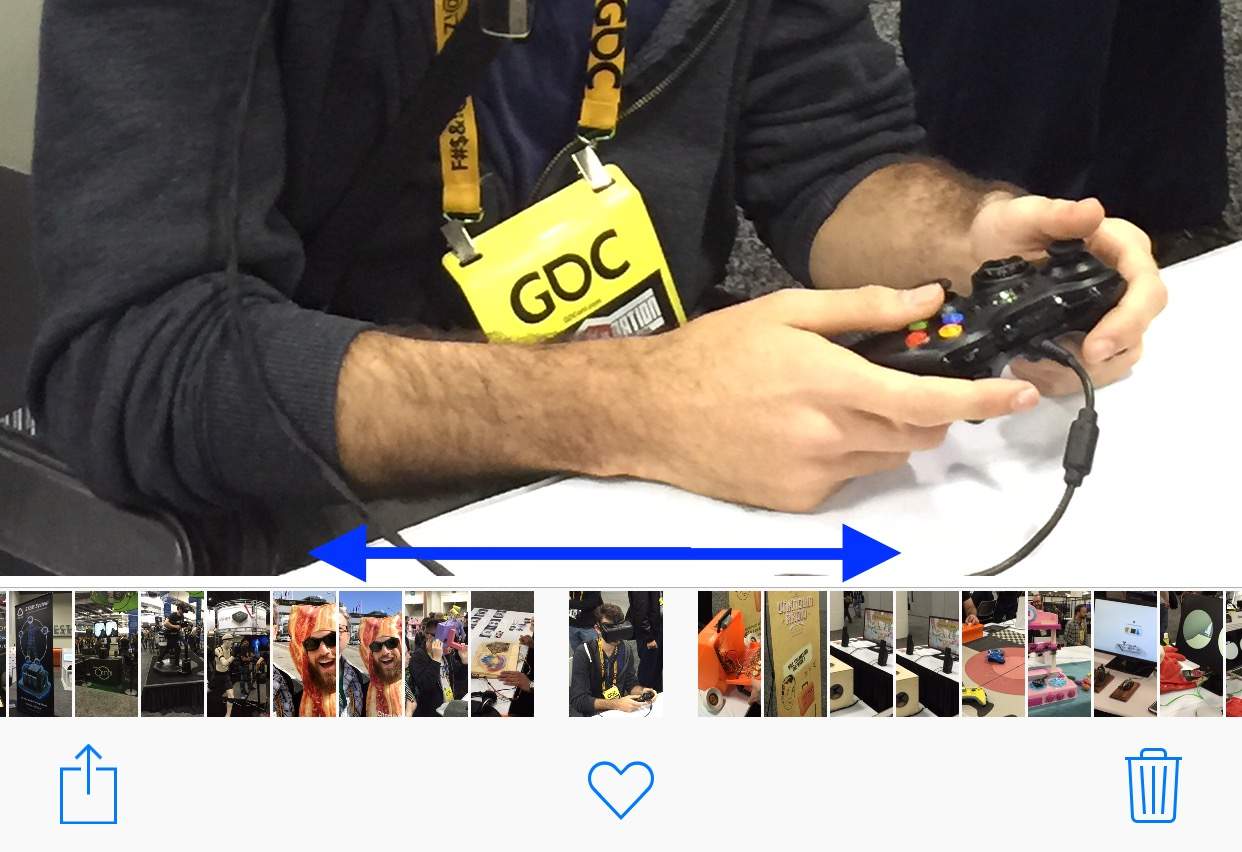In previous versions of iOS, finding your photos was a bit tricky, especially as you started to amass them in the thousands, what with having a high-quality camera in your pocket at all times.
In iOS 9, currently in public beta, the Photos app has gotten a new way to find the photo you’re looking for amidst the haystack of your Photo Roll. Here’s how to use this new feature.
Launch Photos on your iPhone or iPad running iOS 9, and you’ll see the familiar buttons across the bottom: Photos, Shared, Albums.
Tap on Photos and you’ll see the last view you left your Photos app in. iOS Photos app organizes your snapshots into Years, Collections, and Moments. If you are in the Years view, tap anywhere in the tiny thumbnails to go to the Collections view. Then, tap anywhere within a specific Collection to open a specific photo.
Once you’ve opened a single photo, you’ll see a new scrubber bar along the bottom. Simply swipe left or right to rapidly scrub through the photos in your Camera Roll. You’ll see the large image change up top, so you can easily and quickly find the specific photo you want.
Now instead of peering at tiny little thumbnails in Collections view, you can tap through and see the full-size photos as you look through them. The way you can find images with iOS 9 is a vast improvement over iOS 8, as far as I’m concerned.