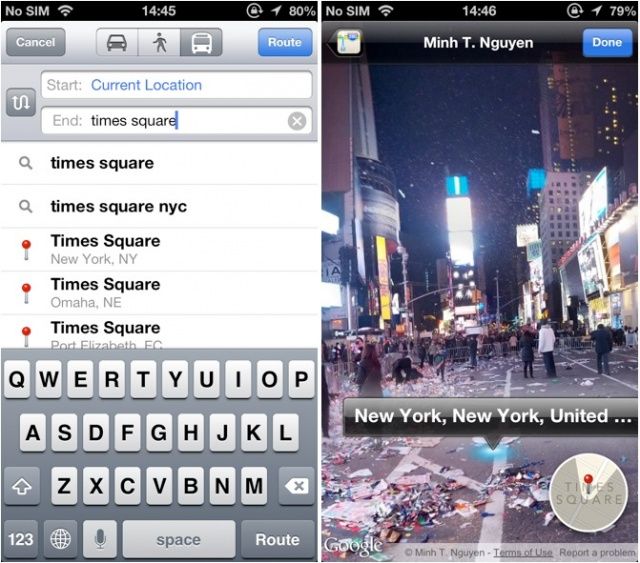Street View is a new $0.99 iOS app from FutureTap that promises to bring Google Street View back to Apple’s Maps app on iPhone, iPad, and iPod touch. Once installed, you’ll be able to access Street View from within Apple Maps with a series of simple taps. It’s not seamless, but it works.
Those who switched straight back to Google Maps on iOS as soon as it became available last December likely won’t see a need for this app, but those who have now adopted Apple Maps — thanks to features like Flyover — will certainly enjoy it. After you’ve installed it on your iPhone, you’ll have the ability to quickly switch to Street View from iOS’s built-in Maps app.
The process takes a few taps, but it’s easy, and it works. While in Maps, tap on the routing button in the top left corner, then type the Street View address in the ‘End’ box. Now tap the public transport option and then the ‘Route’ button. Maps will now present you with a list of ‘Transport Apps’, and Street View should be at the top of that list.
Hit ‘Route’ and you’ll be taken to the Street View app, which will automatically display the location you chose. You can quickly switch back to Maps by tapping the button in the top left corner.
Alternatively, you can leave Apple Maps out of the equation and just use Street View within the Street View app.
Street View is available to download now as a universal app for all iOS devices. It’s priced at $0.99, and you can find it by hitting the source link below.
Source: App Store