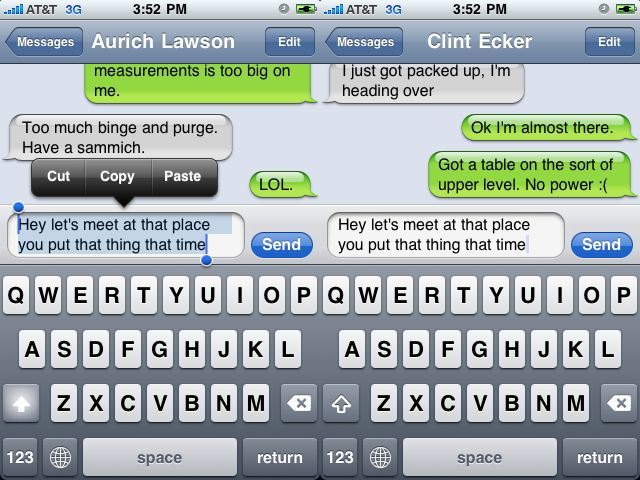iOS has seen an enormous amount of change over the last few years. When the first iPhone was released, the most entertaining thing to do was to watch YouTube videos and try to find a few web-based games. This was a time before apps, or multi-tasking, or folders. Looking back, it’s funny to think how revolutionary the iPhone and iOS was at the time when it lacked many features that we take for granted today.
Here’s a look back at the evolution of iOS.
iPhone OS 1.0
At the unveiling of the Original iPhone, Steve Jobs described the iPhone’s software as a variant of OS X. Apple literature referred to the iPhone’s operating system as simply iPhone OS (it was changed to iOS a few years later). Despite being revolutionary software, iOS 1 shipped with only a few apps – Mail, iPod, Calendar, Photos, Clock, Text, Safari, Notes, YouTube, Calculator, Maps, Settings, Camera, Stocks, and Phone. There wasn’t even an App Store or iTunes Store app in the original version of iPhone OS.
Rather than support third-party applications, Steve Jobs encouraged developers to program web-based applications that would behave like native apps. A couple of months later Apple changed their mind and created the first iOS SDK that was released in March 2008, paving the way for the 500,000 apps supported on the iPhone today.
iPhone OS 2.0
The biggest news coming with iOS 2 was the incredible App Store Apple built for their iOS devices. Released in July 11th, 2008, the App Store gave users access to thousands of app created by third-party developers. Supported by iTunes and Apple’s carefully crafted ecosystem, the App Store pushed the iPhone years ahead of the competition by providing limitless possibilities on the iPhone. Pretty soon everyone was hearing the catchphrase, “There’s an App for that.”
Push email was also brought to the iPhone via iOS 2. To make room for all the new app icons on the Springboard, Apple introduced homescreen pages. Other notable features that appeared in iOS 2 were the ability to open MS Office docs, a Contacts icon, ability to take screen captures, ability to save photos in Safari to the Photos app, parental controls, Genius playlist creation, and the addition of emoji.
iOS 3.0
iOS 3 was one of the biggest iOS releases Apple has pushed out. While it didn’t have any earth shattering new features, the small improvements Apple made to iOS were many. Most of the new features could already be found on competing platforms and were highly requested additions.
Released on June 17 2009, iOS 3 brought the ability to finally cut, copy and paste. GPS accuracy was also greatly improved, and Apple added a magnetic compass to the iPhone’s Maps app. Video recording had not been supported in iOS until the release of iOS 3, however the iPhone 3GS was the only iOS device that could take video. Along with adding support for MMS, SMS app was renamed to Messages. Find My iPhone was introduced through MobileMe. Spotlight search also came into play in iOS 3 as well as the ability to tether an iPhone to a computer.
iOS 3.2

While iOS 3.2 wasn’t a complete OS update, it did represent the most significant incremental update Apple released. iOS 3.2 came out on April 3 2010 in order to bring iOS to the iPad. This update was the first time users were given the ability to change their homescreens’ background as well as support for using the homescreen in landscape mode rather than the portrait mode that was used on the iPhone. iOS 3.2 expanded the iPad’s dock to hold up to six apps, as well bringing new gestures and frameworks for new keyboards.
iOS 4
iOS 4 made the iPhone feel like a truly post-PC device. Released on June 17 2010, one of the biggest features of iOS 4 was the video chatting capabilities of FaceTime. Apple also introduced iBooks, which was the first time Apple offered native support for eBooks on iOS devices. Along with iBooks, a custom dictionary was added. Multitasking giving users the ability to switch between apps without losing what they were doing.
To help users’ phones be more organized, Apple introduced two new features – the ability to organize photos into albums, and the creation of Folders on the homescreen for apps. A small visual appearance change was made by redesigning the dock to be similar to that of the iPad. Digital zooming was added to the camera. Spotlight now boasted the capability of searching the web or Wikipedia along with the iPhone’s files. GameCenter was also introduced with iOS 4, fostering a community of competitive Angry Bird slinging.
iOS 5
In 2011 Apple pulled out some major weapons to advance the iOS platform in the smartphone operating system wars.The addition of over 200 new features has made iOS 5 the biggest iOS update Apple has released (
click here for our full review).
User complaints of the iOS Notification system were finally addressed by adding the new Notification Center. Looking to subvert SMS plans, Apple released iMessage with iOS 5 – a service similar to Black Berry Messenger, except iMessage works across all iOS devices. The Camera app has seen significant updates with the ability to edit photos being included in the update. Borrowing from popular apps like Instagram, Apple added a “Read Later” feature to Safari in iOS 5. Wireless syncing was also introduced, which has made iOS devices PC-independent. Twitter integration has made sharing content with friends easier than ever before on an iPhone. Other changes introduced was a Reminders app, redesigned Calendar app, Newsstand, Game Center improvements, and Cards.
A few changes were also made to the iPad version of iOS 5. Apple added new multi-touch gestures that lead to faster app switching and four finger swipe to get back to the homescreen. The Music player on the iPad was revamped with a completely new design. The inclusion a new split-keyboard for the iPad has also made typing significantly easier when holding an iPad with two hands.
![The Evolution of iOS: Looking Back at iOS Through the Years [Gallery] iOS 5](https://www.cultofmac.com/wp-content/uploads/2011/10/iOS-5.jpg)