Apple Watch is the most confounding device to come out of Cupertino since Steve Jobs unveiled the iPhone. Is is it a watch? Is it a tiny computer on your wrist? It’s both — and it’s so much more.
After four days playing with the Apple Watch, we’ve found it to be far more futuristic — and far more fun — than we could have imagined. (It’s even more impressive if you’ve tried any of the other smartwatches on the market.)
Apple Watch isn’t without its disappointments, though. If you’re still unsure whether to shackle yourself to Jony Ive’s fabulous timepiece, here’s our take on what works — and what doesn’t.
There’s so much Apple Watch can do that we needed two writers to cover it all. Buster and Rob both spent time with their Apple Watches this weekend to bring you this special report. They wandered about their various weekend tasks wearing a 42 mm Apple Watch Sport, Buster with a white band, Rob with green. Their thoughts on this amazing new device from Apple are collected below.
The Apple Watch UI

Photo: Jim Merithew/Cult of Mac
Even if you’ve owned an iPhone since the dawn of iOS, it will probably take you a day or two to get used to the Apple Watch’s user interface (UI). It doesn’t work the same as iOS, because the app screen isn’t the homescreen. Most of the action doesn’t even happen on the app screen. Instead, all the important info you want throughout the day is contained in the Glances section, on the watch face screen.
The Glances pane is kind of like Control Center on iOS, in that you slide up from the bottom of the display to access it, but it delivers far more info. After you set up which apps’ Glances you want to see, you can swipe through them for quick hits of data. Essentially, Glances are like little app widgets that rest in a scrollable dock at the bottom of your watch.
There’s also a notifications section that slides down from the top like Notification Center on iOS, except it only displays info when you when you have notifications (no widgets allowed). You can customize Apple Watch faces to add extra info at a glance, such as your daily activity, battery life, stocks, weather and calendar.
The addition of Force Touch adds a new dimension to controlling apps. A firm press on some app screens will bring up a special set of commands. All of Apple’s homegrown apps come with some Force Touch support. Third-party developers have been slow to adopt Force Touch out the gate, but it’s clear this is the future of touchscreen controls. It’s just a matter of time until Force Touch comes to iPhone and iPad. — Buster Hein
Siri
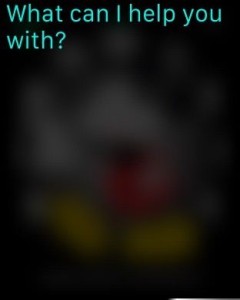
I’ve always had a difficult relationship with Siri. She never seems to understand me, even if I try to enunciate my words like I’m speaking to a 3-year-old.
With Siri on Apple Watch, everything’s changed. Not only can she understand me when I talk slowly, she’s on point when I talk regularly as well.
This is the biggest and best upgrade Siri’s received since its 2011 debut. It works so well now that Siri can finally stand as its own input device.
You can hold down the Digital Crown to activate Siri, or simply raise your watch and say, “Hey, Siri” to get started. You can do almost anything: Turn on Airplane mode, check your calendar or start a workout. — Buster Hein
Battery life

Apple kept quiet about the Watch’s battery life for months, which many fans took as a red flag that Jony Ive’s timepiece was going to suck through its battery in just a few hours. Early reviews were pretty positive about battery life, and after testing it for a couple days we have to agree that concerns about Apple Watch’s battery life have been overblown.
Even during heavy testing, Apple Watch still held onto 20 percent of its charge by the end of the day. One of the shocking pluses of using an Apple Watch seems to be that it extends the battery of your iPhone. My iPhone 6 Plus seems to last much longer than normal now. Part of that is because I don’t use it as much, but offloading notifications directly to the wearable could also be a contributing factor.
Activity tracking is the quickest drain on the battery. After a 45-minute jog, my battery dipped about 20 percent. You don’t need to obsessively charge Apple Watch to make it through a full day, but I found myself tossing on the charger for a few minutes whenever I was lounging, just to make sure. — Buster Hein
Fashion and Comfort

Photo: Jim Merithew/Cult of Mac
Apple Watch is a tech device, sure, but it’s also something you wear on your arm all day long. Of course you’re going to want to show it off at first. The size of the 42 mm Watch is a perfect fit for a gentleman, and even the 38 mm looks good on any size wrist. The green fluoroelastomer band I use is soft, comfortable all day, and feels good when both cinched tight as well as buckled a little loose. The unique non-buckle clasp on the band is fantastic for typing — not once did I feel like I had to take off my watch to prevent buckle scratches on my MacBook, something I’ve done before with other watches.
It’s fantastic that you can switch out the Sport band for any other band you like, as well; I’m looking forward to a whole collection of bands to match the amount of iPhone cases I’ve got stashed around the house for different occasions. The Sport band is just fine for everyday use, but I’d certainly like to grab the Milanese Loop for a fancier night out, or a leather loop for similar.
Sure, it’s a bit bulky if you’re super fashion-forward, with its first-generation iPhone rounded edges, and if you bought the Sport, it’s not as shiny as, say, the Watch with Stainless Steel, but whatever version you get, just know that the next generation (and the one after that!) will be sleeker, sexier, and more fashion fantastic. That’s just the price you pay for early adoption. — Rob LeFebvre
Durability

If you’re worried that Apple Watch is a dainty tech device you’ll need to take off anytime you get your hands wet, let me reassure you: It can take a lickin’ and keep on tickin’.
Mud, water, dirt, ketchup — none of them were able to take down my Apple Watch. I did some yard work wearing my Apple Watch Saturday morning, wading through a feces-infested duck pond, pulling out weeds at the root to prep for a friend’s wedding. Friends looked on in horror while I tortured Apple’s new gadget.
The watch got abused in the worst ways and looked absolutely filthy, but a quick rinse was all it took to make it look like new. The body and the display are still scratch-free despite some hard abuse. And you’d never know the white fluoroelastomer band was soaking in mud for two hours. — Buster Hein
Digital Touch

Photo: Jim Merithew/Cult of Mac
If there is one feature on the Apple Watch that feels gimmicky it’s Digital Touch. I was super-stoked about the possibilities of Digital Touch as a communication platform, but after using it for a few days, I wish my friends would stop sending me their heartbeats.
The problem with sending someone your heartbeat is that there’s just no useful information in the message. It feels a bit creepy, too, like the person’s ticker is inside your wrist. Sending other Apple Watch users sketches is kind of cool when you first put the device on, but after a few hours you realize it’s impossible to draw on the Apple Watch’s tiny display and just give up.
There’s also an option to send taps, which is useful if you want to pester someone into finally responding to your text messages. I don’t know if the problem is that Digital Touch isn’t that compelling yet, or Siri is just so good I only want to use it now. Until everyone has an Apple Watch, I don’t see Digital Touch taking off. — Buster Hein
Music

Call me crazy, but Apple Watch might change the way you listen to music. The tiny device comes with about 6GB of storage, allowing you to beam music to wireless headphones and AirPlay speakers. You have to be selective about which songs you add, but this is the first time I’ve ever worn my favorite tunes instead of carrying them around with me.
Thanks to third-party apps, the experience of playing and listening to music is also changing. Because you have a heart-rate monitor on you at all times, apps like Pacemaker can create custom playlists that match your heartbeat. It’s great for running or having impromptu dance parties in your living room.
This was already possible on the iPhone, but with Apple Watch it’s just so much easier. I think that’s one of the biggest sells of Apple Watch — how much easier it makes interacting with your digital life. — Buster Hein
Camera

If there’s one invention in 2015 that could kill the selfie stick, it’s Apple Watch. The device comes preloaded with a remote shutter app that lets you use your Apple Watch display as a remote viewfinder.
You don’t even have to touch your iPhone to get started. Just launch the remote shutter app on Apple Watch and your iPhone automatically unlocks and opens the camera app. From the remote shutter, you can change the focus and exposure point, then tap the three-second shutter button to snap a pic. It’s so cool it also doubles as a spy camera. You’ll have to carry around a small tripod to get your perfect selfies, but that’s a lot better than being this guy.— Buster Hein
Activity

There’s a companion iPhone app, of course, but this one can be completely set up and managed on the Apple Watch, and that’s how I did it.
Activity is the app that makes the Apple Watch feel like a fitness band. The Watch is not a fitness band, but it is able to track your activity levels. It will tell you once an hour to stand up and move around a bit — as a sedentary dude for most of my workday, this is a welcome reminder.
When you first set up the Apple Watch, you’ll establish your Activity goals: Enter how many calories you want to burn each day, and your Watch will calculate how much actual exercise time you need to put in. It will also set Stand up goals for you, all apparently based on your age, weight and height.
The Apple Watch user manual says that each Monday, your Watch will suggest new goals based on your performance the week before. Not a bad way to get some data-based advice, right?– Rob LeFebvre
Fitness

I’ve taken my Apple Watch on two runs since I’ve gotten it, and I’m pretty impressed. Even without an iPhone to manage the GPS distance data, the Fitness app does a pretty decent job of keeping track of my runs using the built-in pedometer. It taps my wrist each time I hit a mile, and it lets me quickly see any info it tracks at a glance: I can see the time elapsed, my heartbeat and the distance I’ve gone.
Several activity types come already set up on the Watch, like indoor and outdoor runs, walks and cycling, and even elliptical, rowing machine and stair stepper activity types. There’s also an Other category, even though it just lets you earn the calorie equivalent of a brisk walk, so it may not be super-accurate if you’re in a hot yoga class, for example.
With each activity type, you can set a goal for calories burned, time elapsed or just go with an open plan, letting your Apple Watch measure what you actually do rather than stopping you at, say, 30 minutes. Some fitness apps do more, especially those that use the iPhone to track your data, but just having a tiny bit of fitness tracking here adds tremendous value: I will probably stand up and exercise more if the device I have on my wrist is always reminding me. — Rob LeFebvre
Messaging

Messaging is where the Apple Watch truly shines. Getting texts from friends is a seriously streamlined affair. You get a little tap and a knock on your wrist, raise the Watch to viewing position, and there’s the Message.
You can tap the Watch and then tap Dismiss, or you can reply with your voice, sending your response either as an audio file or as text. The recognition has been spot-on for 95 percent of the texts I’ve sent this way, mirroring the solid recognition I get when dictating on my iPhone.
You can also reply with one of several canned responses that are somewhat customized toward whatever the message was, but these definitely need some work. Use them and you’ll end up sounding brusque or rude. Customizing these canned responses will help you maintain relationships a lot better than the ones provided.
You can also reply with animated and 3-D emoticons, each of which has several options. You can choose a smiley face that will morph into a wacky, sad, crazy or love-eyes face with a twist of the Digital Crown, or you can swipe to choose from hearts animations or a gloved hand that will give you the thumbs-up or OK signals — or flash a peace sign. Swipe a little further and you can reply with the familiar emojis you’ve been using on your iPhone forever.
Apple Watch messaging is an abbreviated affair, and that’s a good thing. It’s far easier to send a canned “yes/no/can we talk later?” to someone from your wrist while you’re in the car or otherwise busy than it is to pull out the iPhone, Touch ID unlock it, and tap or dictate a reply. I call this one a win. — Rob LeFebvre
Third-party apps

Photo: Jim Merithew/Cult of Mac
So far, apps that add support for the Apple Watch have been, in my opinion, pretty awful. Most of them seem to fall into the “put something on the Watch screen” category. I was disappointed that I couldn’t check in on Foursquare, which only lets you browse for local spots and then bookmark them, sort of like a cut-rate Yelp. Fandango is even worse, with a still image and quote from a current movie. Why can’t I see nearby cinemas and buy tickets on my Apple Watch? It seems like a huge oversight, but maybe it’s just a stopgap until the Fandango devs can figure it out.
However, I like Instagram on the tiny screen. The Instagram Apple Watch app lets me view my photo and activity feeds, and even like photos by tapping a little heart icon. It’s a pretty great way to get me to check in on my Instagram more than I do, for sure.
The best thing about having apps on the Apple Watch is this: It’s only going to get better. Thousands of developers are getting their hands on these amazing devices right now, and we’ll start seeing some amazing new uses and apps for the Apple Watch, for a slew of things we can’t even think of right now. — Rob LeFebvre
Gaming

Games can be pretty awful on Apple Watch. My wrist just doesn’t like being hyper-rotated for that long, and even if I swing the Watch around to the inside of my wrist, it starts to complain when I keep that position for too long.
Gaming on the Apple Watch is going to have to evolve from just reproducing one-tap quick access games to things that rely more on other positions of the Watch, perhaps with geo-location or other types of data playing a larger role than it does in more traditional games.
Spy_Watch, though, is one fun gaming app. While its gameplay comes down to some rudimentary tapping and waiting mechanics, it’s done well enough that the random “texts” from the spy in the field are a fun and compelling enough to launch the app. There’s some great potential here, and other gaming devs should check it out. — Rob LeFebvre
Apple Pay

Let’s just get this out of the way: Apple Pay on the Apple Watch is stupid simple and my new favorite way to pay. Pulling out my iPhone to tap on an Apple Pay kiosk never seemed more efficient than pulling out my wallet and sliding a credit card; why bother, really? But having Apple Pay on my Apple Watch has made my trips to stores full of freedom and joy.
Running into Walgreens to test Apple Pay was the most fun I ever had buying some vitamin water and a can of almonds for a quick snack. I went to the cashier, tapped the side button twice on the Apple Watch, and flipped my wrist over to put the gadget’s screen next to the payment terminal. Three beeps and I was done.
As soon as the rest of the retail business catches up, and more people have Apple Watch, I don’t see anyone wanting to pay with a plastic card anywhere again. — Rob LeFebvre
Phone calls
 Making phone calls with Apple Watch is kind of a no-brainer, but it does require your iPhone be nearby and paired up. That’s fine: It’s a lot easier to answer my wrist when I’m in the kitchen making dinner than to pull out a giant 6 Plus, flip open the cover one-handed and take a call.
Making phone calls with Apple Watch is kind of a no-brainer, but it does require your iPhone be nearby and paired up. That’s fine: It’s a lot easier to answer my wrist when I’m in the kitchen making dinner than to pull out a giant 6 Plus, flip open the cover one-handed and take a call.
Even with a pair of Bluetooth headphones connected to the Watch, the phone call came in through the wearable’s built-in speaker. I spoke into the Apple Watch mic as well. I totally felt like Dick Tracy.
Sound is clear on both ends — my buddies all said it sounded like I was on my iPhone, although one person asked if I was on speaker phone. The quieter the surroundings the better, but man was that fun. Using Apple Watch for phone calls in the car is my absolute favorite use of the device — it’s much better to tap your wrist than fumble for the iPhone wile driving. — Rob LeFebvre
Glances
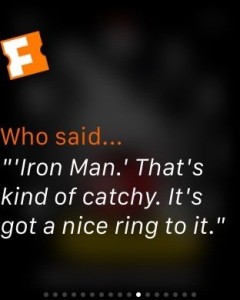
Glances are like the mini version of the Notification Center on your iPhone. You swipe up from the bottom of the screen to see the essential information from each of up to 20 different Glances that you can include in your list.
Managing them requires nothing more than a simple trip to the Apple Watch app on your iPhone, where you can toggle on the ones you want and toggle off the ones you don’t. You can even rearrange the order of your Glances using the same app by tapping into the Glances section of My Watch and moving them around.
Unfortunately, Glances are kind of hit or miss, much like the third-party apps currently available.
Social news app Nuzzel shows you the top story in your account; Instagram actually shows you recent photos from your feed. Both of those are useful bits of info.
The Fandango Glance, however, shows a quote from a movie (ugh).
It’s nice to have a quick look at the Weather or manage the iTunes I’m playing, but it’s only a little more convenient then tapping the Digital Crown and launching an app to do the same thing. — Rob LeFebvre
Conclusion

Photo: Jim Merithew/Cult of Mac
Ultimately, the Apple Watch is a ton more fun than I expected it to be. It’s comfortable, something I’m happy to wear all day, and it does some things — like fitness tracking — in ways that I’ve never been quite satisfied with using other smartwatches or fitness bands.
As developers get their hands on Apple Watches and dig deeper into WatchKit, we’re going to see more and more fantastic apps and uses for the wearable. It can only get better from here.
Does Apple Watch replace anything I’m using currently? No, not yet. It does, however, do a good enough job of many things I want to do, like track my activity levels, manage my runs, and communicate with friends.
Apple Watch is a convergence device like we’ve never seen before, and it’s only going to get thinner, lighter and more capable (just as we’ve seen the iPhone do since 2007).
Yes, Apple Watch is a little underpowered for a device that costs as much as an iPad mini and does much less, but it’s still early. The best Apple Watch is yet to come, but this first one is still a ton of fun.



