OS X Yosemite has changed the way your Mac deals with your privacy. On the one hand, Apple has decided to enable hard drive encryption by default, despite the FBI requests not to.
On the other hand, every time you type in Spotlight, your location and local search terms are sent to Apple, and, according to developer Landon Fuller, other third parties like Microsoft.
Fuller’s created a website, Fix Mac OS X Yosemite, where he’s posted up a way to stop Yosemite from sending such private data out. He’s also been contributing to a developer project on GitHub to find out and fix other ways that OS X phones home.

First of all, launch System Preferences and click on the Spotlight preference pane icon. Click on the Search Results tab if it’s not already selected, and UNCHECK the boxes next to Spotlight Suggestions and Bing Web Suggestions.
You can also disable Location Services for Spotlight in the Security & Privacy pane of System Preferences, clicking Details next to the System Services section in the Privacy tab, and then disabling Spotlight Suggestions there, as well. You can do this in addition to the above, or as a standalone solution – if you only disable Spotlight suggestions here, your Mac will still send information about your searches to Apple, just not your location.

When you’re finished, quit System Preferences.
Next, you’ll need to launch Safari and open up the Preferences from the Safari menu.
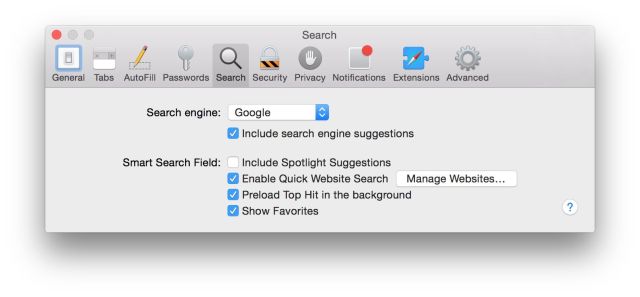
Uncheck Include Spotlight Suggestions there as well. Now when you use Safari, your privacy will be respected as well. There’s not an equivalent in Chrome that I’ve seen, but we’ll updated this article if we find something there to disable, as well.
Further, if you’re of the Python script loving sort, Fuller has a file you can run in Terminal that will do the same thing; you can download the script from his website.
Finally, head on over to the GitHub “Yosemite phone home” project page to see which other apps and services send your info out to Apple or other parties, and be a part of the fixes there.
Here’s a closer look at what Spotlight is sending:
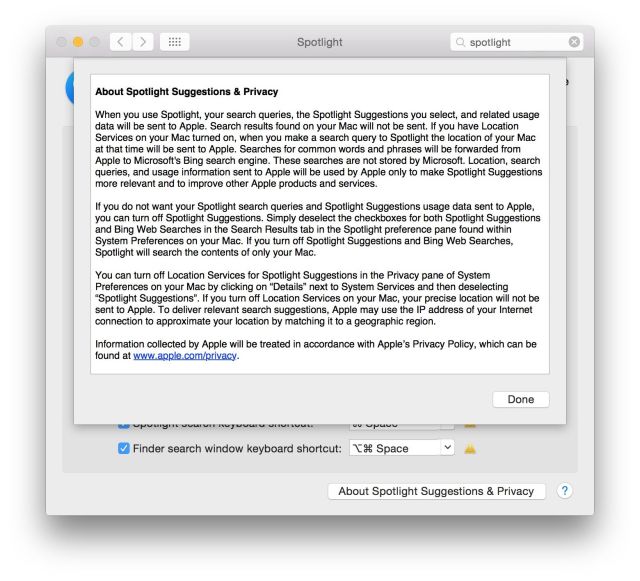
Source: Fix Mac OS X


