In 2006, Apple released an iPod that, to this day, is unique amongst all of the iPods it sells in that it didn’t come with a standard Dock Connector: the iPod shuffle.
In order to save space in a design that was built from the ground up to be as tiny as possible, Apple jettisoned the traditional 30-Pin Dock Connector in the second-gen shuffle in favor of a clever implementation of USB that plugged in right through the 3.5mm audio jack.
For the last six years, Apple has favored this implementation of USB syncing and charging in its line of iPod shuffles, even as every other model of iPhone, iPod or iPad shipped with a much bulkier 30-Pin Apple Dock Connector.
As rumors have heated up that Apple will abandon the 30-Pin Dock Connector in the next iPhone for a slimmer 19-Pin Connector, a natural question to ask is, “why?” If Apple just wants to save space in the next iPhone, why not just adopt the time-tested iPod shuffle’s approach, which is about the most efficient and elegant implementation of USB ever designed?
The answer’s simple: while the iPod shuffle’s USB design is ingenious at syncing and charging, it’s really crappy at everything else that the 30-Pin Dock Connector is designed to do. But what does the 30-Pin Dock Connector do, why doesn’t Apple just use USB like most of its competitors, and why is 19-Pin — not 30 — the way to go?
A Matter Of Pins
If you pull a standard USB cable out of your Mac and take a look at the plug end of the connector, what you’re going to see are four little, gold pins.
Now look at the fat end of your Apple dock connector cable. They may be a lot smaller, but in Apple’s connector, there are thirty pins.
Those pins are at the heart of this matter. Why has Apple — a company that embraces simplicity of design to the point of mania; a company that is always trying to make its products as slim and light as possible — chosen to design a Dock Connector that is seven-and-a-half times bulkier and more complicated than USB? Why not just switch to micro USB like the rest of the smartphone industry?
That’s a good question, but Apple’s Dock Connector does a lot more than USB does. Here’s why.
USB vs. Apple
Let’s look again at the USB connector plug and its four main pins.
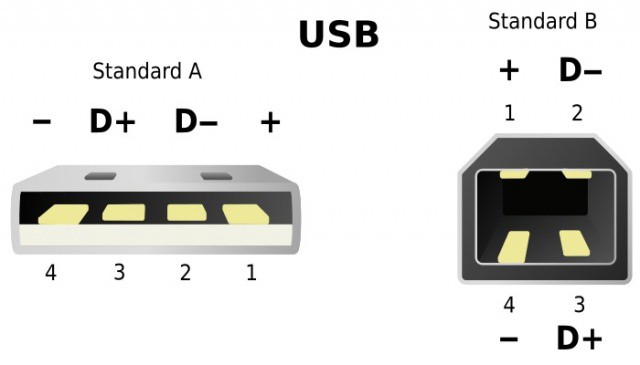
You might suspect that each of these pins has a unique purpose, and you’re right.
In every USB plug — whether micro USB, mini USB or just plain fat USB — there are four pins. The first pin provides power to a connected device. The second pin is data out. The third pin is data in. And the fourth pin is ground, which is a necessary component for any electrical device.
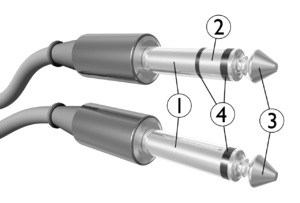
Now here’s an interesting fact: Apple’s iPod shuffle line actually only uses these four pins to move USB data in and out of the device, as well as to charge it. The way Apple implemented this into the headphone jack is by connecting each of these pins to one of the four standard tips or rings you find on a 3.5mm TRS connector (or headphone plug).
Usually, these tips and rings are used to move audio data from an iPod into a connected set of headphones, but when you connect an iPod shuffle to your computer, they do double duty to sync and charge your device! Ingenious!
USB is undeniably elegant. When you plug a USB device into your computer, the drivers for that device are automatically loaded and your PC suddenly knows how to talk with it. Even to an average person, those USB pins make perfect sense. What else would you want a connector to do besides move data and power in and out of a device?
The problem with USB, though, is that it was designed as a protocol to standardize PC peripherals: keyboards, mice, digital cameras, printers, disk drives, that sort of thing. In other words, USB expects that you’ll be using a traditional desktop computer to load drivers to access an accessory.
The problem with USB is that it expects you’ll be using a traditional desktop computer at one end.
And that’s the problem. Your iPhone, your iPad, your iPod… sure, these are all computers, but they don’t load drivers. In conventional desktop computing terms, these are still accessories. So how do you get one accessory to talk to another accessory without drivers?
That’s where Apple’s 30-Pin Dock Connector comes in. It allows an iPhone, an iPad or an iPod to talk directly to compatible accessories, no drivers required. It’s the soul of Apple’s billion-dollar iPod, iPhone and iPad accessory empire. And it’s secretly one of the best inventions Apple’s ever made.
Why 30 Pins?

When Apple first debuted the original iPod back in 2001, it didn’t use the 30-Pin Apple Dock Connector we all know and hate/love today… it used Firewire, Apple’s own answer to USB, to pump juice and data from a Mac into their portable music player. Starting in 2003, though, Apple suddenly dropped the standard Firewire connector and adopted the proprietary 30-Pin Apple Dock Connector they use today.
The reason Apple did this was simple: the iPod had become such an iconic device, such an extension of self for so many people, that accessory makers were clamoring to be able to build iPod-compatible hardware. By switching to a proprietary Dock Connector, Apple could not only allow accessory makers to easily make their devices communicate with an iPod without drivers, they could also launch a profitable “Made for iPod” licensing business.
By switching to 30 pins, Apple allowed accessories to easily communicate with iPods without drivers, launching a profitable “Made for iPod” licensing business.
The 30-Pin Dock Connector is what allowed Apple to turn the iPod, then the iPhone and iPad, into the hub of so many people’s digital lives. Thanks to the Apple Dock Connector, we have cars that can speak with our iPhones or iPads, televisions that can suck movies from our iPods and display them 50-inches high, and an endless and affordable array of iPod-compatible toys, peripherals, accessories and speaker docks.
It’s telling that the one iDevice that doesn’t ship with a 30 Pin Dock Connector — the iPod shuffle — is the one that has a negligible number of third-party accessories made for it: the iPod shuffle is the only iPod that uses straight USB instead of 30 pins.
So how does the Apple Dock Connector work, and why is it different than just USB?
How The Dock Connector Works

We’ve already seen that a USB connector only has four pins: two for data, one for power and one for ground. It’s up to a connected computer to be able to load drivers to be smart and powerful enough to translate the data coming from a USB device into a format it can actually work with.
The 30-Pin Apple Dock Connector works quite differently, though. Each pin has a specific function, and all a compatible accessory needs to do is watch what data is coming through the specific pins it needs to provide that device’s functionality.
Think of the Apple Dock Connector like a lock, and a compatible accessory like a key. In any lock, there are a number of tumblers; for a key to open that lock, it needs to be precisely cut so that its ridges trip those tumblers and then unlock, say, a door or a box.
That’s how the 30-Pin Apple Dock Connector works. While two of those thirty pins do provide USB data-in and data-out for the purposes of syncing, the rest have very specific functions. The result is that if you plug your iPhone into, say, a speaker dock, the speaker dock’s connector is configured so that it only trips the pins it needs: in this case, audio out and power in. An accessory made to display video from your iPod classic on your TV, on the other hand, will be configured to only watch the video out and audio out pins. And so on.
It’s actually extremely elegant. The original 30-Pin Dock Connector was a remarkably future-proof design, and Apple has added functionality to many of the blank pins over time; until now, there’s a pin for nearly every function an accessory could possibly want to provide. The benefits for accessory makers are huge, because they don’t have to make devices with power-hungry CPUs to try to figure out and translate all of the data coming in and out of an iDevice into a format it can actually use.
After nine years, it’s in Apple’s vested interest to make make a smaller, better Dock Connector.
But there’s a catch. While the Apple Dock Connector has lasted almost a decade without a significant design change, it’s one of the bulkiest components of an iPhone or iPad. That makes the Dock Connector a big bottleneck when it comes to slimming down future iPhones and iPads and giving them better battery life. After nine years, it’s in Apple’s vested interest to make a smaller, better Dock Connector.
Luckily, it’s not that hard to do.
How To Shrink 30 Pins
When Apple first introduced the 30-Pin Dock Connector in 2003, they made it to be future proof, with a pin available for every conceivable connection… but after a decade of tech innovation, even Cupertino’s sophisticated soothsaying has reached its limits. In 2012, many of the pins on the 30-Pin Apple Dock Connector are reserved for obsolete technology.
It’s not important for us to understand what every pin on the Apple Dock Connector does, although if you’re interested, there’s a complete list of pin-by-pin functionality here. Let’s just concern ourselves for now with the pins that Apple probably doesn’t need anymore:
| Pin | Signal | Description |
|---|---|---|
| 8,9 | Video Out | Composite video output (only when the slideshow mode is active on iPod Photo) |
| 10 | S-Video Luminance output | for iPod Color, Photo only |
| 19,20 | +12V | Firewire Power 12 VDC (+) |
| 22 | TPA (-) | FireWire Data TPA (-) |
| 24 | TPA (+) | FireWire Data TPA (+) |
| 26 | TPB (-) | FireWire Data TPB (-) |
| 28 | TPB (+) | FireWire Data TPB (+) |
| 29,30 | GND | FireWire Ground (-) |
Notice anything? A full eight pins on the 30 Pin Dock Connector are dedicated to maintaining Firewire compatibility. The only problem is that Apple has abandoned Firewire in favor of USB 2, Thunderbolt and now USB 3. It’s pretty much a dead technology. All of those pins can be reclaimed without impacting consumers or accessory makers (except in extremely marginal cases).
We can easily shave 11 pins off of a 30-Pin Apple Dock Connector.
That’s not all. We’ve also highlighted pins 8, 9 and 10, which seem to exist only to provide pretty marginal video-out functionality to a handful of iPods. Between both the Firewire pins and the legacy video-out pins, we can easily shave 11 pins off of a 30-Pin Apple Dock Connector, leaving just 19 pins total.
And what do you know? That’s exactly the number of pins Apple’s rumored to be moving to in its newer, smaller Dock Connector.
Why Apple Won’t Do Anything More Exotic

As we’ve seen, there are two main reasons why Apple has kept the 30-Pin Dock Connector standard for so long: it makes it much easier for accessories to communicate directly with iPhones, iPods and iPads, and Apple has a lucrative side business selling “Made for iPod, iPhone or iPad” certifications to accessory makers.
The result is that after ten years, there are hundreds of millions of accessories in homes and store shelves that require a 30-Pin Dock connector. Any change to the connector Apple uses is going to cause a major upset amongst both consumers and Apple’s partners.
Apple’s accessory partners are “panicked like a deer in headlights” at the idea of Apple changing the dock connector.
Kyle Wiens of iFixIt says that all of Apple’s accessory partners are “panicked like a deer in headlights” at the idea of Apple changing any aspect of the dock connector.
Which leads us to the last problem. If Apple were to totally abandon its current design philosophy when it comes to the Dock Connector, the impact on the environment would be huge. Kyle Wiens of iFixIt again says that such a transition could create millions of tons of electronic waste as everyone throws out their old, obsolete accessories. That’s a bad scene for everyone.
That’s why the best option available to Apple is to just drop the pins accessory makers aren’t using from the existing Apple Dock Connector. Doing so will allow Apple to make the connector at least 37% smaller while still maintaining backwards compatibility by selling a 30-Pin-to-19-Pin adapter, which, of course, will also make Apple a tidy profit. All the while keeping relationships intact with both accessory partners and customers who might otherwise have seen thousands of dollars worth of their “Made for iPod”, “Made for iPad” or “Made for iPhone” accessories become obsolete overnight.
Conclusion

The 30-Pin Apple Dock Connector is one of the most efficient, versatile, future-proof and forward-thinking gadgets Apple has ever made. Even today, the principle behind the Apple Dock Connector is inherently sound, and much more empowering to both accessory makers and consumers alike than micro USB. As a bonus, because it’s a proprietary standard, Apple makes a tidy sum licensing the technology to third parties.
It’s a fantastic invention… so fantastic that, even after ten years, Apple has no reason to abandon it. The only thing they need to do to keep the Dock Connector relevant is slim it down by ditching the pins no one needs anymore. And once Apple does that with the iPhone 5, expect the new, slimmer, 19-Pin Apple Dock Connector to last another ten years… until we finally ditch tethering our iDevices to other gadgets once and for all.
![The Future Of Apple’s Dock Connector [Feature] Apple_iPod_Shuffle_second_generation_green_top_view_and_dock_connector_top_view](https://www.cultofmac.com/wp-content/uploads/2012/07/Apple_iPod_Shuffle_second_generation_green_top_view_and_dock_connector_top_view.jpeg)



