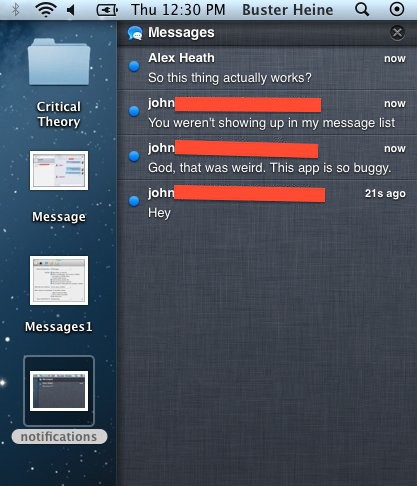The big new feature in Mountain Lion’s Mail app isn’t really a Mail feature at all: Notification Center will now flash up an alert for every new e-mail you receive. But this can get old fast, especially if you get a lot of e-mail. Thankfully, you can tweak these setting to be finer-grained, and a lot more useful. And you can do this by making your friends VIPs.
Mail 6.0 adds the concept of VIPs. Fire up Mail on your Mountain Lion machine and look at a message. Mouse over the name of the sender and a little star will appear. Click that and it will turn yellow, marking that person forever as a VIP. Think of it as being a little like Gmail-s Priority Inbox, only prettier.
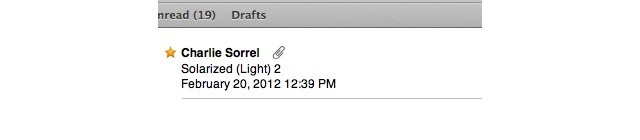
When you make your first VIP, a new smart mailbox appears in the toolbar. Click it and you’ll see all mails from your VIPs. Click the little triangle at the edge and you’ll get a drop-down list of VIPs.
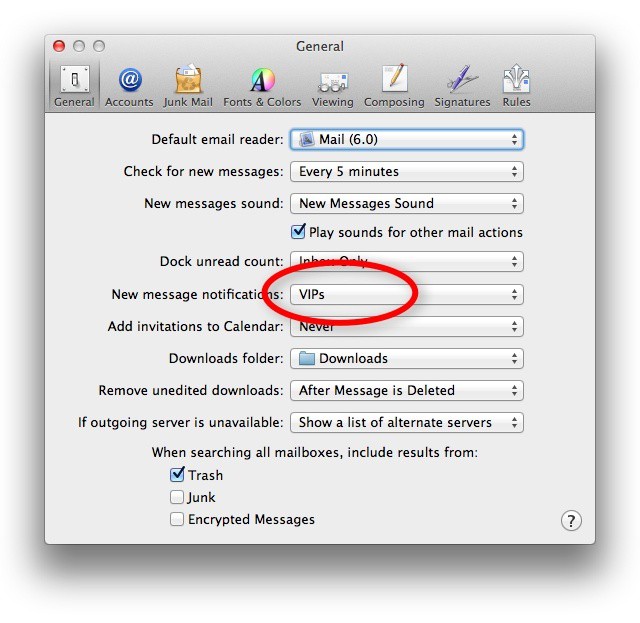
And there’s more. In Mail’s preferences you can choose when to show notifications. Pick from your inbox, a specific mail folder, just mails from your contacts, all mailboxes, or VIPs. Thus you can ignore mail from your spouse but be sure to see alerts from your lover.
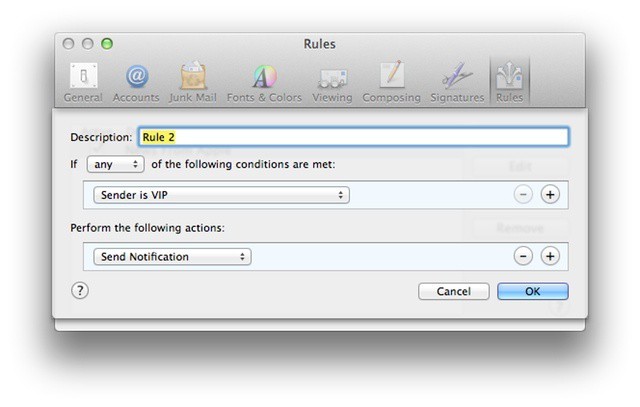
Not enough for you? What about rules? Now you can specify a VIP when building mail rules, allowing you to customize things even further. You could have an auto-reply sent to anyone except your VIPs when you’re on vacation, for example. This is a great example of Apple making one tiny tweak, and the effects of it cascading throughout the system. And I’d be very surprised indeed if VIPs didn’t sync across to your iPhone and iPad in iOS 5.1 or iOS 6.0.
For more new features in mail (like in-line search — at last) take a look at Dan Frakes’ Mountain Lion: Hands on with Mail at MacWorld.