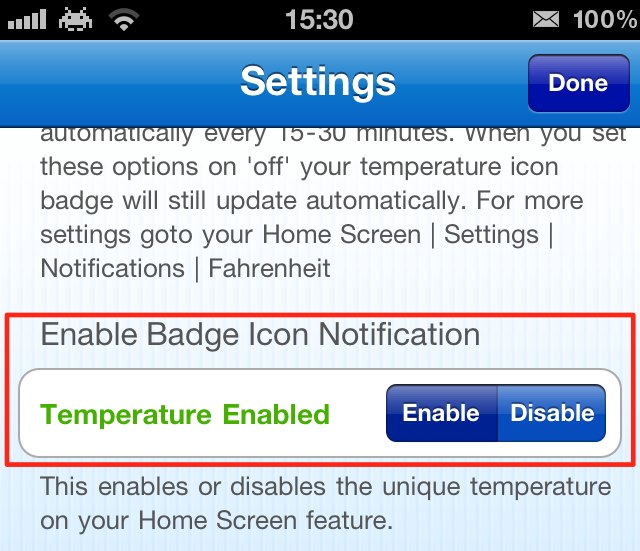Those handy weather widgets commonly found on Android-powered devices aren’t available to iOS users, thanks to Apple’s tight control over third-party software. But you can find some weather apps in the App Store that will display the current temperature on your home screen using the “app badges” feature built into iOS.
My favorite is called Fahrenheit. Here’s how to get it set up and get the temperature displayed on your home screen.
First, download Fahrenheit from the App Store. It’s a $0.99 app from International Travel Weather Calculator, and it’s well worth its price tag. (There is a free version, though this is ad-supported and its features are restricted.) If you prefer to see the temperature in Celsius, be sure to download the Celsius app (from the same developers) instead. You cannot use Fahrenheit to display the temperature in Celsius, and vice-versa.
Once installed, open up the app and allow it to use your location. It will then find your local weather.
Fahrenheit should also begin displaying the current temperature on your home screen automatically, but if it doesn’t, tap on the little “i” icon in the cloud in the top corner, then tap the ‘Settings’ tab at the bottom.
Scroll down to the “Enable Badge Icon Notification” option and ensure that it is set to ‘Enable’. Now exit the app to see the current temperature on your home screen.
Awesome, right?
![Use Fahrenheit To Display The Temperature On Your Home Screen Without Jailbreaking [iOS Tip] fahrenheit-home-screen-temp](https://www.cultofmac.com/wp-content/uploads/2012/02/IMG_0831.jpg)