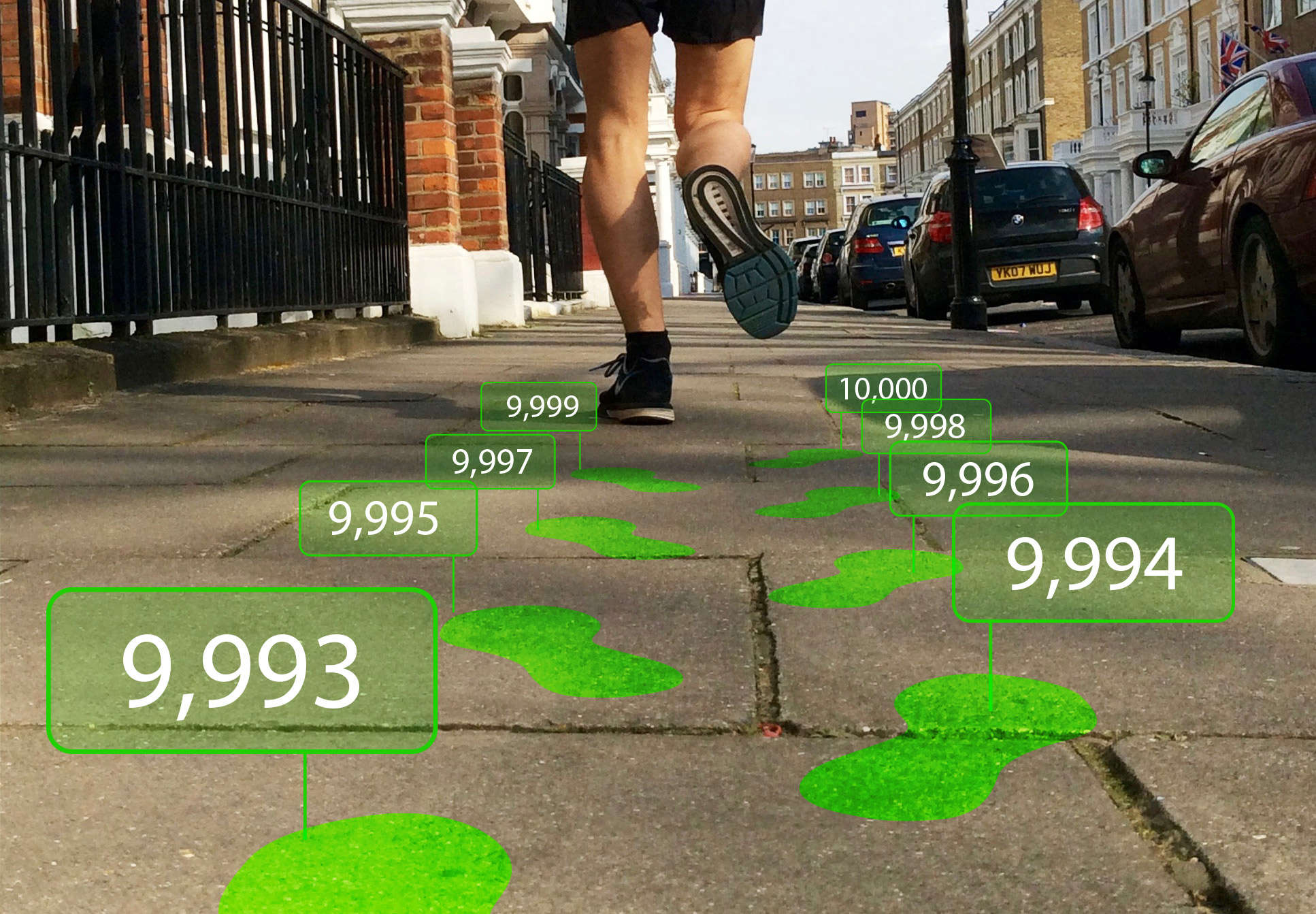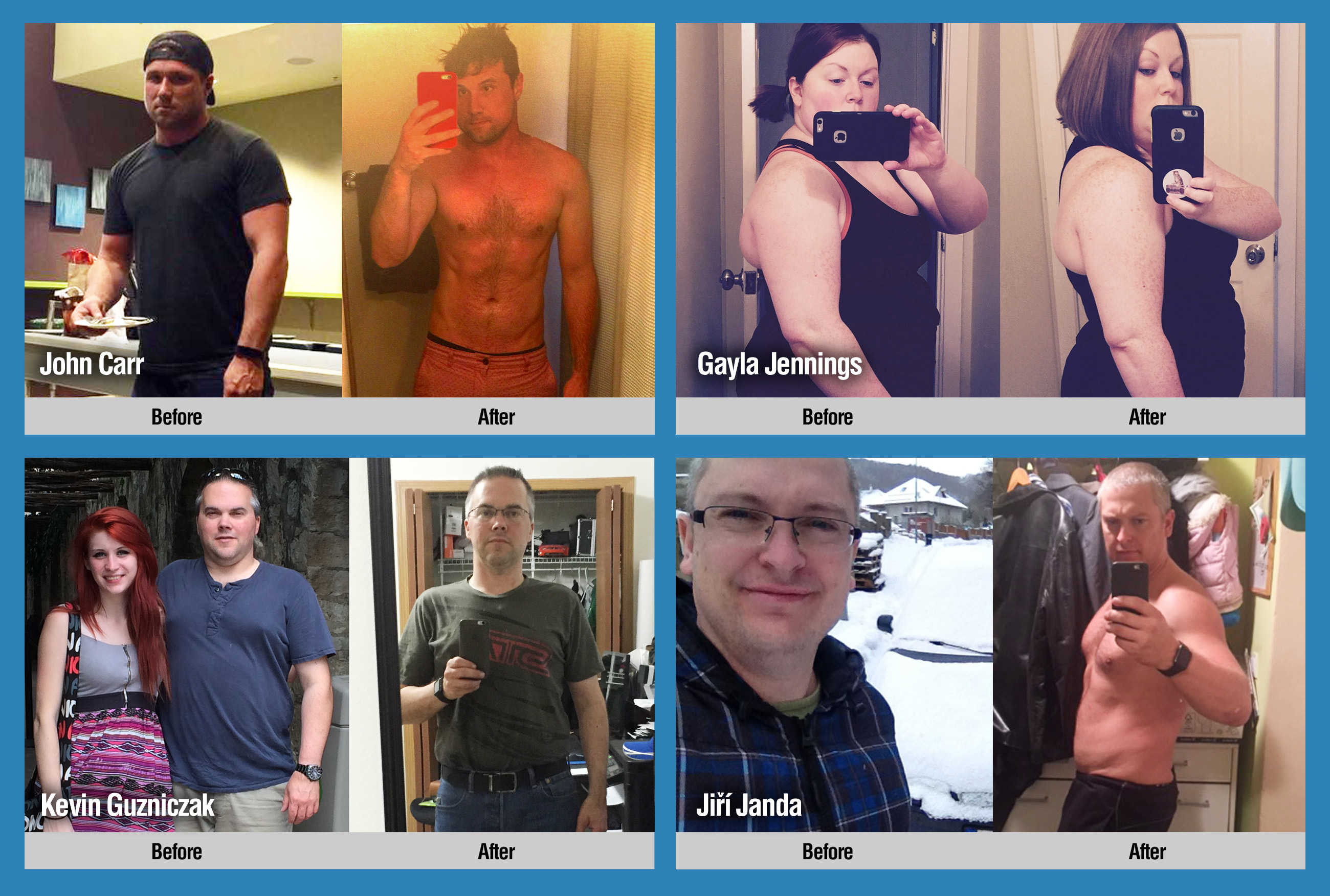Imagine if your Apple Watch could tell you which days were best for you to do a workout, and what kind of workout you should do. Well it can, sort of, thanks to a hidden feature that few people have yet discovered or know how to use.
Heart rate variability, or HRV, is a new metric that reveals your stress level and whether you have recovered from your last workout. It has been added to lots of high-end sports watches in recent years, including Apple Watch since watchOS 4 & iOS 11.
Here’s how you can use it to optimize your training, reduce your risk of injury, and know when to take a well-earned rest day.