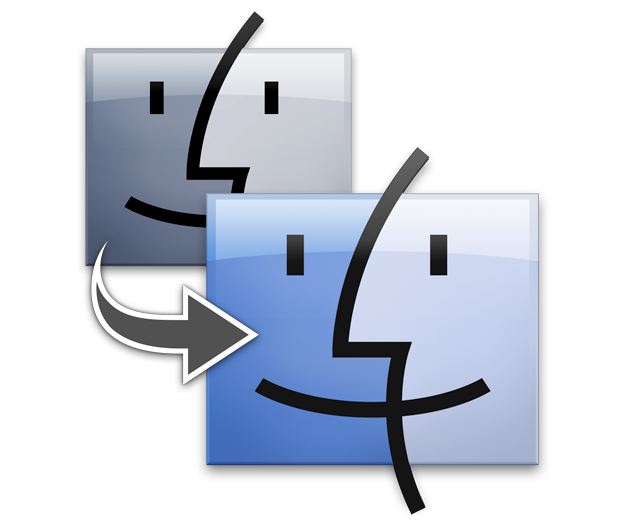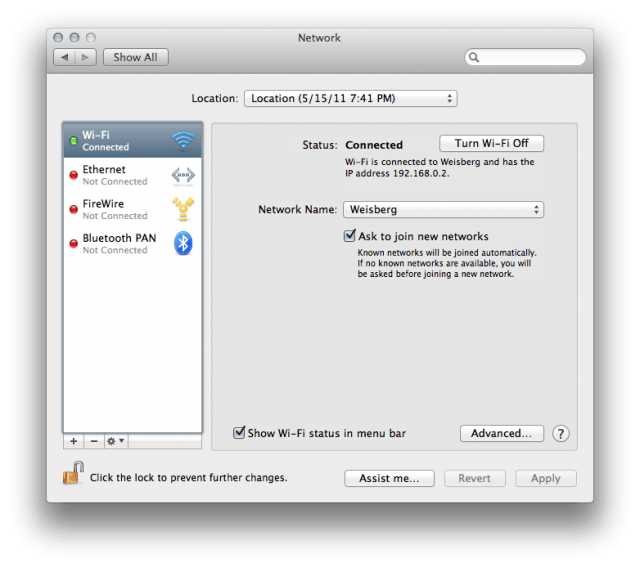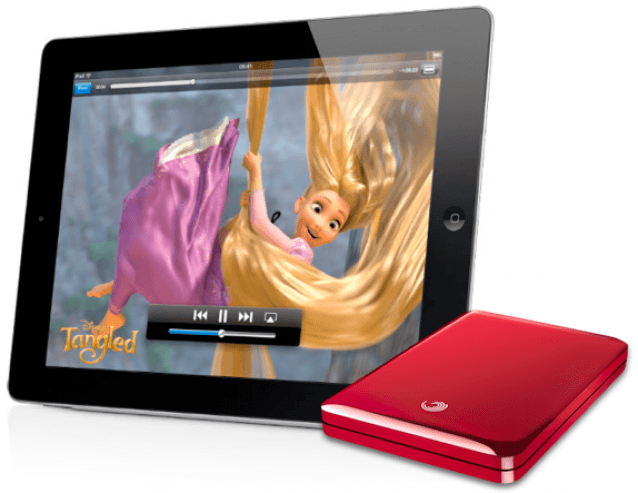We’re only about two or three months away from the iPad 3 dropping and blowing our socks off. Right now, we can tell you a lot about what the iPad 3 will probably be like. It’ll feature Apple’s new, quad-core A6 CPU. It’ll feature a 2048 x 1536 resolution Retina Display. It may — but probably won’t — be the first iOS device to ship with LTE support.
But what about Siri, Apple’s amazing new voice control technology prominently featured in the iPhone 4S? Surely, that’s a lock for all future Apple devices starting with the iPad 3, right?
Well, hold on. Don’t count your chickens before they hatch.


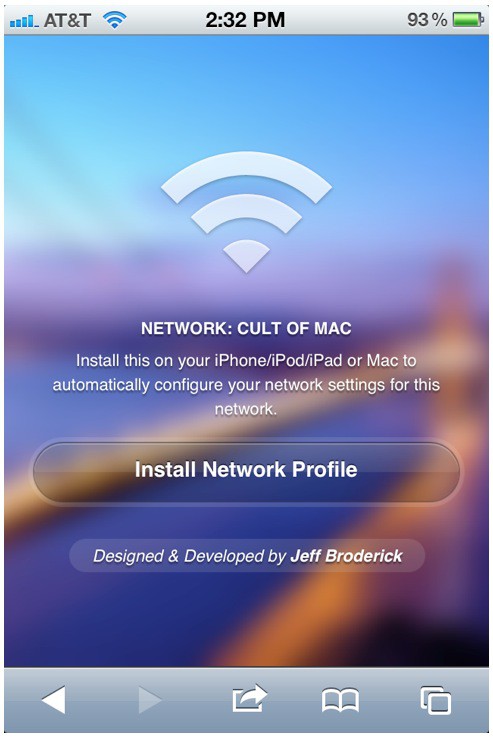



![Apple To Add Bluetooth Support To AirPlay And Improve iOS Accessory Capabilities [Rumor] AirPlay-tv-iPhone](https://www.cultofmac.com/wp-content/uploads/2011/12/airplay_watch.jpg)
![Can I Restrict Airport Networks to Specific Mac User Accounts? [Ask MacRx] WiFi-Networks.jpg](https://www.cultofmac.com/wp-content/uploads/2011/11/WiFi-Networks.jpg)

![IPhone Users on China Mobile Aren’t Using 2G Data Speeds, They’re Using Wi-Fi [Report] China Mobile, the largest carrier in the world, officially partnered with Apple last year.](https://www.cultofmac.com/wp-content/uploads/2011/05/563437610_217550df28_z.jpeg)
![Need A Last Minute Halloween Costume? Check Out The Fun You Can Have With Two iPad 2s [Video] post-127115-image-d3e0c07449cba10801d6a01a242f4c90-jpg](https://www.cultofmac.com/wp-content/uploads/2011/10/post-127115-image-d3e0c07449cba10801d6a01a242f4c90.jpg)

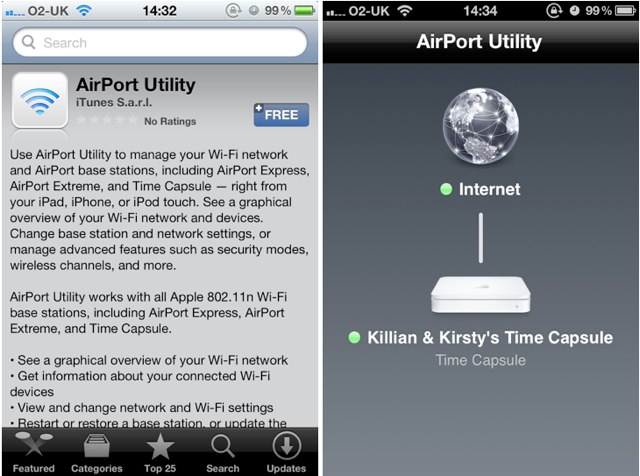
![Current AirPort Express Gets Discontinued With Refresh Imminent [Report] AirPort-Express-base-station](https://www.cultofmac.com/wp-content/uploads/2011/09/Screen-Shot-2011-09-13-at-12.21.43-e1315912930129.png)

![How To Extend Your WiFi Network Range [MacRx] Extend-WiFi.jpg](https://www.cultofmac.com/wp-content/uploads/2011/09/Extend-WiFi1.jpg)

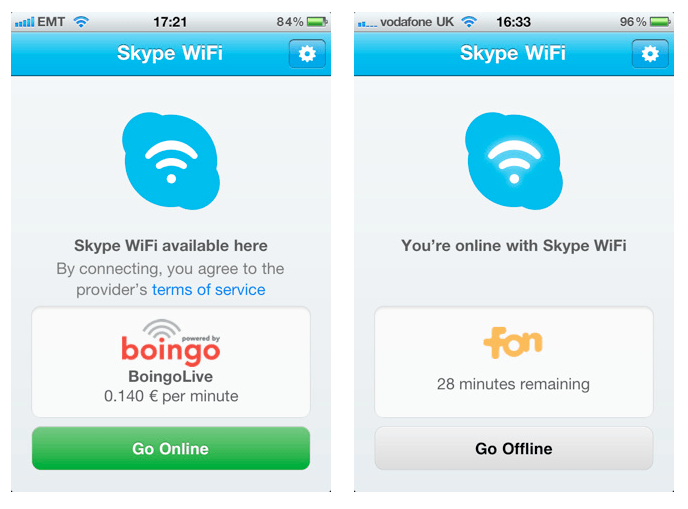
![Belkin N750 N+ Router is the Supreme Burrito, and Then Some [Review] belkin-n750-cover](https://www.cultofmac.com/wp-content/uploads/2011/08/belkin-n750-cover.jpg)