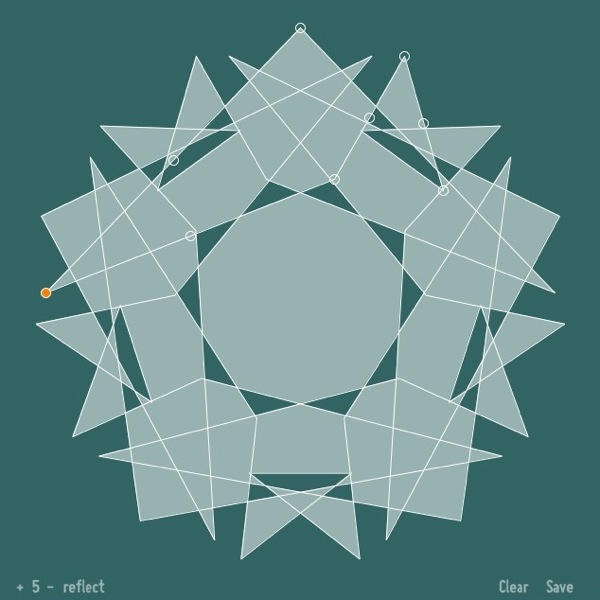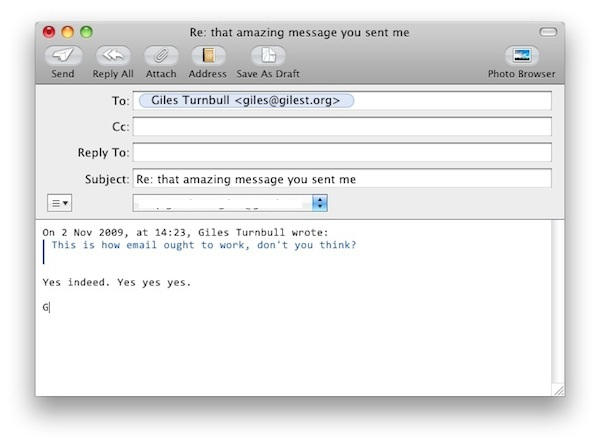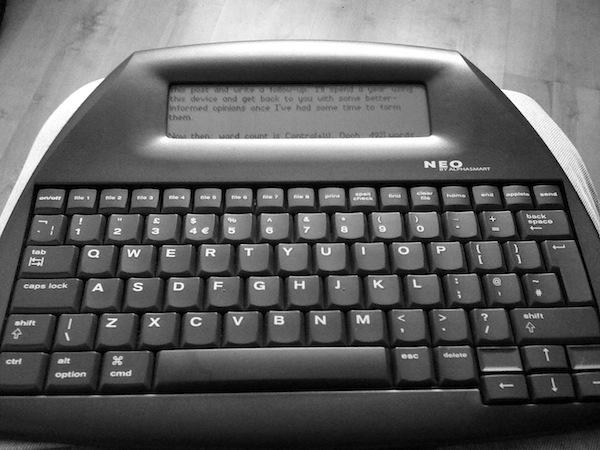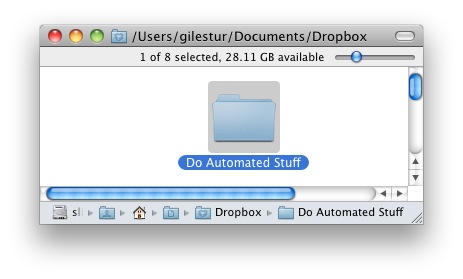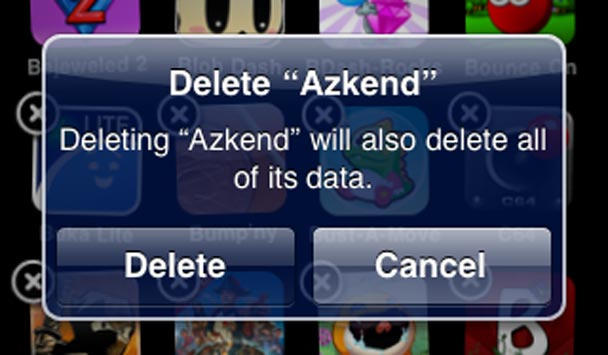Macworld 2010 opens today. It is the 25th annual gathering of Mac users. That’s right, 25 years!
But thanks to the absence of Apple this year, this “Mecca for Mac Heads” may be the last. So check it out while you can.
- The show runs for 5 days. The Expo showfloor opens on Thursday at noon.
- For the first time since the eighties, it now includes a Saturday. Expect big crowds, lots of kids.
- There’s 250 exhibitors, down from 400 last year. Here’s the Exhibitor List.
- Attendance is expected at about 30,000 visitors. (But most Expo visitors this year got free passes instead of paying the usual $25 fee).
- People are hoping this isn’t the last Macworld but consider the history. As Jim Dalrymple notes: “Apple pulled out of Macworld Expo Boston/New York — it failed; Apple pulled out of Macworld Expo Tokyo — it failed; Apple pulled out of Apple Expo Paris — it failed.”
- Macworld Expo Floor Hours: Thu 2/11 12pm-6pm; Fri 2/12; 10am-6pm Sat 2/13; 10am-6pm
- Twitter hashtag is #macworld2010
And here, in chronological order, is the top 5 things to do at the show: