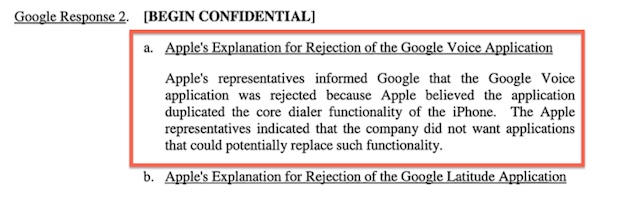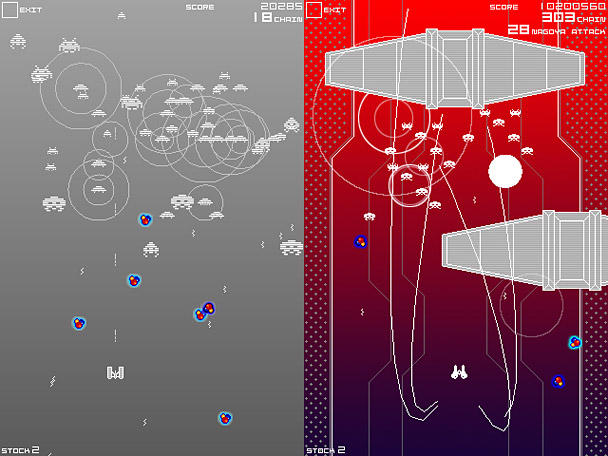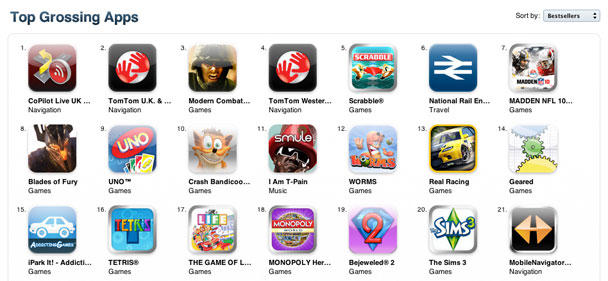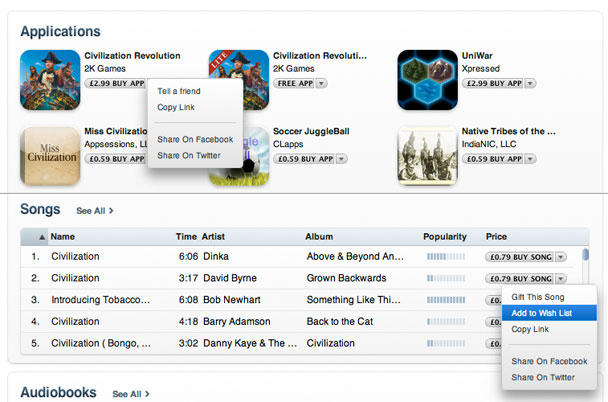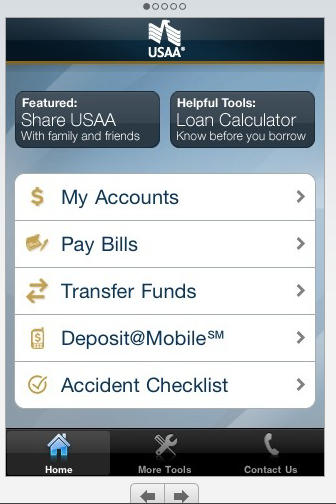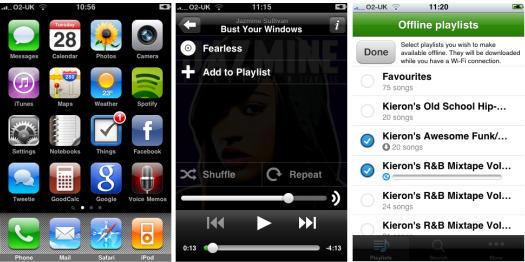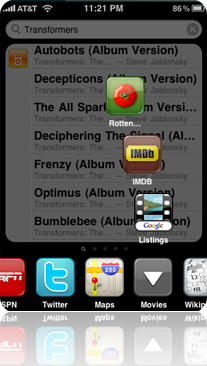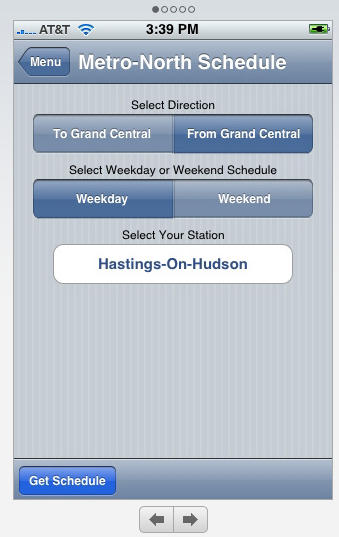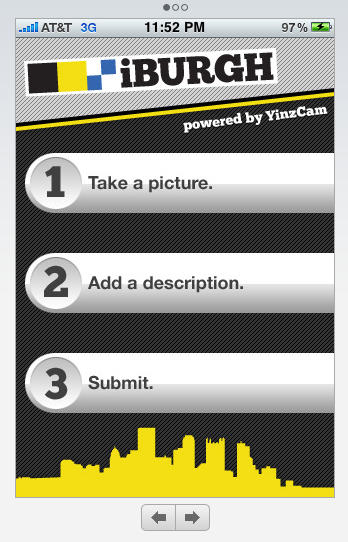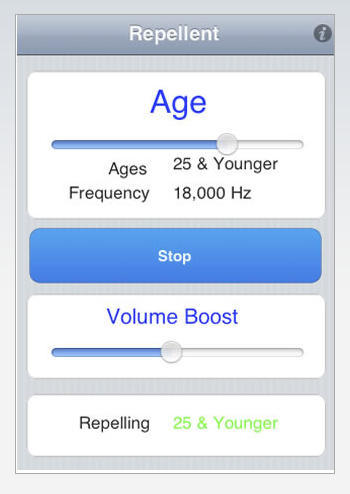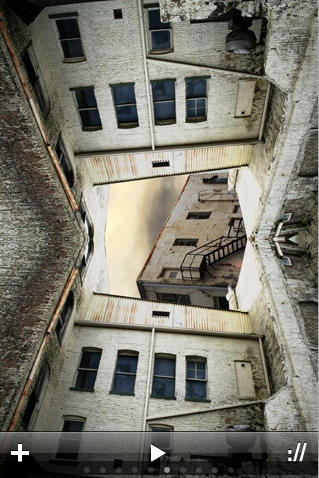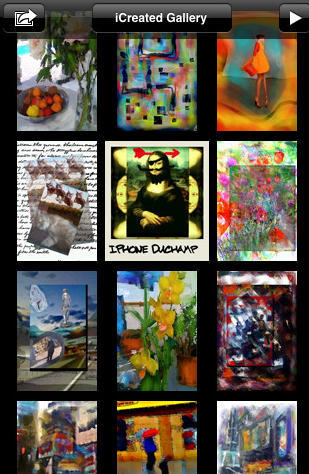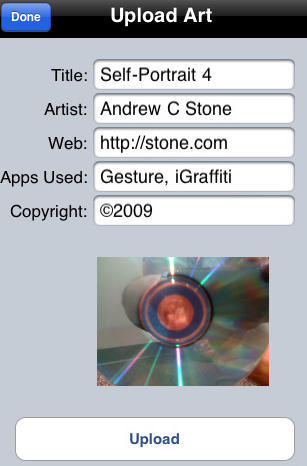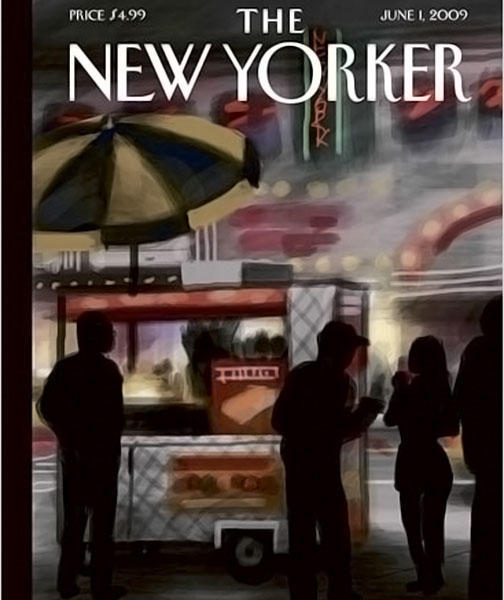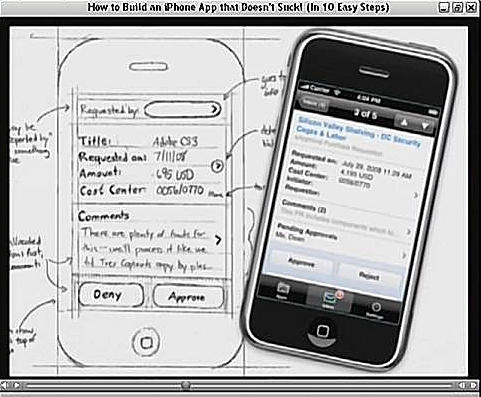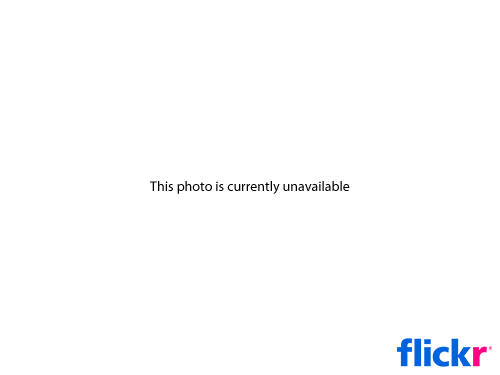It’s Friday and it’s time for our weekly digest of tiny iPhone reviews, courtesy of iPhoneTiny.com, with some extra commentary exclusive to Cult of Mac. Except this article didn’t show up last week, due to me ending up in Belgium, so this time it’s a one-off, extra-special iPhone Fortnightly Digest!
APPS OF THE WEEK
TonePad Pro: Addictive grid-based musical toy. Many editing/sharing options. Ringtone exports a tad distorted. 5/5 $0.99 https://is.gd/36AZt
FlipTime: Cute clock/calendar akin to old-style airport/train station boards. Lsc. & portrait modes. No alarm. 4/5 $0.99 https://is.gd/2NJnC
Terminator: Death Valley 1: So-so ‘humanoid killer robots’ vs contemporary ‘human cannon fodder’ comic. Nice UI. 2/5 Free https://is.gd/2JTvQ
Remix David Bowie – Space Oddity: Simple but limited multitrack ‘mixing’ of a famous Bowie track. 3/5 $1.99 https://is.gd/2LtRo
Adrenaline: 32 basic, quickfire ‘blitz’ games. Sometimes fun but would benefit from much shorter level times. 3/5 $0.99 https://is.gd/2Qryw
Leaves: Tranquil leaves-based toy. Slightly iffy 3D and physics, but calming, and fun for a short time. 2/5 $0.99 https://is.gd/30cmL
Score-Em: Virtual scorecard app with varied graphics and relevant audio. Works fine, but throwaway in nature. 2/5 $0.99 https://is.gd/32bBx
Gem Ninja: Mindless prod-based tile-match game. OK for a free time-waster, but not worth paying for. 2/5 Free https://is.gd/32cQy
Looptastic Electro Edition Lite: Loop remix tool. Fantastic UI, varied audio stems, and ten loops to play with. 4/5 Free https://is.gd/34Hp2
StarTime: Vibrant, bold Star Trek-like clock. Optional random sounds & can run iPod music in background. 3/5 $0.99 https://is.gd/39xOi
Since this column didn’t happen last week, it’s only fair to highlight FlipTime, which would have been ‘app of the week’ last week. It’s one of those apps that shows you don’t need something that’s all-singing and all-dancing to make an impression. Instead, charm sometimes goes a long way. All FlipTime does is show the time and date, sporting a visual appearance like those old-fashioned flip boards you’d see at railway stations and airports. Sounds are optional and the numerals are bold enough to see at a distance. Aesthetically, it’s also the nicest iPhone clock I’ve seen.
TonePad Pro is this week’s favourite. It’s been described as iPhone musical crack elsewhere, and it does have a certain addictive quality about it. Again, it’s a simple app—this time, you toggle grid spaces to play notes in an ever-repeating loop. However, this time it’s the attention to detail that wins through, the developer having provided plenty of options for editing, saving and sharing your creations. The Pro version is ad-free and enables you to email ringtones that can then be dropped into iTunes and synchronised with your iPhone. But if you don’t care about ringtones and ads, the free version of TonePad is just as good.
Follow iPhoneTiny on Twitter, or visit iPhoneTiny.com