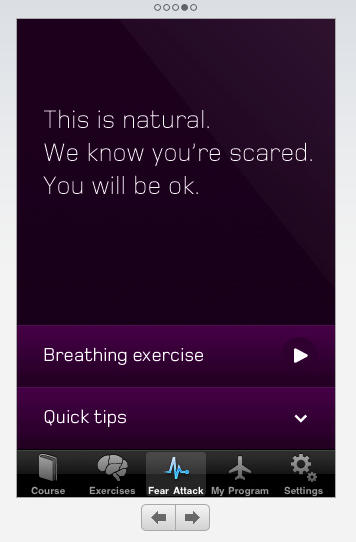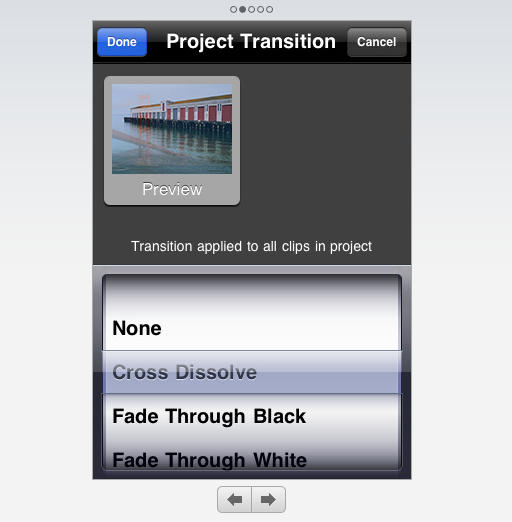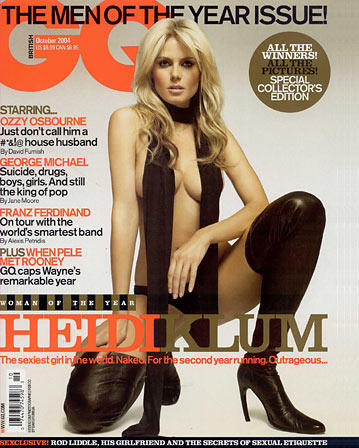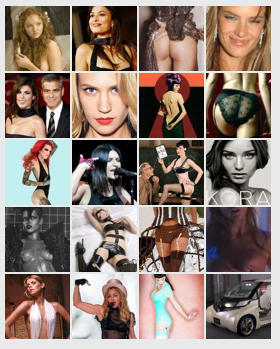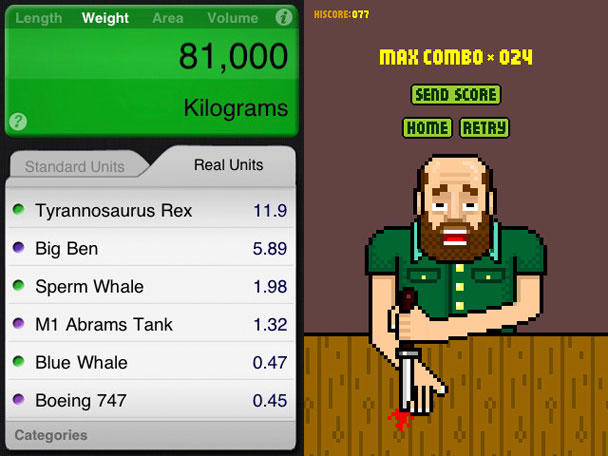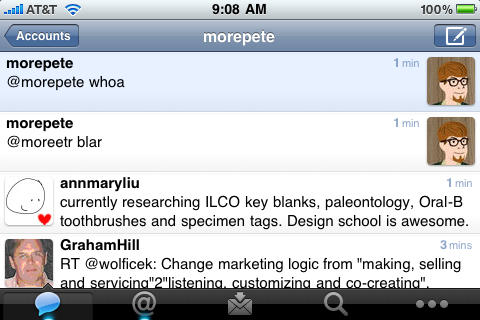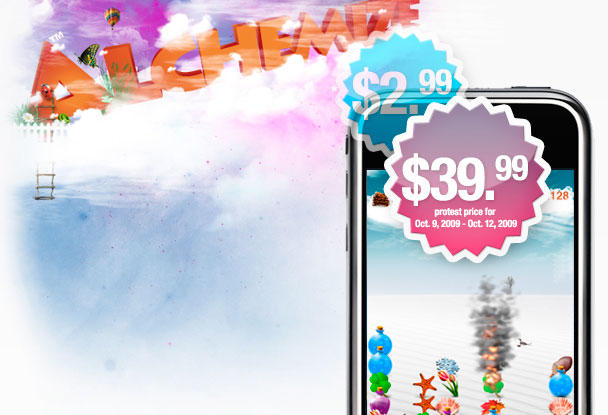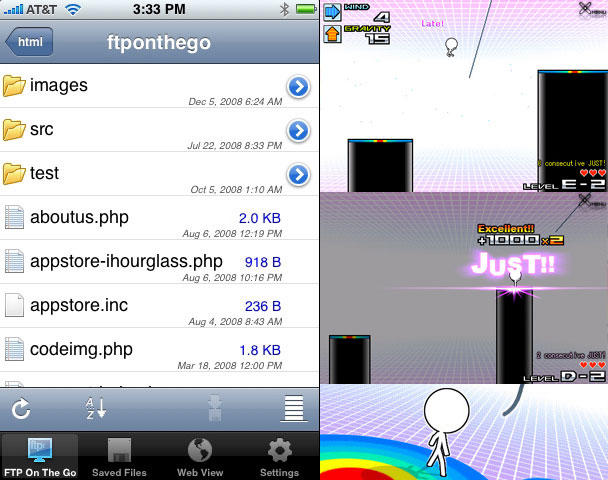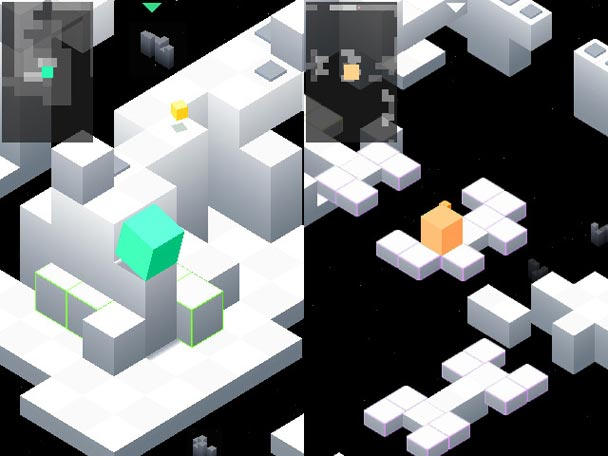GeoHot, creator of the famous blackra1n jailbreak tool has now released blacksn0w. Blacksn0w is a full fledged software unlock solution for iPhone 3G and iPhone 3GS, having baseband version 05.11.07 found in firmware version 3.1.2. Unlocking the phone enables you to use it with any carrier in the world.
This means if you have older firmware, you can now upgrade to a stock 3.1.2 and still have the ability to remain unlocked. Blacksn0w also enables the tethering option on these iPhones for you to share the data connection with a laptop or desktop computer.
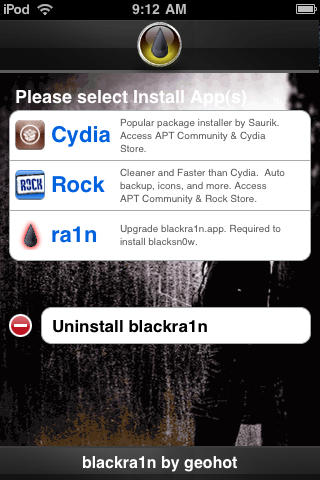
The blackra1n application for iPhone installed as a result of the blackra1n jailbreak process then allows you to run blacksn0w and finally unlock the phone. However, those who already have the old version of blackra1n application installed on the iPhone can upgrade to the latest version by selecting the new ‘ra1n’ option inside the application. After installing the updated version, tap ‘sn0w’ in the application to unlock. For those who used the DevTeam’s PwnageTool to jailbreak, blacksn0w will soon be available on Cydia.
To accompany blacksn0w, there is a new hacktivation feature added to blackra1n, which activates the iPhone to be used without the iPhone specific plans from carriers like AT&T, O2 etc. But, if you have an officially activated phone already, this won’t interfere. The update to blackra1n tool also makes it a lot faster, enabling it to jailbreak the iPhone / iPod Touch in just 15 seconds. It also adds support for Mac OS X Tiger and PPC Macs along with the existing Windows and Intel Mac support.
Please note that if you have an iPhone 2G, you can still jailbreak using blackra1n but blacksn0w will not unlock for you. You must use BootNeuter available in Cydia for that purpose. Also, if you purchased an iPhone 3GS or iPod Touch (any capacity) in October or later, there is a high probability that you have a new model. Blackra1n currently performs only a tethered jailbreak for these new devices, which means you need to use blackra1n every time you boot the device, otherwise all your jailbreak data gets wiped.
The new version of blackra1n is available to download at blackra1n.com
Check out our guide on how to jailbreak and unlock using blackra1n and blacksn0w here.