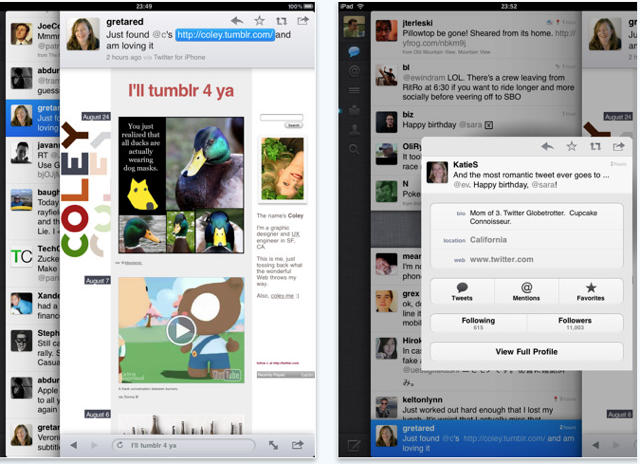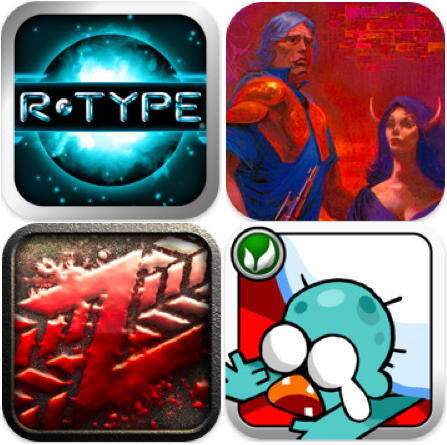The highly rated Springpad “remember anything” service is rolling out several nifty new features — starting with mobile notifications that will alert users to events, news and special offers.
Springpad is a free lifestyle service that makes it easy to save digital content — everything from news stories to recipes, email, wine labels, restaurant reviews, travel tips and so on.
It rivals similar services such as Evernote and Backpack, but value adds by analyzing saved content and layering it with metadata like special deals, nearby retailers, and useful links. If you save recipes, for example, it can automatically generate shopping lists of ingredients. Scan the barcode from a bottle of wine, and it’ll give you info and also find a local retailer.
“Anytime, anywhere, anyhow — it makes it drop dead simple to capture stuff you want to remember,” said Springpad CEO Jeff Janer in a phone interview last week.
Saved content is synchronized across iPhone, iPad, Android and Web apps. The service was recently named one of Time magazine’s 50 Best Websites and favorably reviewed by the Wall Street Journal.
On Wednesday, the service is adding alerts to its mobile app — event reminders, news alerts, to-dos, price drops, coupons, and special offers, etc. If you show an interest in Apple’s iOS, for example, it will alert you if Apple issues a software update.
The company is also releasing an extension for Google’s Chrome, which will make it easy to add content without leaving the browser. An extension for Safari will follow in about 30 days, Janer said. It is also adding push notifications to Android (available today) and iOS, which will available in about a month pending Apple’s approval.
Here’s a video of the new features in action:
https://www.youtube.com/watch?v=REssNBbtmjc&hd=1

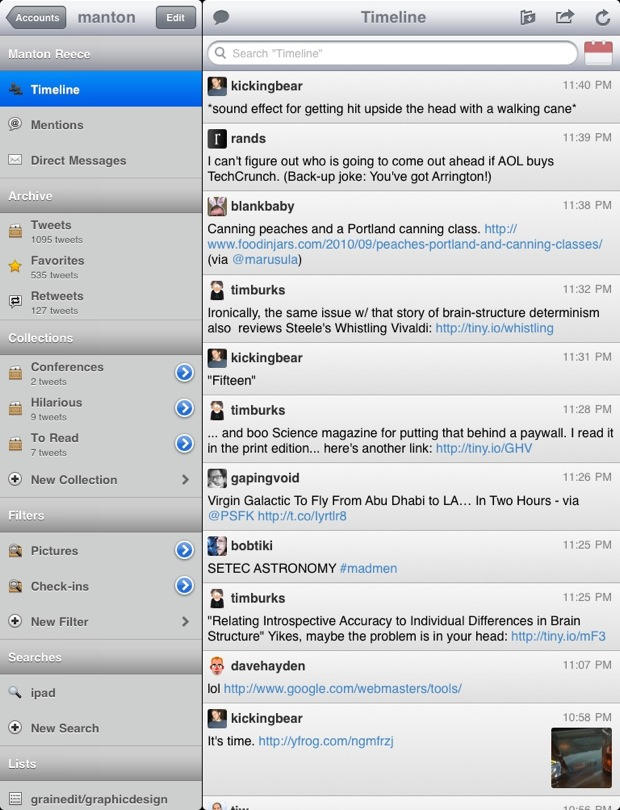

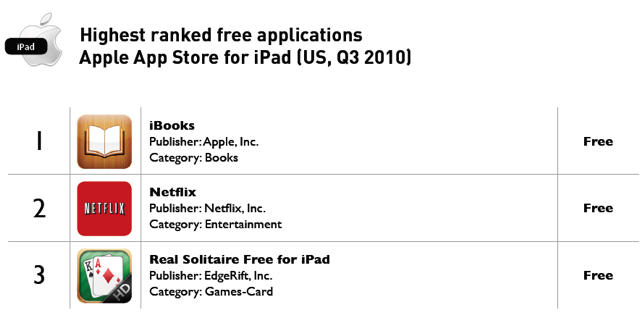
![Host Your Own Pop Quiz With Revinyl For iPhone [Review] 20100930-revinyl2.jpg](https://www.cultofmac.com/wp-content/uploads/2010/09/20100930-revinyl2.jpg)
![Sonos + iPad App Makes An Awesome Stereo [First Look] cult_logo_featured_image_missing_default1920x1080](https://www.cultofmac.com/wp-content/uploads/2022/04/cult_logo_featured_image_missing_default1920x1080-1536x864.png)

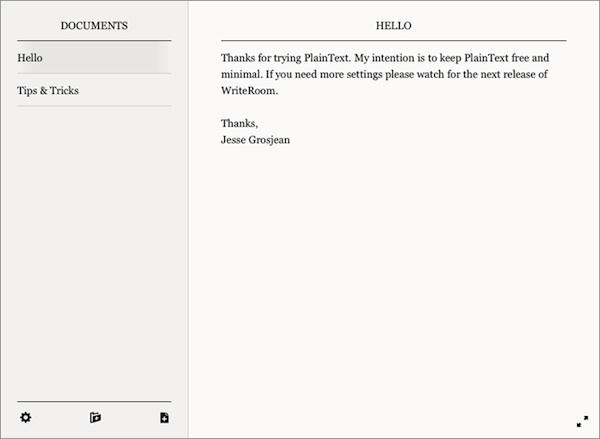
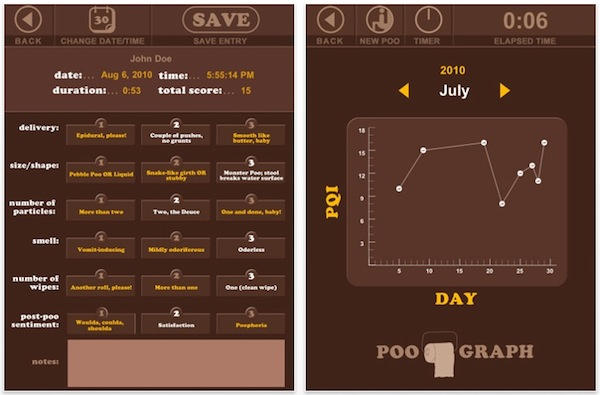

![Type Your Stuff The Old Fashioned Way With MiTypewriter [Review] 20100922-mitypewritershot.jpg](https://www.cultofmac.com/wp-content/uploads/2010/09/20100922-mitypewritershot.jpg)
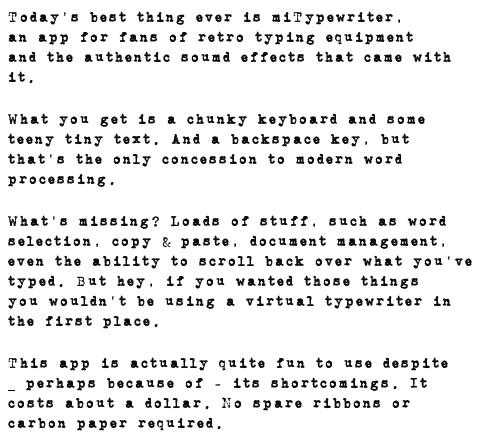
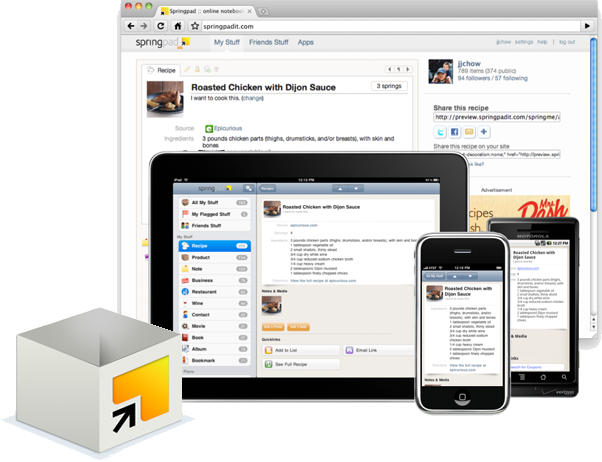

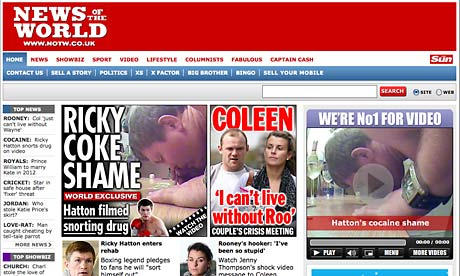



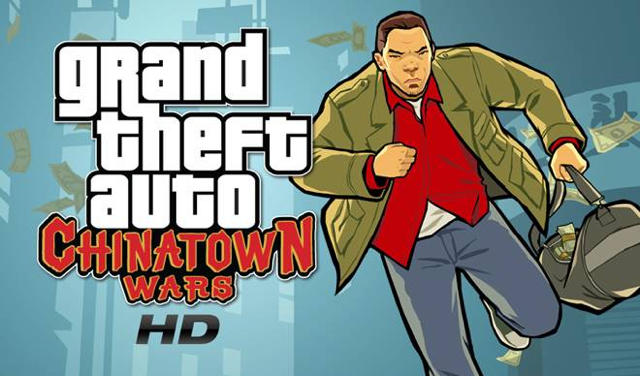


![SplashShopper Complex Shopping Lists for iPad [Review] splashshopicon](https://www.cultofmac.com/wp-content/uploads/2010/09/splashshopicon.jpg)