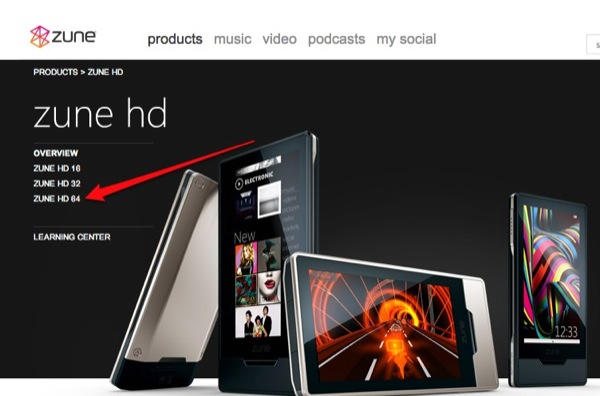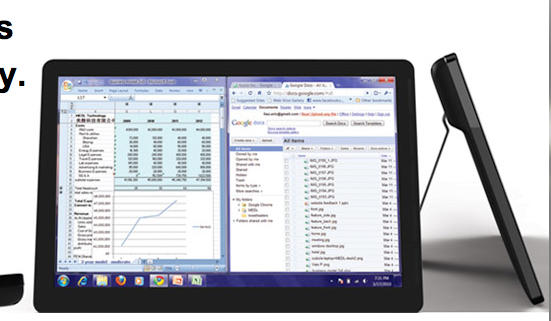‘Conventional Wisdom’ (and the rumor mill) suggest that Apple will remain on the Xenon platform for it’s Mac Pro line. Yet, while browsing Geekbench results, I came across this result indicating an i7 powered Mac Pro 4,1, published less than a Half Hour Ago on Geekbench (which also if we remember broke the existence of i7 powered Mac Book Pro’s a couple of months back).
It’s not too far fetched that Apple might use i7’s in its entry-level Mac Pro. While previously the single and dual processor versions of Apples top box were effectively the same, with the only difference being the number of processors installed, the current version changed that. The current Mac Pro’s have already segmented the line with the entry level being powered by Intel Xeon X3540 processors (which can not be deployed in a dual processor configuration), and the top model being powered by the Intel Xeon X5570.
This split is important because for the first time it require Mac Pro’s to have different motherboards, EFI, etc depending on the variant of the pro machine. Since they’ve already segmented the line based upon architecture, it’s all the more reasonable that they might use the i7 in the low-end Mac Pro.
The only argument against this is performance. As bench-marked, the alleged i7 pro-box scores lower than the current entry model. Turning lemons into lemon-aid however, perhaps this is the mid-level (ie between the Mini and the Mac Pro) tower many of us have been waiting for forever.
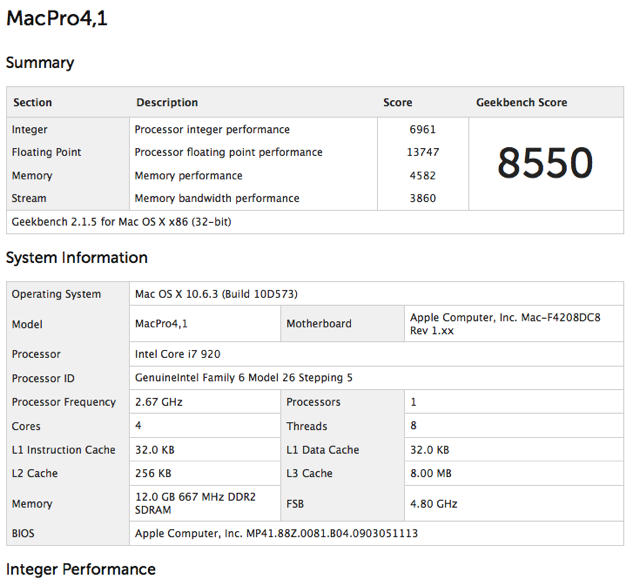
![Set Up Network Drives Easily, Cheaply With Iomega’s iConnect [Review] iomega_iconnect_2](https://www.cultofmac.com/wp-content/uploads/2010/04/iomega_iconnect_2.jpg)
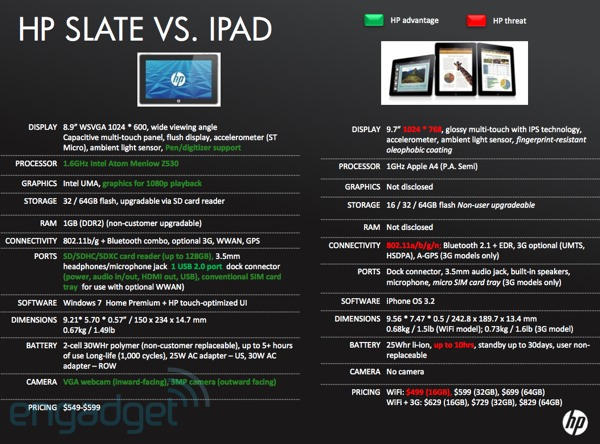
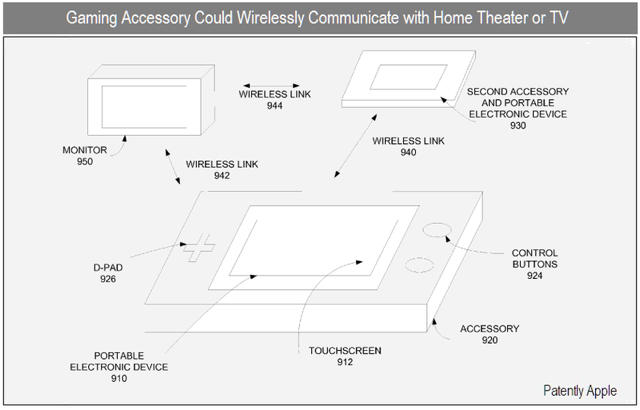






![Pogoplug’s Net-Connected NAS Is Easiest Ever (And Will Be Great For iPad) [Review] pogoplug_2](https://www.cultofmac.com/wp-content/uploads/2010/03/pogoplug_2.jpg)