For the green-conscious looking for big sound on the go, Logitech has just unveiled it S715i Speaker Dock, a custom-tuned portable speaker dock that comes with an eight-hour rechargeable battery to save on your AA cost.
Although it’s larger than some luggable speaker dock solutions, the S715i offers big sound to boot, thanks to eight custom-designed drivers that separate and enrich specific sound frequencies, with each channel getting a half-inch tweeter, a 3-inch midrange driver and dual 2-inch passive radiators.
The S715i also comes with a wireless remote, allowing you to control your music, turn down the volume or put your playlist on shuffle even across the room.
The S715i works with any device supporting Apple’s Universal Dock Connector, short of the iPad, and will both play and charge from the built-in battery. If for some reason you got made the sucker by buying a non-Apple MP3 player, or just have an older iPod or iPad, you can connect them too, thanks to a standard 3.5mm auxiliary input.
The Logitech S715i goes on sale today, and costs €179. It will ship this month.

![Wireless Streaming iPod Dock, Now With Anti-Gravity [Concept] wireless_streaming4](https://www.cultofmac.com/wp-content/uploads/2010/08/wireless_streaming4.jpg)


![Introducing the Apple Magic Trackpad [First Look] trackpad1](https://www.cultofmac.com/wp-content/uploads/2010/07/trackpad1.jpg)

![Use An External Bluetooth Keyboard With Your iPhone [Jailbreak Superguide] post-32378-image-28711e2242b0a14404e2b99da2cca9d3-jpg](https://www.cultofmac.com/wp-content/uploads/2010/07/post-32378-image-28711e2242b0a14404e2b99da2cca9d3.jpg)
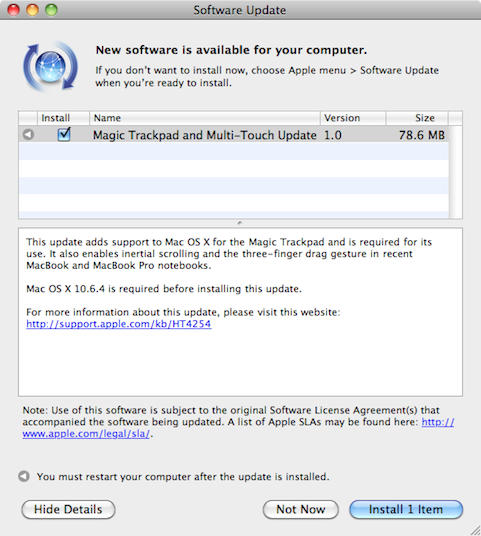
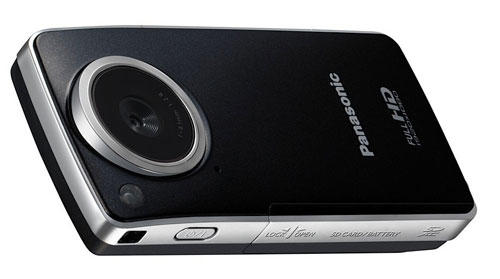



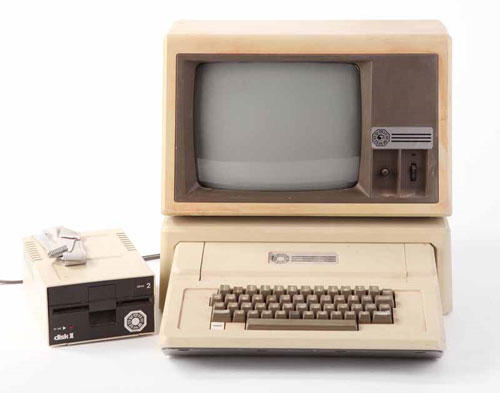



![The Stealthy MoGo Talk XD Could Be James Bond’s Bluetooth Headset [Review] mogo talk xd cover 98](https://www.cultofmac.com/wp-content/uploads/2010/07/mogo-talk-xd-cover-98.jpg)

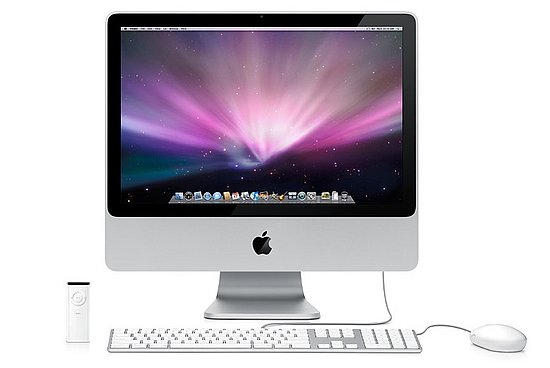





![AirStash Wi-Fi Media Streamer: Good Idea, Badly Implemented [Review] airstashbig](https://www.cultofmac.com/wp-content/uploads/2010/07/airstashbig.jpg)


