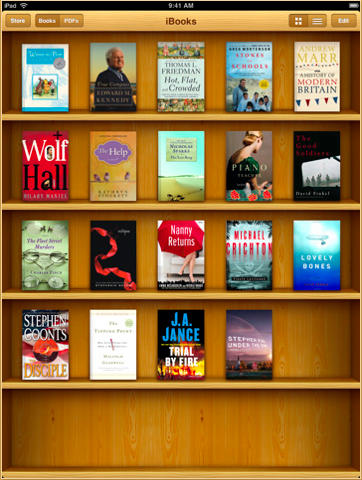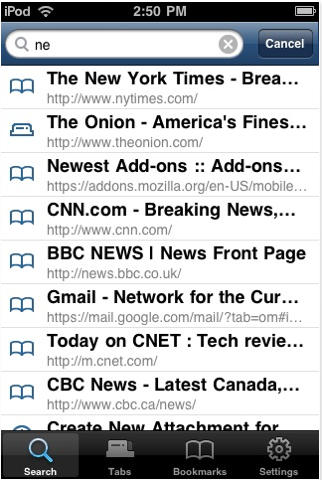This week’s top iOS games features EA Sports’ latest addition to the Fifa series in Fifa 11, which delivers console quality gaming to your iPhone. Offering an outstanding visual experience on the Retina display, and improved controls that make for fluid gameplay, Fifa 11 gives other soccer games in the App Store some great competition for 2011.
BIT.TRIP BEAT HD is an arcade game from Namco that fuses Pong with interactive beats in a colorful, pixelated environment. Listen to the different beat progressions and try to survive the onslaught of spectacular retro visuals as you bounce back beats from where they came. BIT.TRIP BEAT also features an intense multiplayer mode that allows you team up with your friends.
The incredibly addictive 0.03 Seconds Pro tests your reaction time using various different puzzles over 24 challenging stages, and then rates your score out of 5 stars. The puzzles seem simple, but you’ll be tearing your hair out as you try to beat the reaction time for each level and grab a 5-star score.
We also have an awesome augmented reality game that’s probably the best yet for iOS, and a chance to win one of the games featured in this week’s post.






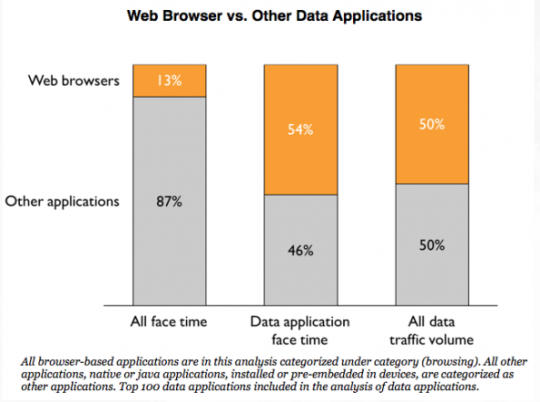





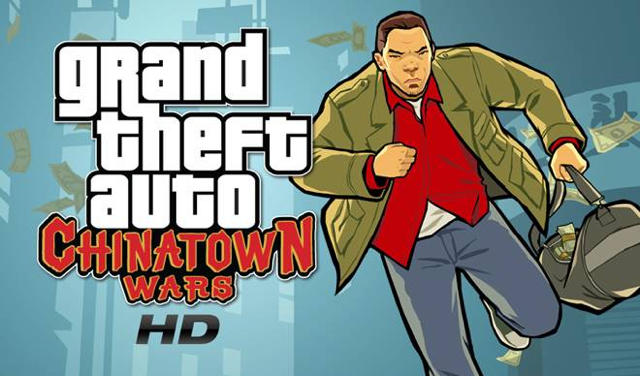


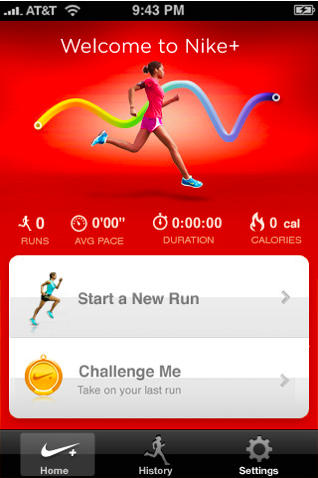
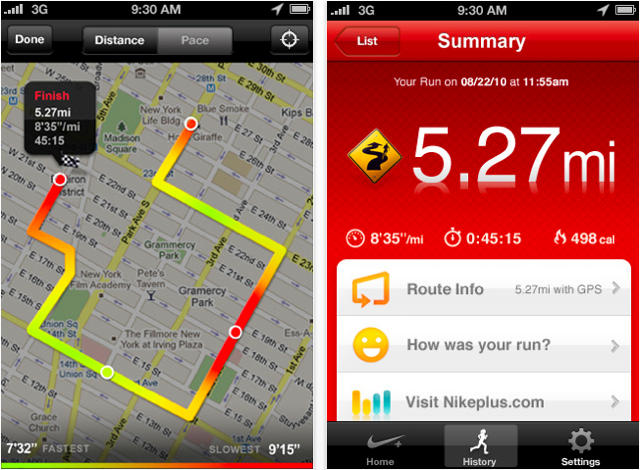
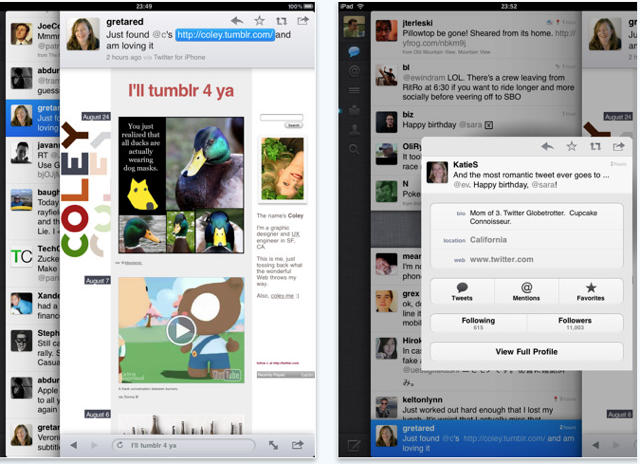
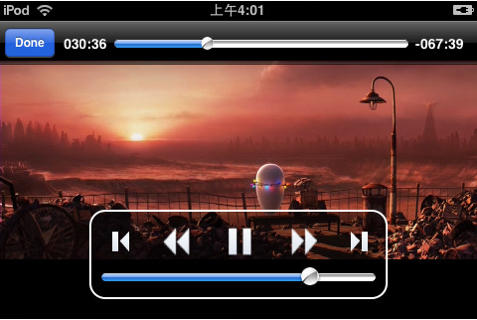

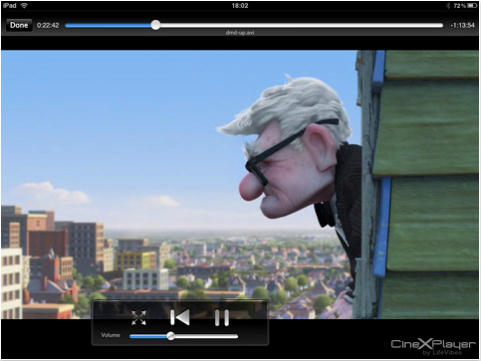
![Future Checkin App Takes The Pain Out of Foursquare [Review] screens](https://www.cultofmac.com/wp-content/uploads/2010/08/screens.jpg)