People have had complaints about video problems on the MacBook Air since they were first released. I encountered some video problems initially, but after the plethora of updates that Apple has released the video problems haven’t returned.
These updates and suggested fixes worked for some, but unfortunately they didn’t work for everyone. People are still complaining on Apple Discussion Forums about problems they are encountering when connecting their MacBook Airs to external displays.
People were hoping that the next Mac OS X release would solve these problems. That update, Mac OS X 10.6.7, was released yesterday.
It didn’t solve the problem for some people, but we’ve gotten some clues on how to resolve the problem for others.
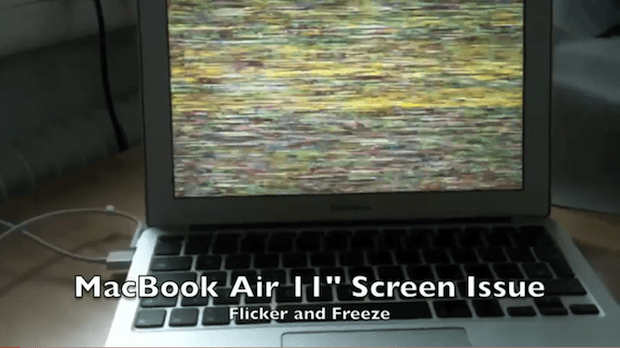
![Another Fix for Flickering MacBook Air External Displays [How to] 86338d1288707361-macbook-air-11-foto](https://www.cultofmac.com/wp-content/uploads/2010/11/86338d1288707361-macbook-air-11-foto.jpg)
![Manage How You Use Your Disk Space on Any Mac [How To] macbookair_new1](https://www.cultofmac.com/wp-content/uploads/2010/10/macbookair_new1.jpg)


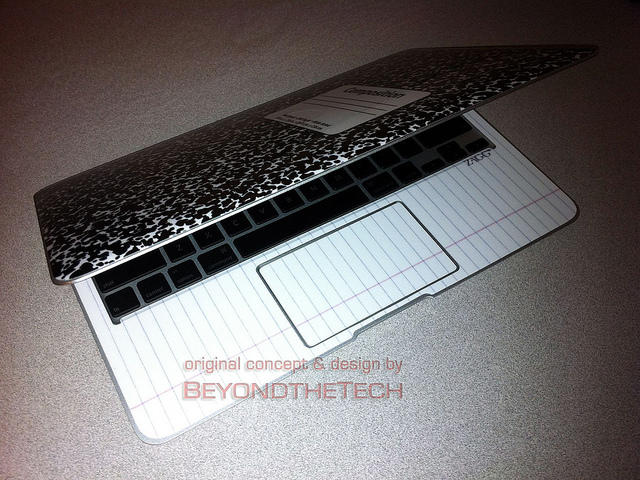





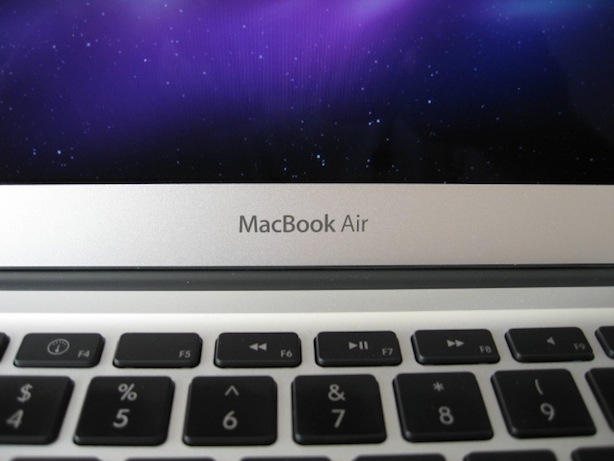




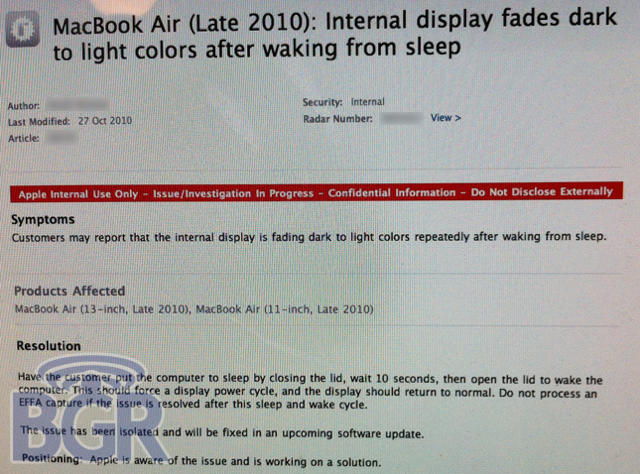
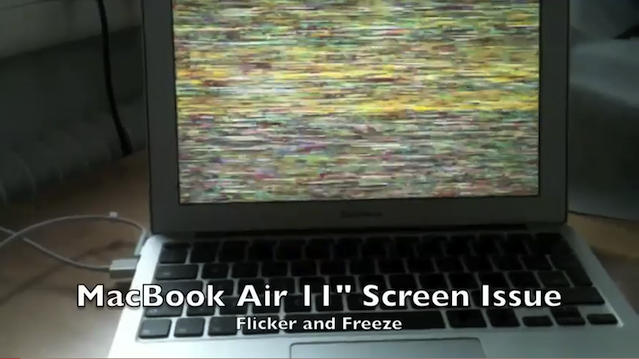
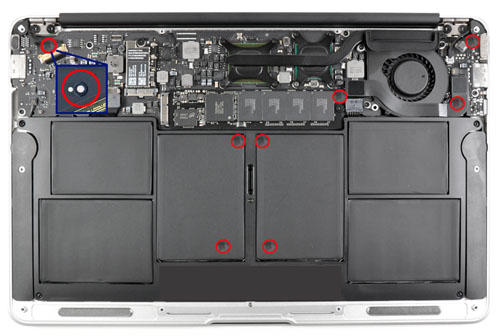

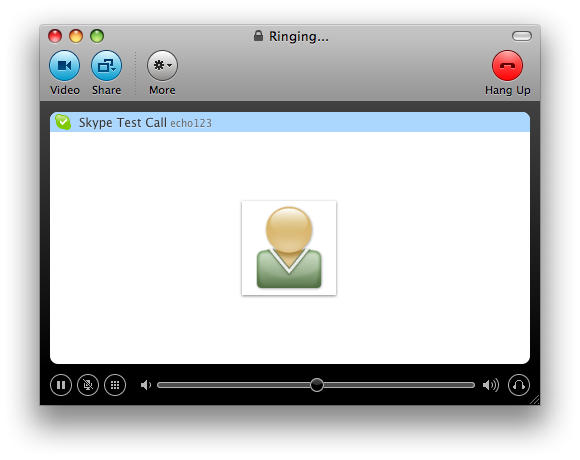


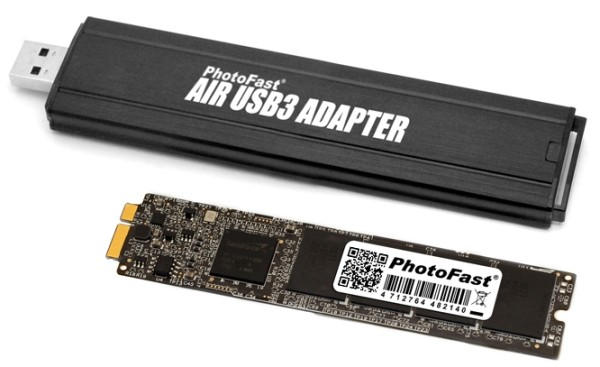
![13-Inch MacBook Air Is A Surprisingly Powerful And Portable Pro Replacement [Review] post-65814-image-1dfe43d4268084da0a679514169a1a81-jpg](https://www.cultofmac.com/wp-content/uploads/2010/10/post-65814-image-1dfe43d4268084da0a679514169a1a81.jpg)
