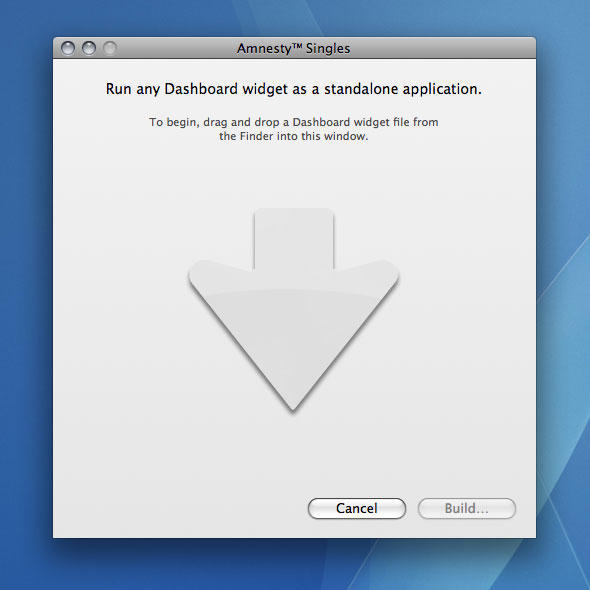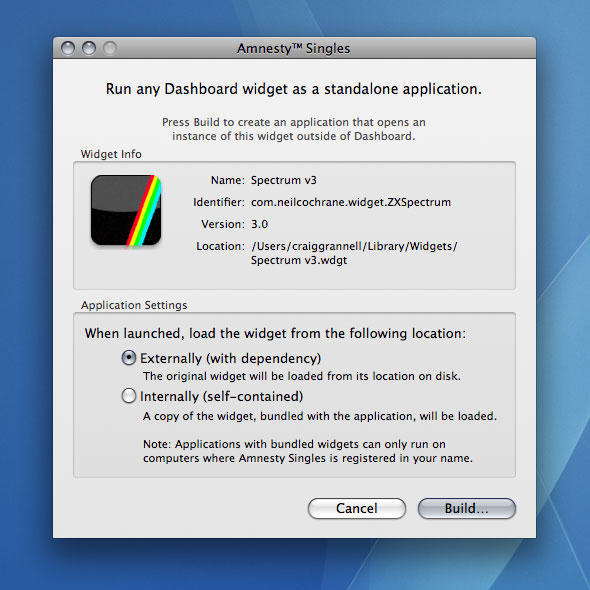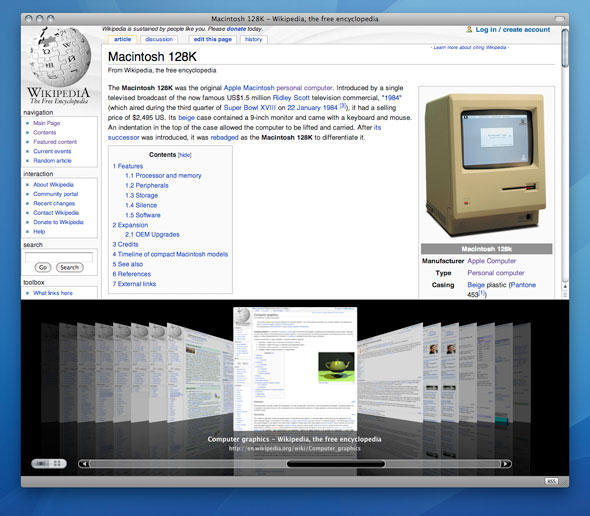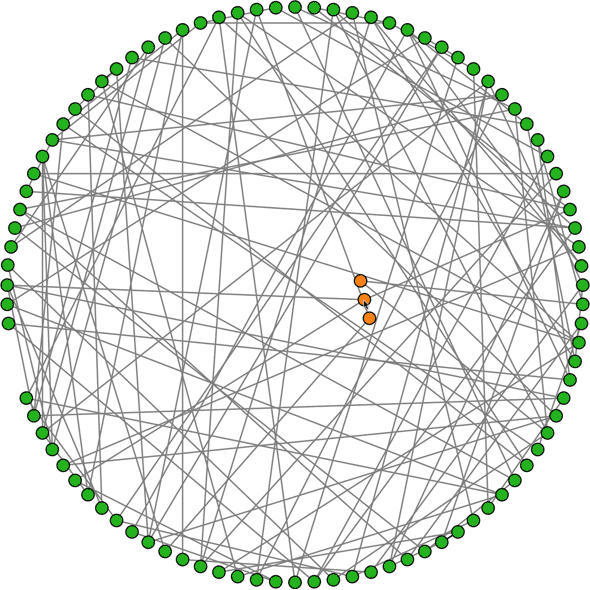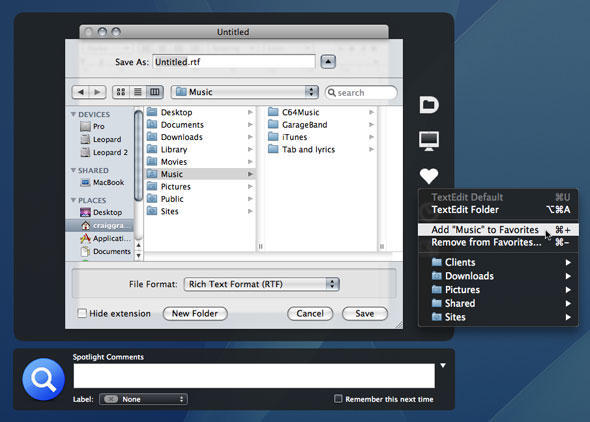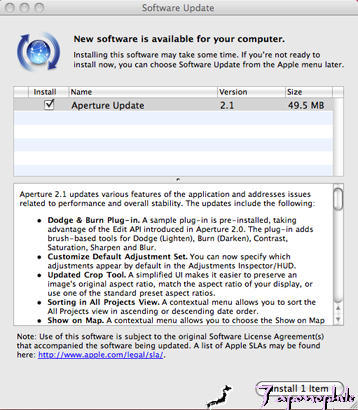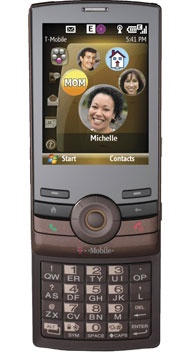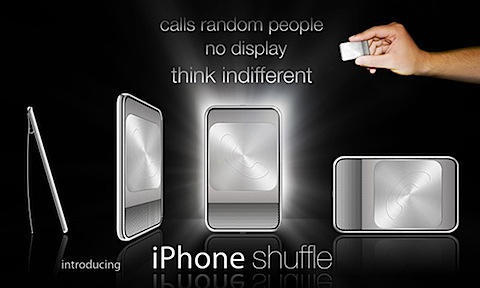The level of hype upon budget image-editor Pixelmator’s debut was such that it would have made a Hollywood marketing executive giddy with glee, but the glossy pretender to Photoshop’s throne (rather brazenly lifting much of Photoshop’s interface and many of its features) divided the Mac audience. Many were sucked in by Pixelmator’s semi-transparent palettes, relative ease-of-use, and occasionally useful interface animations. I wasn’t, deciding that its beauty was skin deep, and that Pixelmator had a hell of a lot to do if it had any chance of taking on Adobe’s powerhouse, or even its errant offspring, the takes-ages-to-be-released-for-Mac Photoshop Elements. Now, with Pixelmator hitting its second fairly major revision, I figured it was time to take another look. Frankly, I think I’ll wait until version 2.0 before I bother again.
To be fair to the Pixelmator team, new features have been added: the application now boasts rulers (which neatly highlight your cursor’s location, but have an odd habit of vanishing when you switch from a different Space in Leopard), guides, grids and snap settings, a curves tool, and a color balance tool—although one might argue they should have been present from the start. Some of the existing tools have been tarted up a little, and a polygonal lasso tool has mooched on in.
Also, the translucent interface has been toned down. If you’ve not seen Pixelmator before, it’s largely dressed in a HUD-style skin, but rather than restricting this to dialogs or temporary palettes, you can even see through the document window background and title bar. (Seriously, guys, this is a distraction, and while the new version is an improvement, we’d much prefer an option to turn off the transparency entirely.) Unfortunately, similar improvements haven’t filtered through to other areas of the interface: in an area where precision is often key, it’s bizarre that you still can’t directly input numerical values into filter dialogs, instead being forced to mess about with sliders. Still, the small ‘string’ that attaches a filter dialog to its focal point remains, and shows that some of Pixelmator’s effects aren’t just eye-candy. If only more of the interface had the same level of practicality.
However, despite these grumbles, Pixelmator is now fairly fully-featured (at least if you’re editing RGB imagery—inexplicably, there’s still no CMYK support), and there’s a decent range of filters, so why am I still pulling a sour face? Performance is the answer—or, rather, lack of performance. When using a low-cost image editor feels like a treacle-wading session, on a machine where even the bloatware that is Photoshop CS3 is pretty damn nippy (a Mac Pro with 5GB of RAM, fact fans), it’s time to throw in the towel. The biggest culprit is perhaps the Clone Stamp tool, which is simply unusable in real-time, but many of the other tools proved similarly sluggish, such as the Brush tool, which seemed to take a half-second or so to start displaying what I was drawing. When using a Wacom tablet, Pixelmator was also prone to ignoring fairly speedily drawn curves, instead rendering them as a series of straight lines.
So, Pixelmator: you’ve got me beat. And if I have to make a recommendation, it’s this: Photoshop Elements 6 is only 20 bucks more than Pixelmator when grabbed from Amazon, and, when the current state of both applications is considered, Adobe’s effort is about 20 times better.
This could almost be a real-time movie of how fast Pixelmator is sometimes.
Further information
Manufacturer: Pixelmator Team Ltd.
Price: $59
URL: pixelmator.com