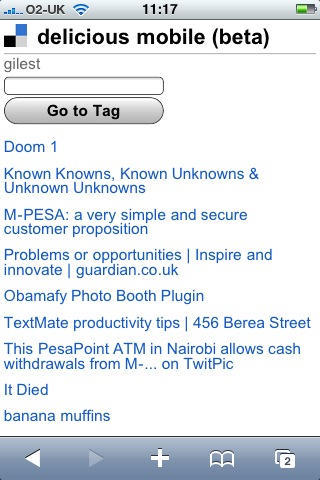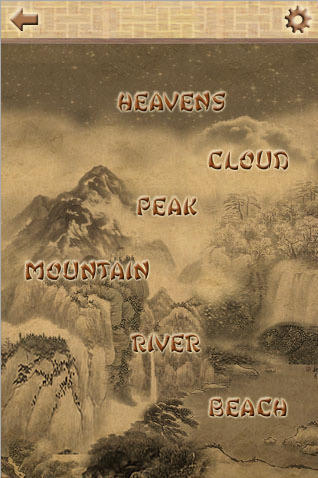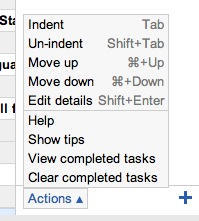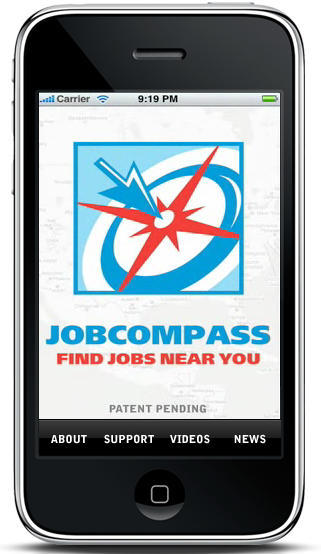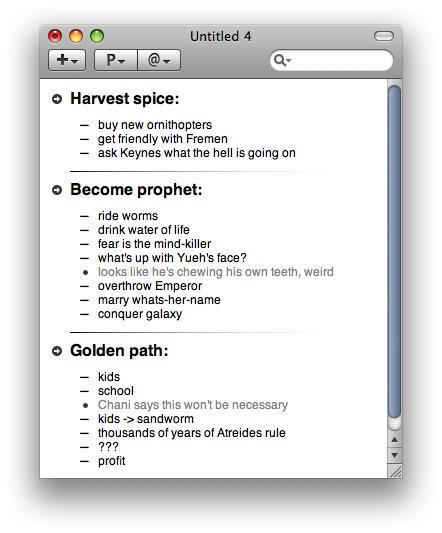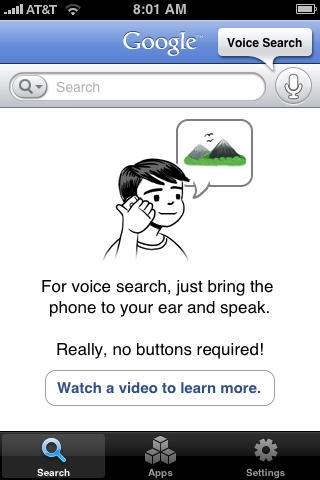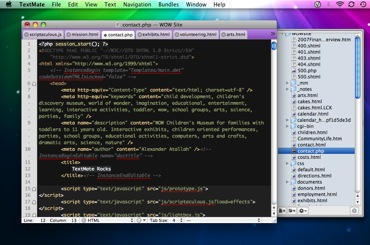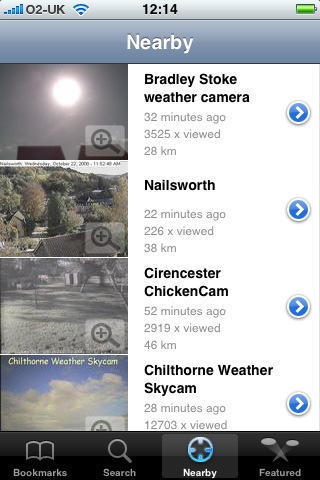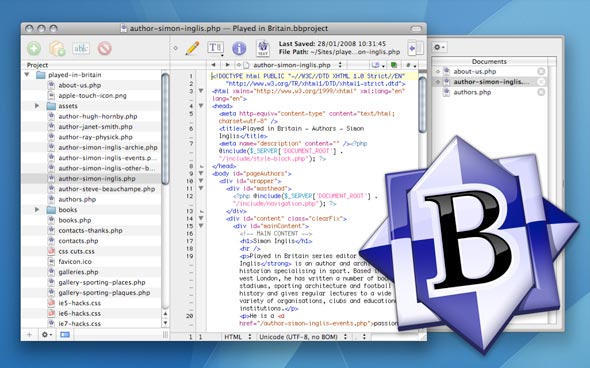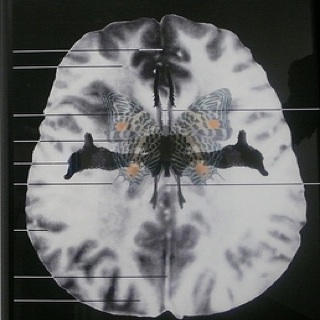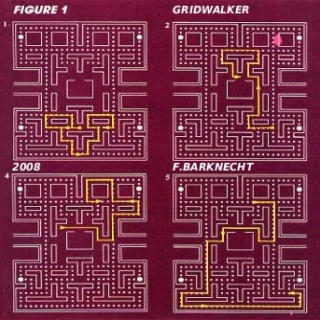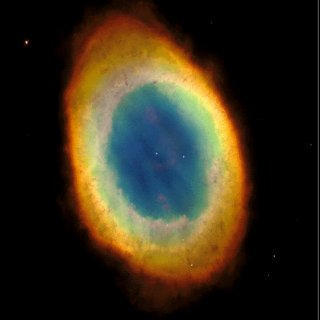I wrote last week about the impending release of Job Compass, an iPhone app that utilizes the phone’s location-aware capability and Google Maps to deliver location-specific results to users’ job search queries. The app had its debut on the iTunes AppStore over the weekend and I’ve spent the past few days playing around with it.
I am happy to report Job Compass is a useful, intuitive and well-designed application that takes out of the equation some of the more tedious aspects of searching for new employment. In the current economic climate, where the unemployment rate in the US has risen in each of the past six months and now stands at a level higher than its most recent peak in 2003, Job Compass is a handy app indeed.
On launch the program asks permission to use your location as a base from which to perform a job search. After a few moments, a Google map pinned to your location appears and you’re invited to search for a job. Users can put in anything they want (now’s the time to think – what’s your dream job?) and choose to search for listings within a 5, 10, 25, 50 or 100 mile radius of their current location.
A recent search for writer/editor positions within 10 miles of my house returned five open positions, all of which I could then call up and read about, either in short digest or full description form. Users can choose to send themselves an email with a link to the job description, or open it in Safari and apply for the job right from the iPhone. Though, given the limitations of the iPhone’s virtual keyboard and the raft of text entries usually required in an online job application, sending an email link is almost always going to be your best option. (Note to Ed.: I’m not looking, that was just an example!)
Titus Blair, spokesman for Securicy Ventures, the app’s developer, told Cult of Mac, “we have partnered with most of the large jobs boards with the goal of being the #1 source for location based jobs searches,” and noted that Jobs Compass’s patent pending search protocol currently scans a database of over 2+ million listings, with more added daily.
Blair acknowledges “on Edge it can run pretty slow,” but says “we are working directly with Google on dramatically speeding this up for release 2.0.” Other enhancements in the works for coming updates include displaying maps and search results in landscape mode, the ability to input zip codes to search in other locations, as well as support for listings in the UK and Canada, and possibly other countries down the road.
Job Compass sells for $3.99 on the iTunes AppStore, which, if you’ve just lost your job or are interested in finding a new one, could prove to be a worthy investment.