Mac users seem split on whether Mac OS X’s Dashboard is the Best Thing Ever or a mildly irritating component that’s accidentally accessed when fingers stray on to a function key. Opinion appears to be drifting towards the latter option, but there are a few Dashboard widgets that are staggeringly useful.
For some, the Dashboard mechanism itself is the main barrier to working with widgets. Although Vista didn’t win fans by grabbing a chunk of desktop space for its Dashboard wannabe, having the option for widgets to remain on-screen would doubtless be handy for many Mac users, and it’s this functionality that shareware application Amnesty Singles provides.
The interface is pretty much idiot-proof. You drag a widget from Finder to the whopping great arrow in its sole window, decide whether you want to create a standalone bundle or an application with a dependency on the original widget (as in, nuke the original and your Amnesty application won’t work), and click ‘Build’. Once Amnesty Singles does its thing, your app will be sitting wherever you saved it, ready for use.
When the application is launched, it should work like the original widget, but free from Dashboard. (Quick caveat: not every widget we tried worked and a few simply aren’t suited to being outside Dashboard; most, however, work fine.) Using your new application’s menus, you can force it to desktop or ‘on top’ level, along with defining a refresh rate. With some widgets being more akin to mini-applications, chances are you’ll get more use from them in this form than if they were hidden behind F12 (or F4 if you’ve a shiny new Apple keyboard).
Mac OS X ninjas will no doubt start bellyaching that Amnesty Singles doesn’t really offer anything you can’t do yourself. And, yes, if you’re keen to muck about with Terminal, you can toggle Dashboard’s dev mode and detach widgets from Dashboard. However, you don’t get the flexibility that Amnesty offers, nor the ability to hide and quit widgets like regular apps, nor the ease of use.
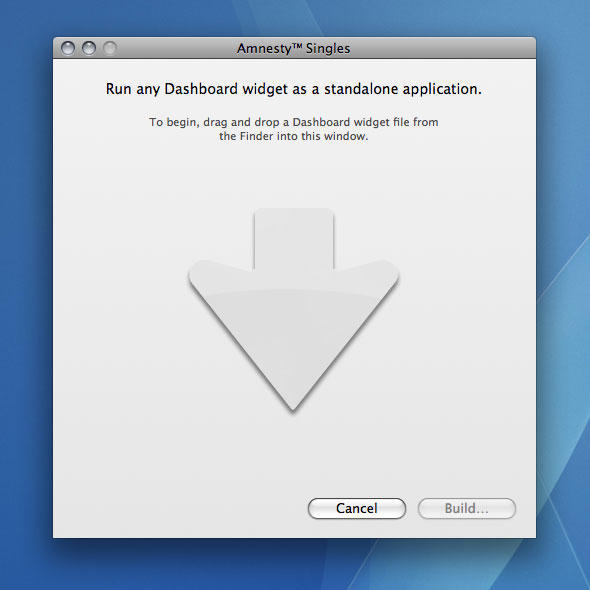
If you can’t figure out how Amnesty Singles works, there’s really no hope for you.
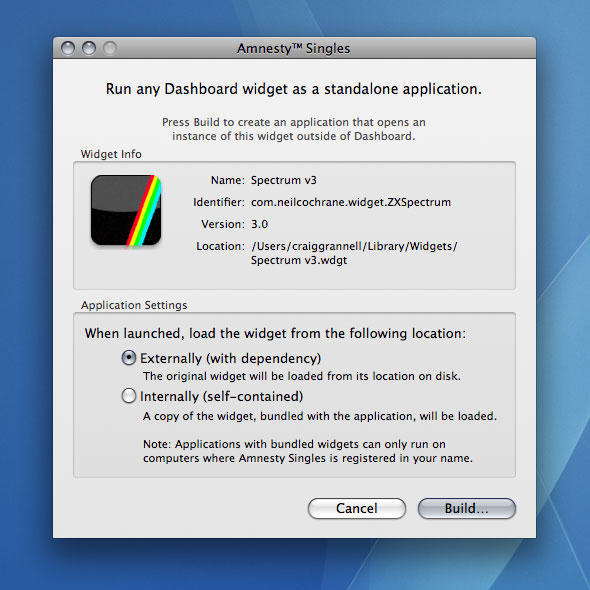
Amnesty applications can be created as standalones or by loading the widget from disk.
Further information
Manufacturer: Mesa Dynamics, LLC
Price: $9.95
URL: amnestywidgets.com



10 responses to “Review: Amnesty Singles 1.3.3”
I never understood why Apple made you replace your desktop with the Dashboard. What was the point? Widgets are supposed to be tiny applets that you can refer to at a glance. Probably the original successful one was the “Weather Bug” for Windows.
I’ve never really used Dashboard – it’s gone from my dock. I still use the Konfabulator/Yahoo! widgets, because they do it right. And yet Apple didn’t fix this in Leopard? I know it’s tough, but even Steve Jobs needs to swallow his pride and admit somebody else did it better.
Besides, a lot of Konfabulator applet codes are accessible, so you can customize them to fit your own needs.
Dashboard isn’t a Desktop replacement, but it’s pretty clear that many users would like to run widgets at Desktop level, hence the thinking for reviewing Amnesty.
As for the customisation point, you can access the code for Dashboard widgets by drilling down into the package. By doing this, I’ve got three separate weather widgets running, each with a different city, and I also hacked the calendar to change the date format (which wasn’t picking things up correctly from my system settings, for some reason).
Count me as a user who finds dashboard pretty useful, whether activated by F12 or by Expose from the bottom left corner of my screen. By design, Widgets are built for the occasional quick one, and what I use the most, calculator, weather, calendar, all seem to operate and be accessible just fine with Dashboard.
Not to say Amnesty doesn’t let one extend and customize Widget functionality, but I still think Dashboard is all right.
I used a poor choice of words. By “replace” the desktop I meant it literally takes it’s place on my screen. Why I can’t just click on an icon or an applet – like sticky notes. What’s the point of a news feed, weather report, or a calculator if I can’t see it?
Never mind Dashboard’s not especially efficient with memory.
I sort of agree with both of you. In many cases, Dashboard can be useful. I mostly have things like weather widgets on mine, and the F4 key enables me to glance at the data and then get rid of it.
However, software authors went through a period of ditching small apps in favour of widgets, and some of those were better suited to being standalones. In other cases, even though the widgets work fine in Dashboard, it’s good to have them as apps (such as ‘Lorem Ipsum’ for designers). And that’s why I’m happy to have an app like Amnesty around.