Conan O’Brien thinks Apple is getting a bit cocky. Never one to pass up the opportunity for a good parody, Team Coco takes on Apple’s slick interview-laden style in this funny spoof of the iPad 2 launch video.
Think Steve Jobs is the only employee at Apple capable of harnessing the Reality Distortion Field? And ever wonder about those team fashion choices? (Promo spot plays before actual video.)
[via Gizmodo]


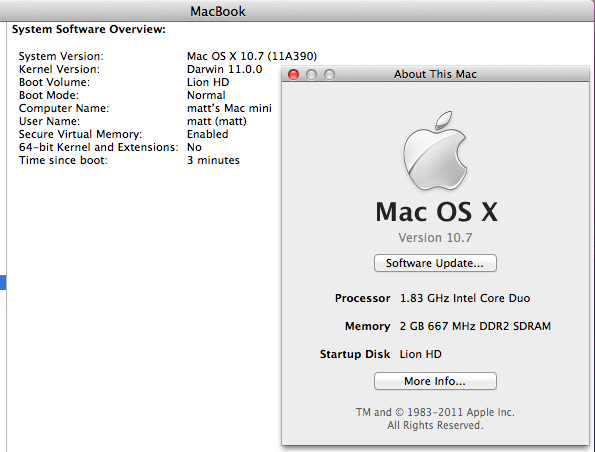
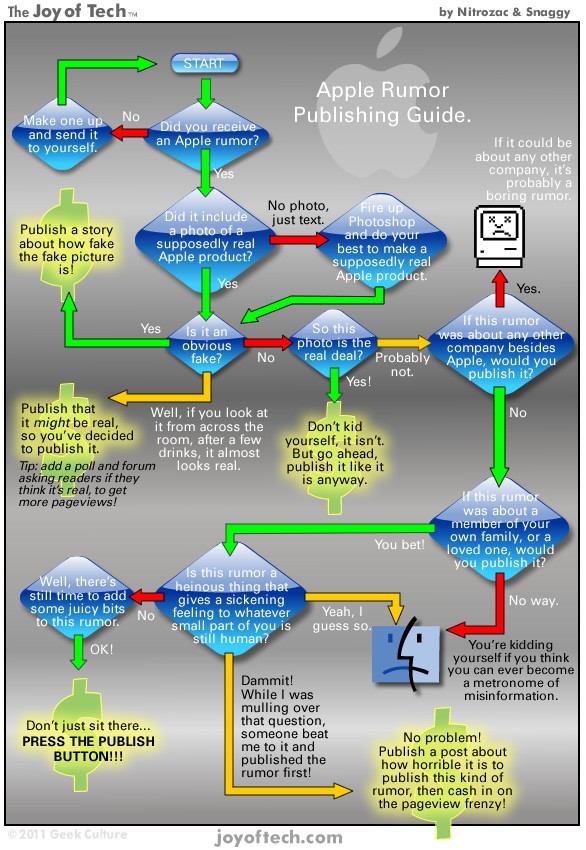
![Steve Jobs Previews the 1984 Macintosh Commercial [Rare Video] post-83388-image-2f18c14c5f91d88ce54477e202256727-jpg](https://www.cultofmac.com/wp-content/uploads/2011/02/post-83388-image-2f18c14c5f91d88ce54477e202256727.jpg)
![How To Fix MobileMe Sync Problems [MacRx] MobileMe Cloud](https://www.cultofmac.com/wp-content/uploads/2011/02/MobileMe-Cloud.png)
![Before there was Apple, we made Blue Boxes [Rare Video] post-82875-image-41db8e9dc4152c57c90c32c8e68a3ec0-jpg](https://www.cultofmac.com/wp-content/uploads/2011/02/post-82875-image-41db8e9dc4152c57c90c32c8e68a3ec0.jpg)
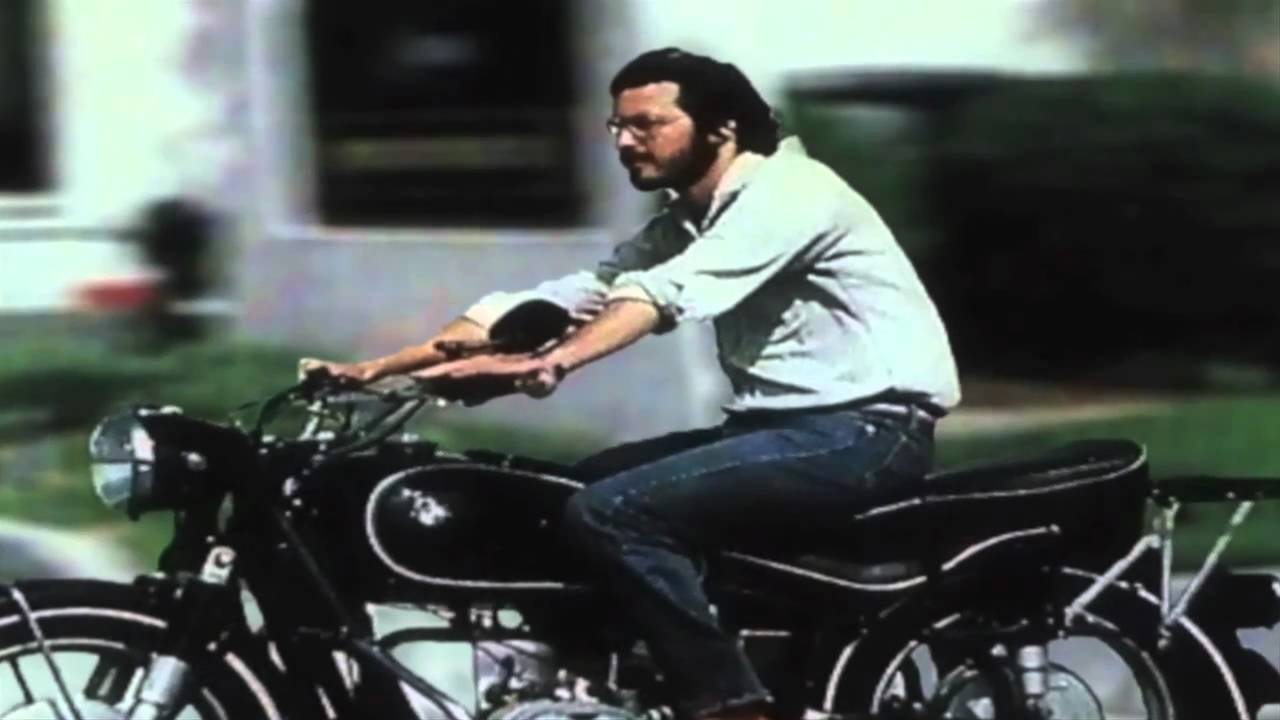






![Essential Utilities for Mac Maintenance and Troubleshooting [MacRx] Mac-Utilities1.jpg](https://www.cultofmac.com/wp-content/uploads/2011/01/Mac-Utilities1.jpg)
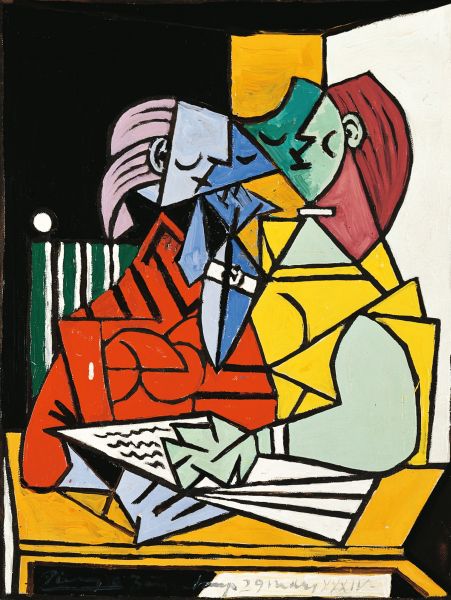
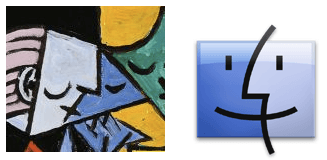


![Vintage Apple News for 2010 [Year in Review] Vintage Tech 2010](https://www.cultofmac.com/wp-content/uploads/2010/12/Vintage-Tech-2010.jpg)

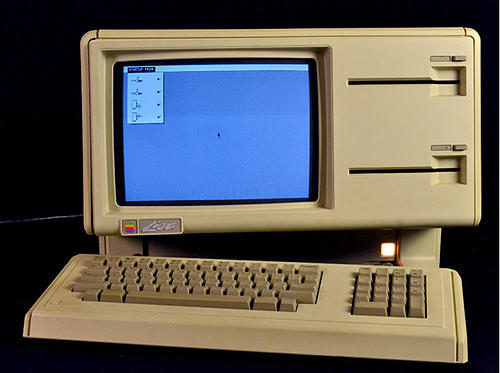
![Cure What Ails Your Mac – Best of MacRx [Year in Review] Best of MacRx 2010](https://www.cultofmac.com/wp-content/uploads/2010/12/Best-of-MacRx.jpg)