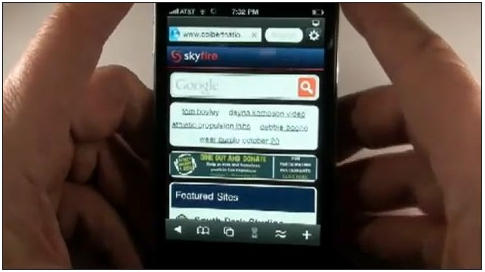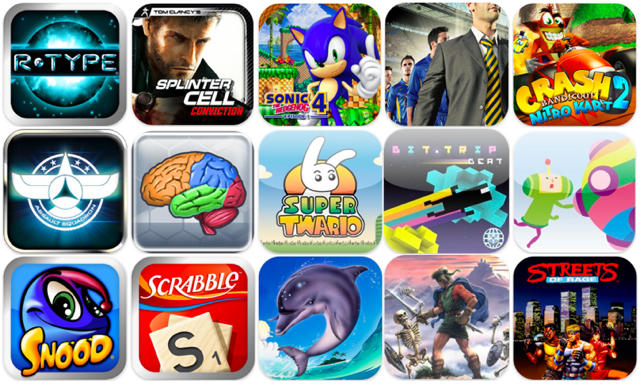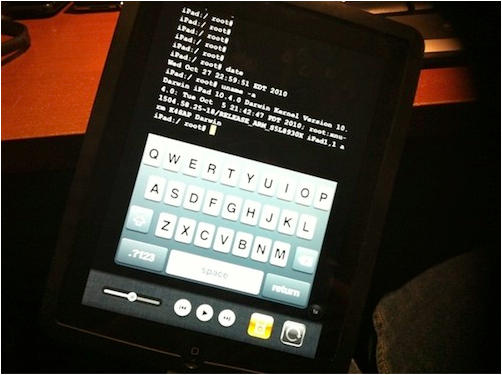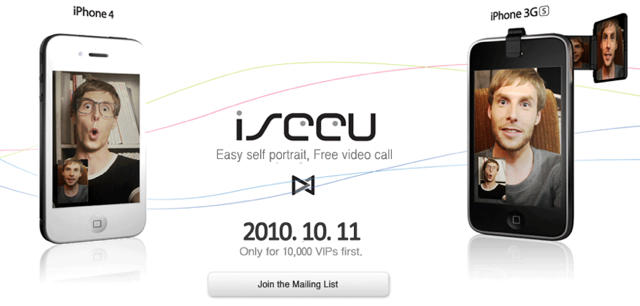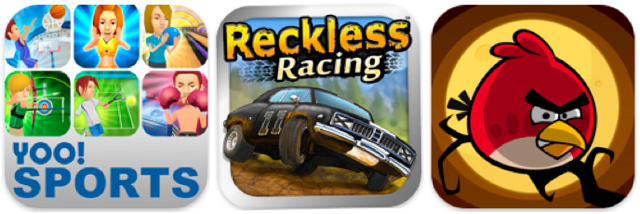It’s Education Week on CultofMac.com. How’s Apple doing in schools these days? What are the best education apps? Is iTunes U worthwhile? Join us as we learn more about Apple in Education.
As part of Cult of Mac’s ‘Apple in Education’ week, we’ve trawled through the hundreds of thousands of app in the App Store and compiled a list of the best applications for your iPad, iPhone, and iPod Touch, that we think will help you make the most of your device while studying.
The applications we’ve featured will help you to study for your exams, remind you of when your assignments are due, and make it easy for you to create and manage your notes in class. We also have 4 sections dedicated to different subjects, and a few applications designed to help you in these areas, including English, Math, History, and Science.
![The Best iOS Apps for Education [Apple in Education] Apple in Education](https://www.cultofmac.com/wp-content/uploads/2010/11/Banner-Apple-in-Education.jpg)


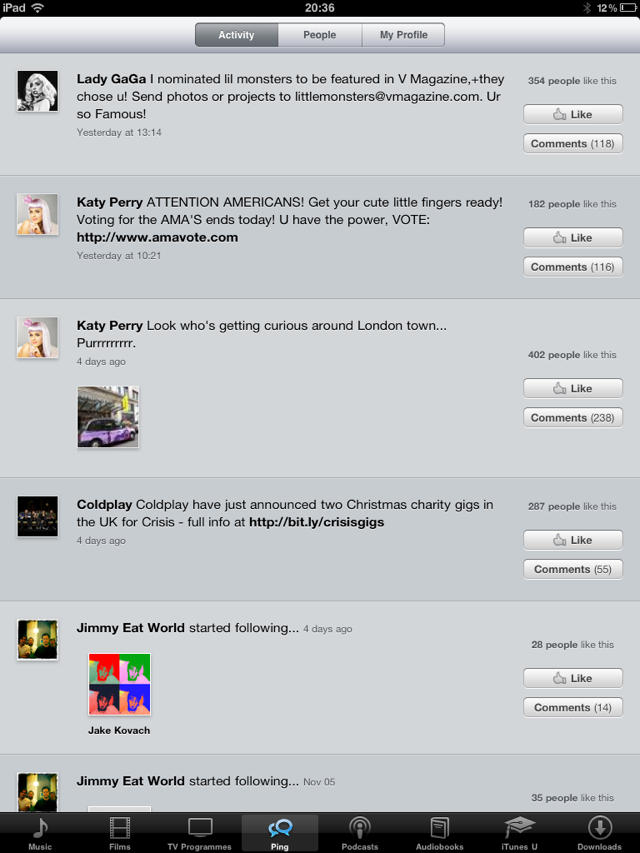
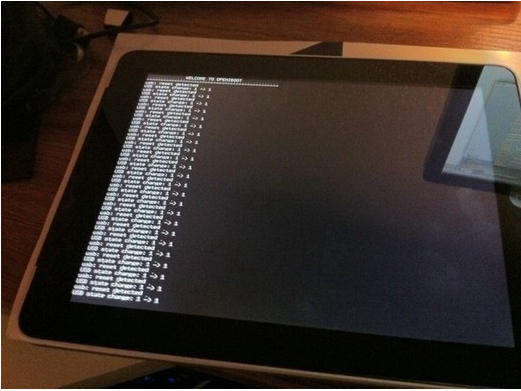

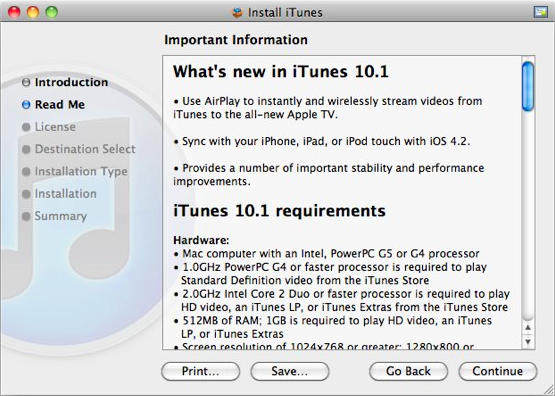

![The iPad Stand from Pendle Products is Stylish, Multifunctional, and as Strong as Steel [Review] 2 Stands](https://www.cultofmac.com/wp-content/uploads/2010/11/2-Stands.jpg)