Parallels Desktop 7, a new version of the popular Mac virtual machine hosting software, has just been announced. It allows Mac users to run Windows, Linux, Snow Leopard Server, and now Lion (client or server). If the latter item wasn’t enough to catch your attention you’ll be pleased to know that it also ships with 90 new and enhanced features.
Parallels Desktop 7 for Mac: Faster, Virtualizes Mac OS X Lion And More
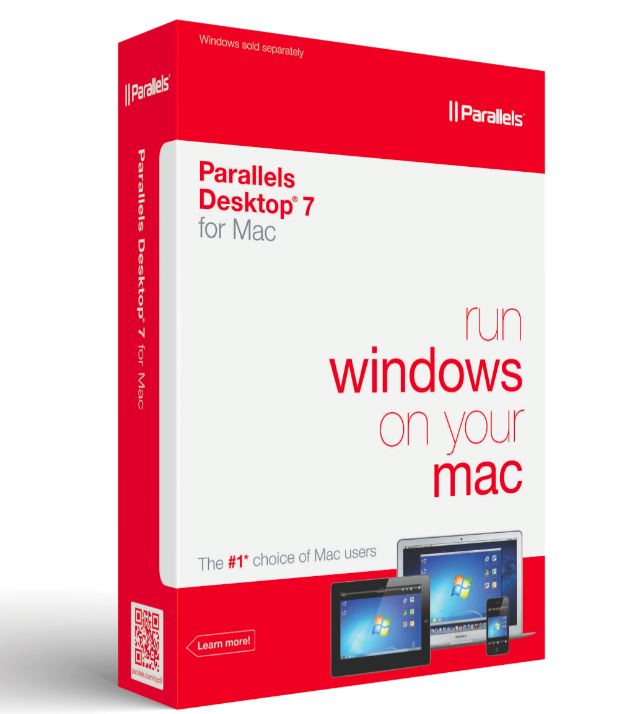
![Discover The Hidden Password Reset Tool In Lion [OS X Tips] davepwdwizard](https://www.cultofmac.com/wp-content/uploads/2011/08/davepwdwizard.jpg)

![Assign Applications To Mission Control Spaces In Lion [OS X Tips] LionDesktop4](https://www.cultofmac.com/wp-content/uploads/2011/08/LionDesktop4.jpg)
![Adjust Displayed Web Page Width In Full-Screen Safari [OS X Tips] SafariWidth](https://www.cultofmac.com/wp-content/uploads/2011/08/SafariWidth.jpg)
![Quickly Access System Preferences Tied To Function Keys in Lion [OS X Tips] MacBookAir2011Model](https://www.cultofmac.com/wp-content/uploads/2011/08/MacBookAir2011Model.jpg)
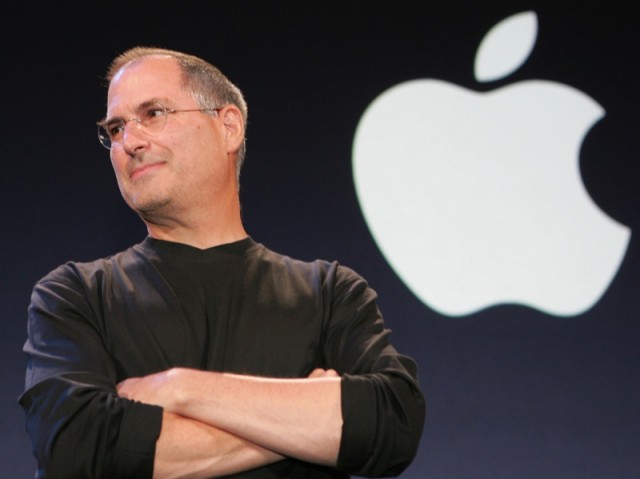
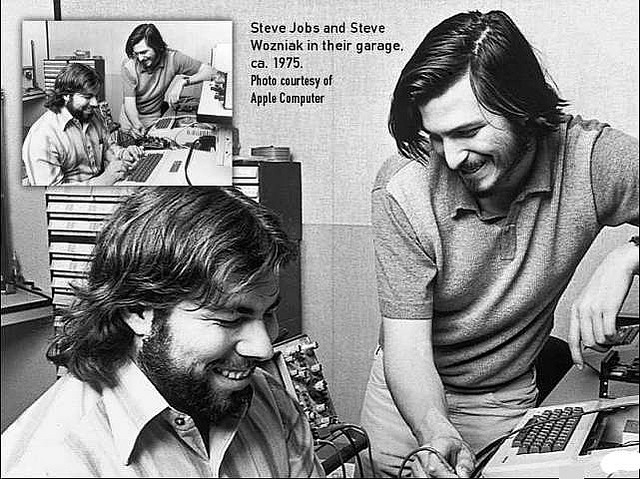
![What Will Happen To Apple Under The Leadership of Tim Cook? [Poll] Tim Cook](https://www.cultofmac.com/wp-content/uploads/2011/01/tim_cook_steve_jobs_2.jpg)
![Steve Jobs Resigns As CEO Of Apple, Names COO Tim Cook His Successor [Breaking] SteveJobs3](https://www.cultofmac.com/wp-content/uploads/2011/08/SteveJobs3.jpg)
![Configure The Finder Sidebar And See More In Lion [OS X Tips] Findericon](https://www.cultofmac.com/wp-content/uploads/2011/08/Findericon.jpg)
![Gesture Your Way Through Safari Browsing History In Lion [OS X Tips] safariicon](https://www.cultofmac.com/wp-content/uploads/2011/08/safariicon.jpg)
![Use New Gestures To Enhance Your Photo Booth Experience In Lion [OS X Tips] Photoboothicon](https://www.cultofmac.com/wp-content/uploads/2011/08/Photoboothicon.jpg)

![Apple Starts Process To Yank Developer Access To UDID in iOS 5 [Privacy] iOS-5-icon-banner](https://www.cultofmac.com/wp-content/uploads/2011/06/overview_hero-e1308755270878.png)
![Get’em While They Are Hot HP TouchPads Starting At $99 [Liquidation] hptouchpadsale](https://www.cultofmac.com/wp-content/uploads/2011/08/hptouchpadsale.jpg)
![Turn Off iOS Like Autocorrection While Typing in Lion [OS X Tips] Autocorrectsettings](https://www.cultofmac.com/wp-content/uploads/2011/08/Autocorrectsettings.jpg)
![AT&T’s New SMS Messaging Plans Are A Scam Right Out Of Mordor [Updated] attsauron](https://www.cultofmac.com/wp-content/uploads/2011/08/attsauron.jpg)
![Easily Delete Mac App Store Apps With Launchpad [OS X Tips] launchpad](https://www.cultofmac.com/wp-content/uploads/2011/06/launchpad.jpg)
![Quickly Switch Between Dashboard, Spaces & Full-Screen Apps in Lion [OS X Tips] Mission Control](https://www.cultofmac.com/wp-content/uploads/2011/08/Mission-Control.jpg)
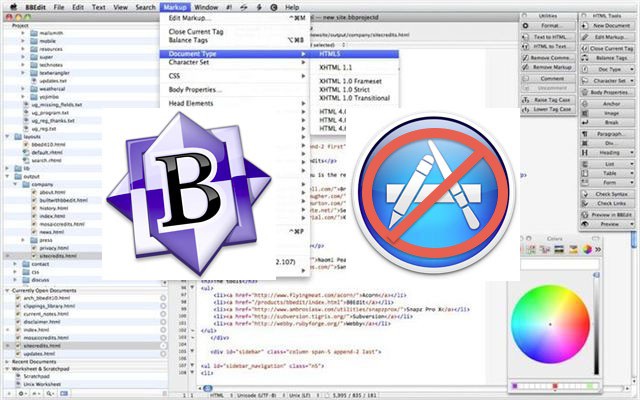
![Easily Convert Selected Text To Spoken Tracks In iTunes On Lion [OS X Tips] LionSpokenTrack](https://www.cultofmac.com/wp-content/uploads/2011/08/LionSpokenTrack.jpg)
![Mac OS X Lion Says Good-Bye To Analog Communications [Modems] Lion (4 and a half years) - Panthera leo](https://www.cultofmac.com/wp-content/uploads/2011/08/lionmodem.jpg)
![Quick and Easy Tweeting From Practically Anywhere In Lion [OS X Tips] Twittericon](https://www.cultofmac.com/wp-content/uploads/2011/08/Twittericon.png)
![Use The New Cancel Don’t Save Keyboard Shortcut In Lion [OS X Tips] TextMateLion](https://www.cultofmac.com/wp-content/uploads/2011/08/TextMateLion.jpg)
![Learn The Difference Between Finder Clean Up By & Arrange By On Lion [OS X Tips] FinderLionDocs](https://www.cultofmac.com/wp-content/uploads/2011/08/FinderLionDocs.jpg)
