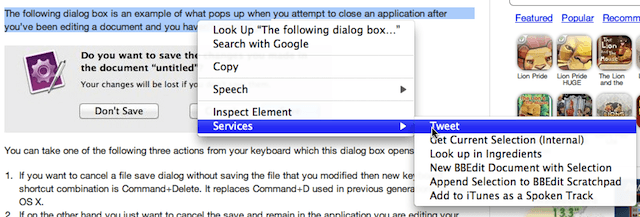Mac OS X Lion borrows something else from iOS, but this time it is from iOS 5 an unreleased version of the operating system for the iPhone, iPod touch, and iPad. You can now easily tweet text that you’ve selected using the new Twitter integration feature in Mac OS X Lion.
Mac OS X Lion offers a new system-wide feature for all applications that support Mac OS X’s contextual menu add-ons.
All you have to do is click and drag select practically any text in applications like Safari, iChat, Mail, iCal, etc. and Mac OS X Lion grabs it and places it into a new tweet window in Twitter for Mac. It doesn’t work everywhere including the Safari address bar, text displayed in a Flash video, and some applications.
Select the text you want to tweet and the select Tweet from the contextual menu:
Twitters tweet dialog opens ready for you to edit your tweet, cancel it, or send it to Twitter.
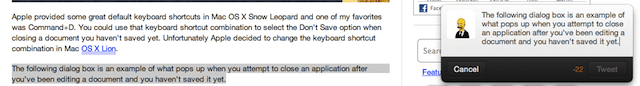
You’ll need a copy of Twitter for Mac Twitter’s official application which is a free download from the Mac App Store. If you don’t have it installed you may get this error message when you try to use the Tweet option on the contextual menu.
I’m not sure if I can get this tip to work with any Twitter application, but I’m looking into it.
Got a tip you’d like to share? I’d like to hear about it dwmartin@cultofmac.com.
![Quick and Easy Tweeting From Practically Anywhere In Lion [OS X Tips] Twittericon](https://www.cultofmac.com/wp-content/uploads/2011/08/Twittericon.png)