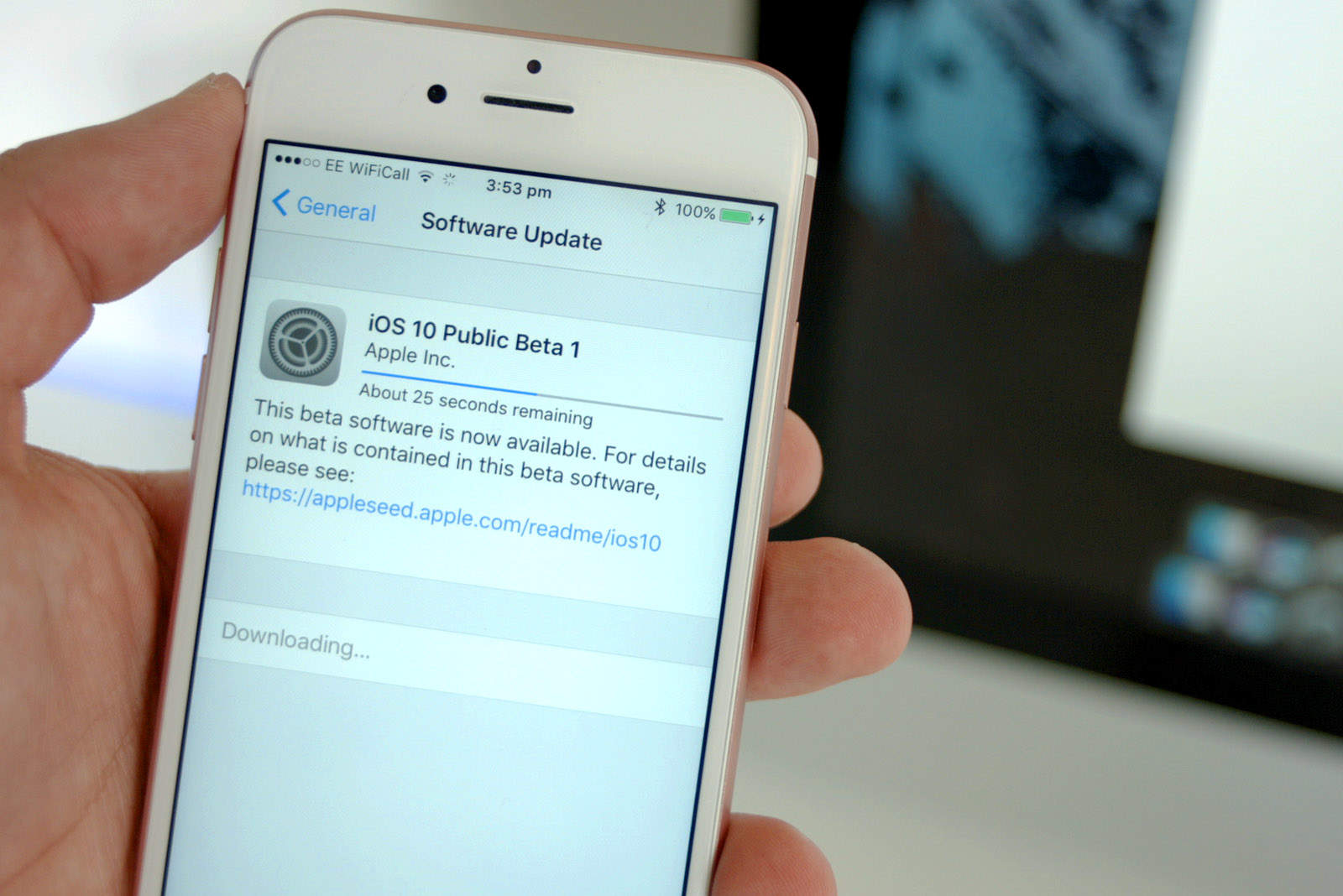The iOS 10 public beta is finally here! It’s never a great idea to install beta releases on a primary device, but many of us just can’t wait to get our hands on the latest features. Fortunately, if you update properly, there’s an easy route back if you decide it’s just not stable enough for you.
Our helpful step-by-step tutorial video that will walk you through the whole process!
Before you update to iOS 10 public beta
As with any update, it’s important to make a backup of your iPhone in iTunes before installing. Most betas are buggy, and if you want to downgrade back to iOS 9.3.2, this backup is going to make your life a whole lot easier.
You will also need to enroll your iPhone into the Apple beta program by logging into the beta website using your Apple ID. You will then be able to access the iOS 10 public beta ahead of its official release this fall.
New features in iOS 10 public beta
Once installed, iOS 10 will give you a whole host of new features, such as smartly redesigned Apple Music and Apple News apps, an updated lock screen, new Messages features, and much more. To see them in action check out our iOS 10 hands-on video.
iOS 10 is compatible with the iPhone 5 and later, iPad mini 2-4, iPad 4th gen, iPad Air 1 and 2, both of the iPad Pro models, and last but not least the 6th generation iPod Touch.
To stay up to date with the latest Cult of Mac videos, make sure to subscribe to our YouTube channel.