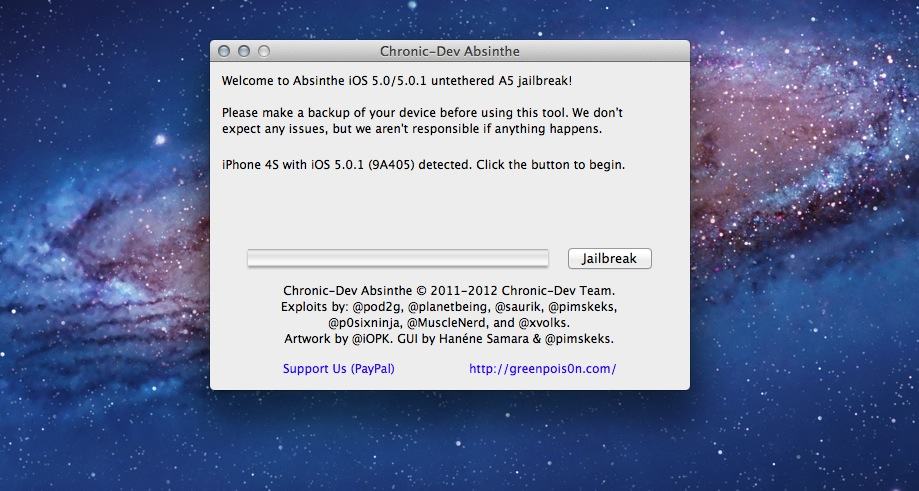Apple has published a bunch of new how-to videos showcasing features like Depth Control, photo search, and Portrait mode on iPhone. The short clips will help you make the most of the camera on your iPhone X, iPhone XS, XS Max, or XR.
Apple shows us how to make the most of iPhone’s camera features
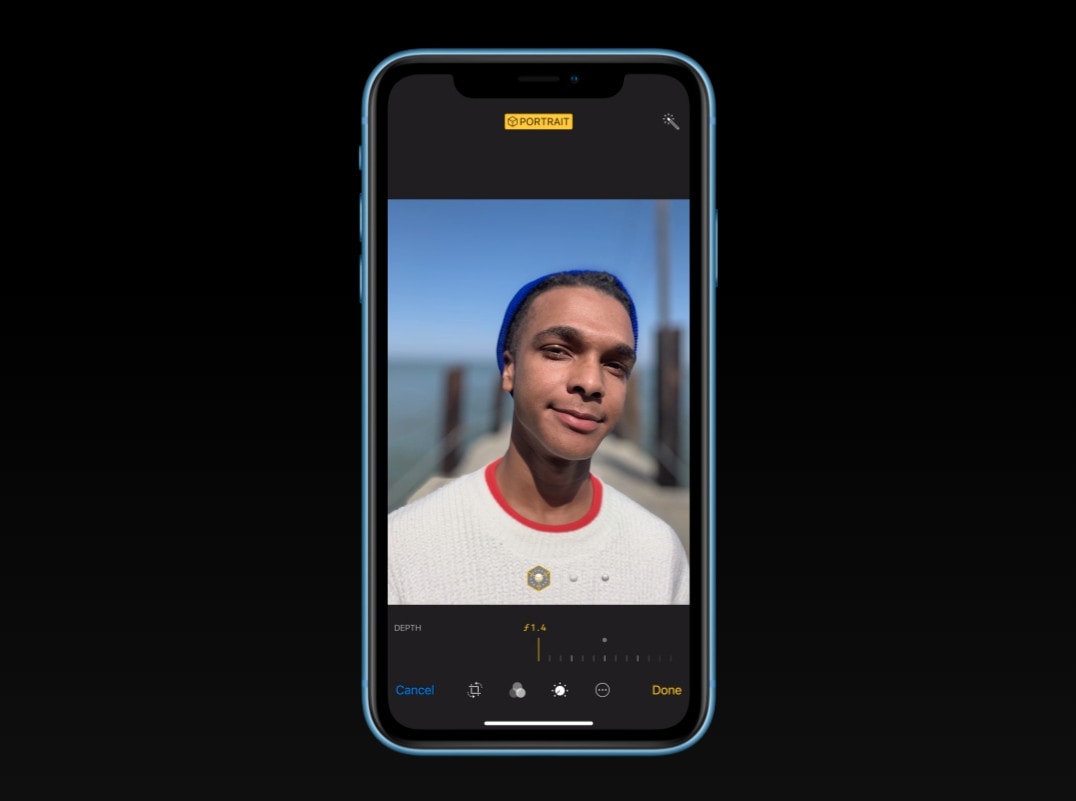
Photo: Apple
![How to take long exposure iPhone photos [Quick Tips] live photos](https://www.cultofmac.com/wp-content/uploads/2018/04/iPhone-Long-Exposure.jpg)
![How to make your iPhone speakers louder [Quick Tips] Tweak this iOS setting to make iPhone speakers louder. (Works with iPad and iPod, too!)](https://www.cultofmac.com/wp-content/uploads/2018/03/iPhone-Speakers.jpg)


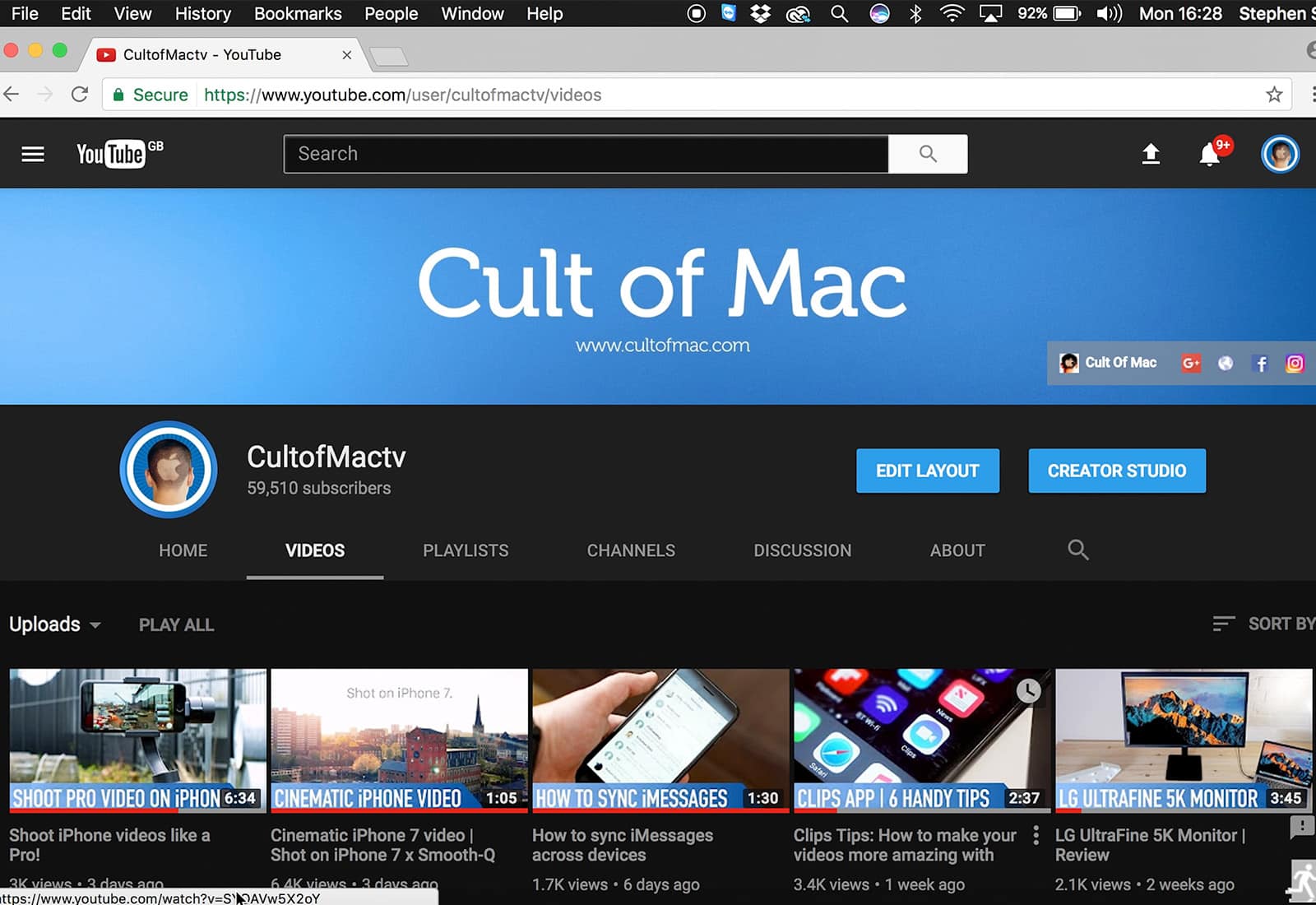
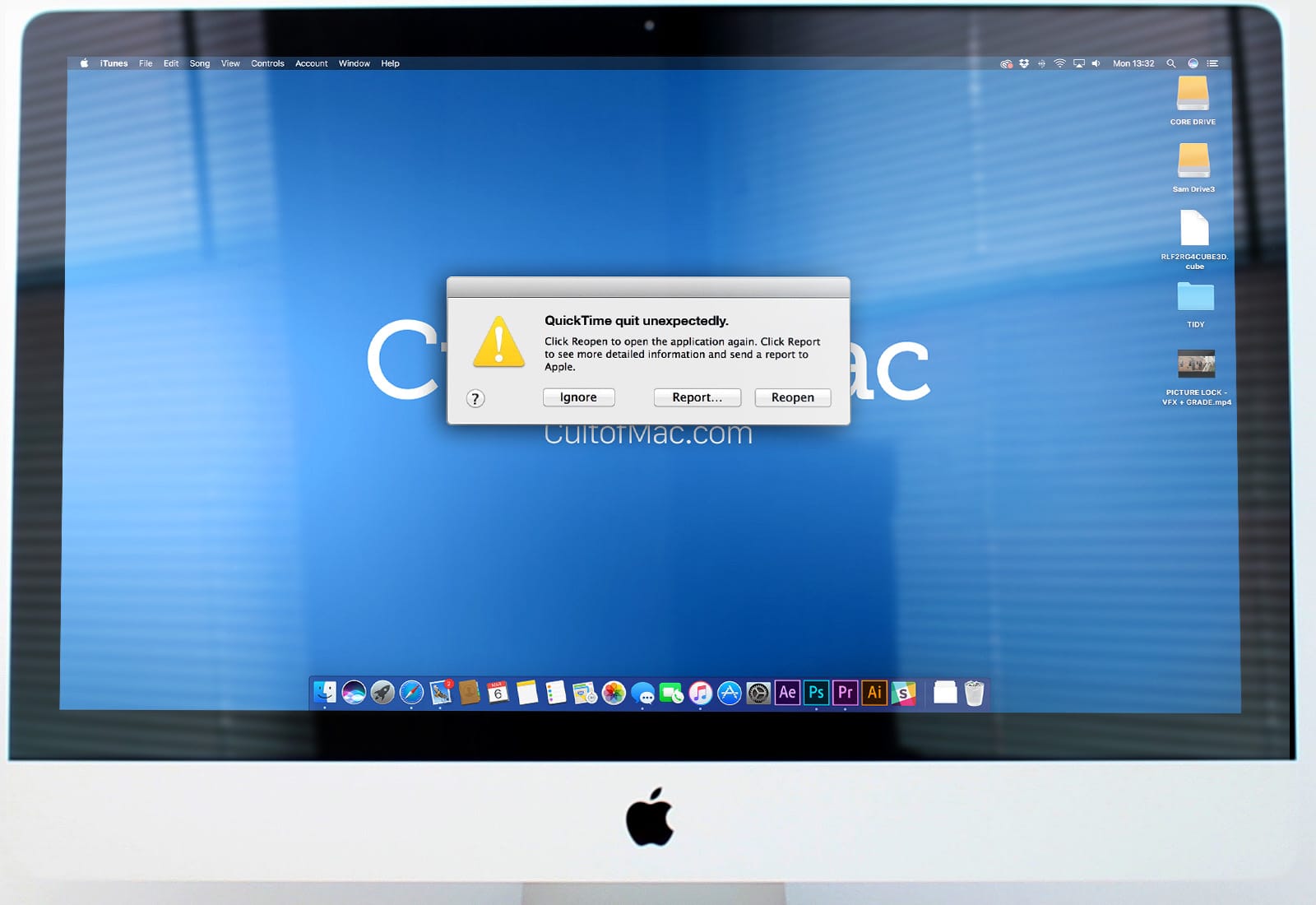
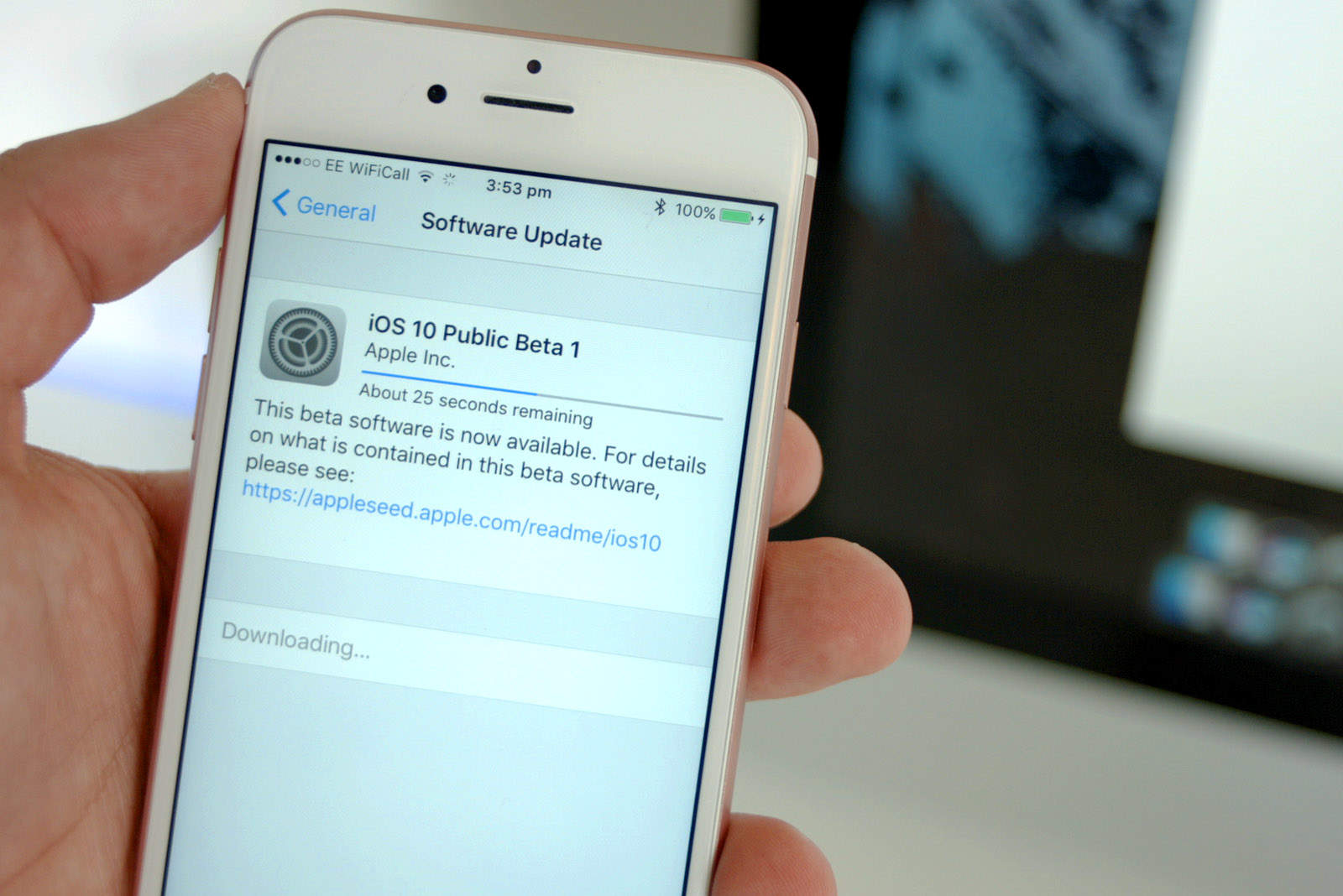

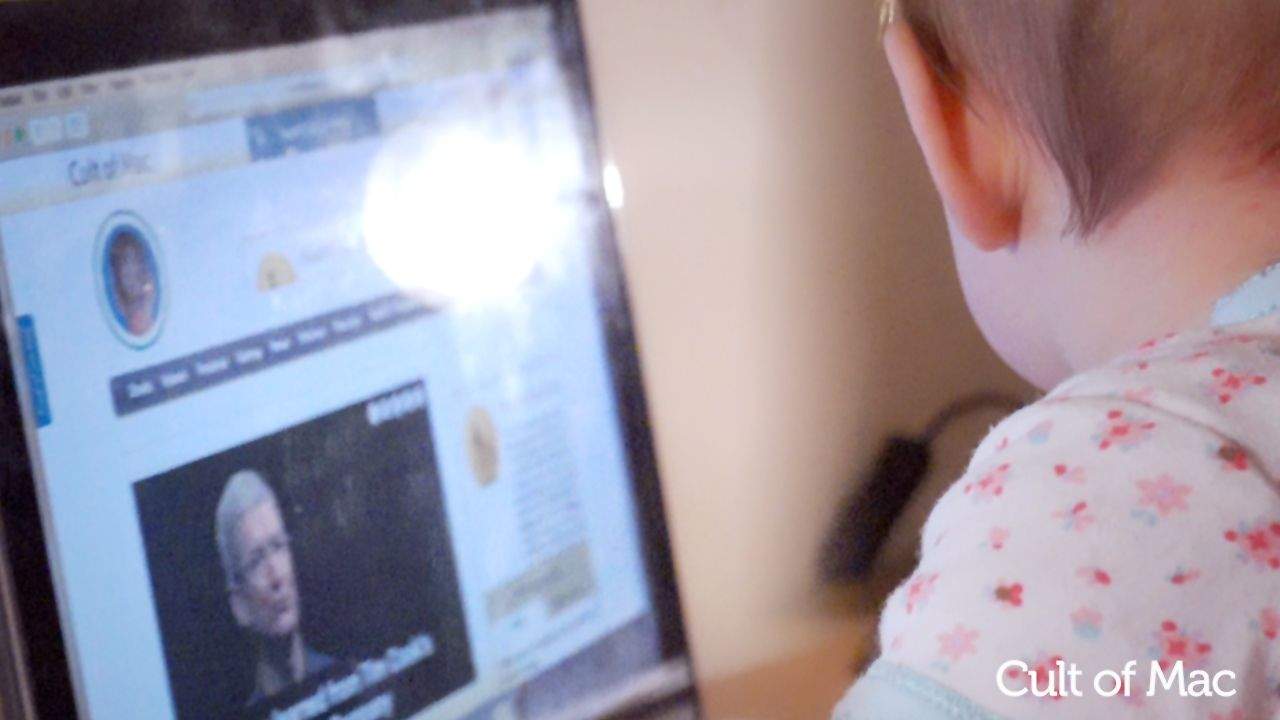
![SkillFeed: Free Access to Over 21,000 Video Tutorials For 45 Days [Freebie] redesign_pcbundle_skillsfeed](https://www.cultofmac.com/wp-content/uploads/2014/04/redesign_pcbundle_skillsfeed.jpg)
![3DS Max Tutorial: Animation And Modeling Has Never Been So Easy [Deals] redesign_3ds_mf](https://www.cultofmac.com/wp-content/uploads/2014/03/redesign_3ds_mf.jpg)
![How To Nest Folders Inside Other Folders In iOS 7.1 [Video] Screen Shot 2014-03-22 at 12.36.28 PM](https://www.cultofmac.com/wp-content/uploads/2014/03/Screen-Shot-2014-03-22-at-12.36.28-PM.jpg)
![Give Your Brain A Boost With Two Weeks Of Free Learning At lynda.com [Deals] CoM - Lynda](https://www.cultofmac.com/wp-content/uploads/2013/10/CoM-Lynda.jpg)
![How To Jailbreak Your iOS 6 Device With Evasi0n The Right Way [Jailbreak] Evasi0n Jailbreak iPhone 5](https://www.cultofmac.com/wp-content/uploads/2013/02/Evasi0n-Jailbreak-iPhone-5.jpg)
![Design Quality Apps With This Free Video Tutorial Course [Freebie] CoM - appcreatorfreebie](https://www.cultofmac.com/wp-content/uploads/2012/12/CoM-appcreatorfreebie.jpg)
![Use Typist to Sharpen Your Typing Fingers Till They Bleed [Daily Freebie] typist-1](https://www.cultofmac.com/wp-content/uploads/2012/11/typist-1.jpg)
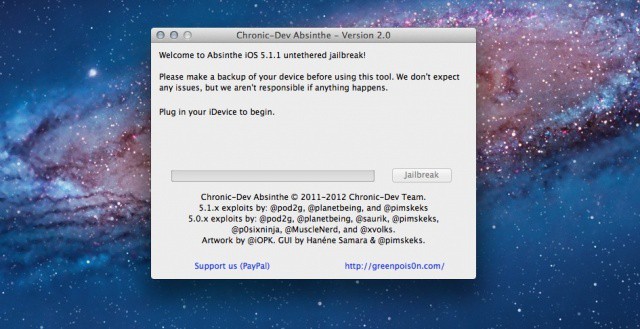

![Last Chance To Learn Ruby On Rails The Easy Way [Deals] CoM - Rails](https://www.cultofmac.com/wp-content/uploads/2012/04/CoM-Rails2.jpg)
![Learn Ruby on Rails the Easy Way [Deals] CoM - Rails](https://www.cultofmac.com/wp-content/uploads/2012/04/CoM-Rails.jpg)
![Use the iPad’s Cameras To Add Analog Effects In Photoshop Touch [How-To] With just an iPad and a flashlight, you can add some amazing lighting effect to your photos](https://www.cultofmac.com/wp-content/uploads/2012/03/ipad-flashlight-1.jpg)
![Add Dramatic Skies To Your Photos With Photoshop Touch’s Fade Tool [How To] Boring sky? Jazz it up in seconds using Photoshop Touch's Fade tool](https://www.cultofmac.com/wp-content/uploads/2012/03/pstouch-fade-19.jpg)

![Learn How To Use Adobe Illustrator Like A Pro With Our Latest Amazing Deal [Deals.CultofMac] CS5](https://www.cultofmac.com/wp-content/uploads/2012/01/CS5.jpg)