The KYY K3-3 Portable Monitor adds a high-quality second screen to your Mac or iPad. Even some iPhones. It’s 15.6 inches and has a 4K resolution, so it’s designed for work and play wherever you go.
I tested the reasonably priced second screen in my home office and when working remotely to see how it stands up to real-world use. I like it more than I expected to.
This post contains affiliate links. Cult of Mac may earn a commission when you use our links to buy items.
KYY K3-3 Portable Monitor review
Studies show a second monitor adds to your productivity. That’s why you probably have one in your office. And very portable external displays mean you don’t have to forgo the same productivity gain when you’re on the go.
And because all work and no play make for a rotten vacation, you can use HDMI to connect it to portable game consoles. Or plug it into your iPhone 15 to watch movies on a larger display.
I’ve used a 15.6-inch second monitor for years, but have stuck with 1080p resolution. Happily, we’re now at the point where 4K mobile monitors are affordable, including this one from KYY.
A 4K screen wherever you need it

Photo: Ed Hardy/Cult of Mac
The KYY K3-3 Portable Monitor offers the largest screen size that comfortably fits in the same bag with a 16-inch MacBook Pro. That’s the cut-off point for a mobile screen.
The monitor is 14.25 x 8.7 x 0.3 inches, making it just slightly wider than a 16-inch MacBook Pro. If you have a backpack designed to hold a laptop, there’s probably room for this accessory, too. There certainly is in mine.
The K3-3 comes with a wraparound magnetic folio cover that both protects it and does double duty as a stand. Set up is very quick, and the stand holds the screen securely. The display can be positioned from leaning backward 10 degrees to 40 degrees.
Alone, the screen weighs in a 1.4 pounds. Add in the flip over and that goes up to 2.4 lbs. To me, that’s a reasonable weight for the extra productivity.
If you intend to frequently use the screen in your office, I recommend getting a regular stand for it. I used one made by Satechi during my testing.
Although KYY is hardly a household name, I’ve carried a previous 1080P one from the company for over a year, and it’s stood the test of time. That’s why I’m confident the new 4K version will survive regular use.
Notice I said “regular use.” That doesn’t cover harsh treatment. Like any device with a large LCD, the accessory inherently somewhat delicate. I carry mine in its case in a backpack and it’s done fine.
Lookin’ good
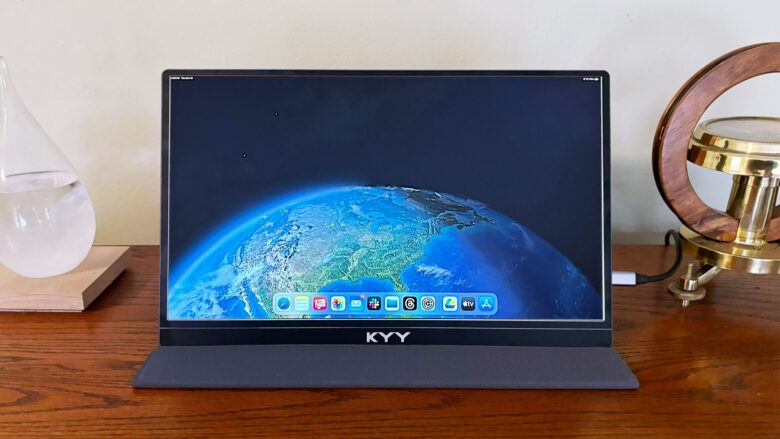
Photo: Ed Hardy/Cult of Mac
This 15.6-inch display almost doubles the amount of space you have to work in. And the accessory more than doubles your screen real estate if you’re using a 14-inch MacBook or iPad. Plus, you can even connect it to a iPhone for a huge boost.
For those who just want the tl;dr, the KYY K3-3 Portable Monitor is of high enough quality to match very well with a MacBook or iPad. The third-party screen isn’t quite as good as the ones Apple uses, but they’re close enough that the difference is negligible in many situations.
Read on for why I say that.
The IPS LCD has a 3840 by 2160 pixel resolution. That’s 4K. And given the 15.6 inch size, that works out to be 282 pixels per inch. For comparison, the 16.2-inch display in a MacBook Pro is 3456 by 2234 at 254 ppi.
Pixel density is one of the most important aspects of a screen. It’s why people prefer 4K over 1080p. And the fact that KYY put in more pixels per inch than Apple is an indication that this is a good looking display.
But there’s more to it than that. The maximum brightness on a MacBook is higher. In testing, this doesn’t matter in an office setting. Move outdoors where the ambient light is brighter and you will notice a difference. The third-party screen looks dimmer because it is dimmer.
To be clear, KYY’s display is quite usable outside (I’m using it on my deck as I write this.) But I’d be remiss if I didn’t point out one of the few weaknesses in the product.
And even in my office, colors aren’t quite as bright and whites aren’t as white on the K3-3. Not to my eyes, anyway. The difference is fairly subtle, though.
I adjusted KYY’s display so that it’s looks its best and then did side-by-side comparisons with an Apple screen showing images, videos, websites and applications. I think Apple came out ahead, but it’s close. Very close.
Going in, I expected to be underwhelmed by this 4K display. I’m genuinely surprised by how good it looks.
For work or fun

Photo: Ed Hardy/Cult of Mac
Connecting the KYY K3-3 to a Mac or iPad to get work done is a snap. Just run a USB-C cable between them and you’re in business. Just make sure you use a good-quality cable up to the job. Many cheap USB-C cables are not. Fortunately, all you need is in the box with the screen.
There’s a second USB-C port on the accessory so you can run power to it. The product comes with the necessary wall charger. This is optional — it can draw from your MacBook or iPad instead but it’s a serious drain. When working remotely, I generally use an external battery so I’m not tied to a wall.
I also tested the K3-3 with my iPhone 15 and the combination works well. It’s a great way to enjoy movies or TV shows in a 15.6-inch screen. And the LCD offers wide enough viewing angles that two people can watch together.
But wait; there’s more. KYY also built in a mini-HDMI port. This allows you to connect the 4K display to a mobile game console, DVD player or other similar device. You’ll need to use the mini-HDMI adapter cable that comes in the box unless your have an adapter of you own, but this is nevertheless a fun way to play games or watch movies.
Whatever you connect the K3-3 to, you’ll probably also want to add in a speaker. The display comes with a pair, but these are relatively weak and tinny. They’re fine for quiet areas, but nearly any ambient sound overwhelms them. There’s 3.5mm headset port on the left side, or perhaps connect your computer to Bluetooth.
KYY K3-3 Portable Monitor final thoughts

Photo: Ed Hardy/Cult of Mac
Don’t underestimate how much more productive an external monitor can be. I use an iPad when I travel or just work outside of the office, and connecting KYY’s monitor to it means I waste much less time flipping between applications because I can see so many at once.
I’ve done this with 1080P mobile monitors before, but the K3-3 is a noticeable step up in image quality. It surpasses my expectations, and pairs quite well with MacBook and iPad displays.
★★★★☆
The backlights aren’t quite strong enough for ideal use outdoors, which is a drawback for a portable screen.
Pricing
The list price for the KYY K3-3 Portable Monitor is $279.99. That’s a reasonable cost for a portable 4K display, but $239.99 is even better. That’s the current price at Amazon.
Buy it from: Amazon
If you want to shop around, I have suggestions for other options in a variety of designs and price points.
KYY provided Cult of Mac with a review unit for this article. See our reviews policy, and check out more in-depth reviews of Apple-related items.
![This 4K portable monitor is beautiful and surprisingly affordable [Review] KYY K3-3 Portable Monitor -- simulated screen image](https://www.cultofmac.com/wp-content/uploads/2023/11/KYY-K3-3-Portable-Monitor-TV-1536x864.jpg)

