iOS 16.2, which Apple released Tuesday, brings many new features that make it a must-have update for all iPhone owners. From security advancements and productivity boosters to cosmetic tweaks and other fun stuff, it’s positively loaded with upgrades.
Here are the top new iOS 16.2 features you should try right now. (Note: Many of these features also appear in iPadOS 16.2, which Apple also released today.)
New features in iOS 16.2
iOS 16.2 is the second major update since iOS 16 dropped on September 12. Apple touted many of these new features at this summer’s iOS 16 showcase during the Worldwide Developers Conference and they’re just now making it to iPhones. Other high-profile additions bubbled up in recent months.
Among other things, iOS 16.2 brings these top new features:
- Advanced Data Protection: Extra security for iCloud data.
- Apple Music Sing: Karaoke-style feature that lets you sing along with your favorite tracks.
- Freeform: A virtual whiteboard for cross-platform collaboration.
- Always On Display customization: Allows iPhone 14 Pro/Max owners to tweak their screens.
- AirDrop restriction: Limits AirDrop functionality to 10 minutes max for sharing with users not in your contacts list.
- New Lock Screen widgets: Easy access tools for managing medications and monitoring sleep.
- Sports scores in Live Activities: Quick updates on iPhone Lock Screen and Dynamic Island.
- SharePlay support in Game Center: Enhanced option for gamers.
- Weather app adds news stories: Some cities get regional updates from Apple News when available.
- Updated Home app architecture: Home automation gets a boost.
- 5G support in India: Faster cellular networking for some users.
1. Advanced Data Protection
Apple is finally getting around to adding end-to-end encryption for iCloud data. Dubbed Advanced Data Protection for iCloud, this security upgrade encrypts the following iCloud data:
- Device and Messages backups
- iCloud Drive
- Notes
- Reminders
- Voice Memos
- Photos
- Siri Shortcuts
- Safari Bookmarks
- Wallet Passes
With the latest addition, iCloud now encrypts data across 23 different categories. Only data from Mail, Contacts and Calendar stored in iCloud remain unencrypted for now.
Apple does not enable this feature default — you must turn it on manually. Note: If you do enable it, Apple won’t have access to the encryption keys. So if you cannot access your account, the company won’t be able to do much to help you.
2. Apple Music Sing
Apple Music Sing turns the company’s music streaming platform into a karaoke service. It will display the lyrics of the now-playing song in real-time and automatically adjust the volume of the original singer so you can take the lead. A Duet view shows multiple vocalists on the opposite side of the screen to make multi-singer songs easy to sing along to.
Apple Music Sing requires an Apple Music subscription and is available worldwide.
3. Freeform
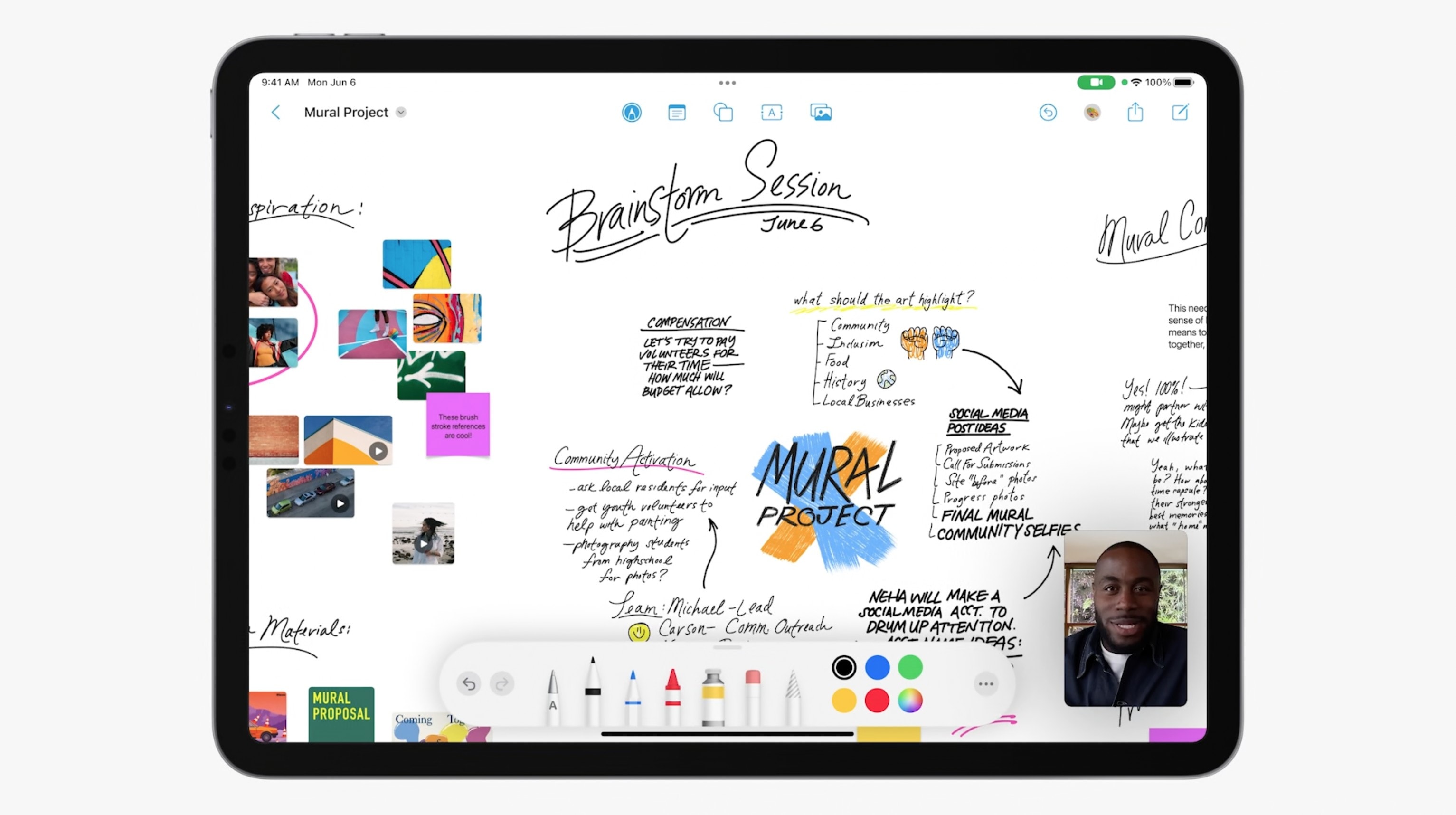
Photo: Apple
First showcased at WWDC22, Freeform is a collaboration app for the iPhone, iPad, and Mac. It provides a shared digital space where you can work with others without worrying about layouts and page sizes.
You can use Freeform to jot down notes, share files and insert photos or videos. There’s Apple Pencil support as well, so you can truly let your creativity flow. Apple allows starting a Freeform session over a FaceTime call, and you can see live updates from other users in a Messages thread.
4. Always On Display customization
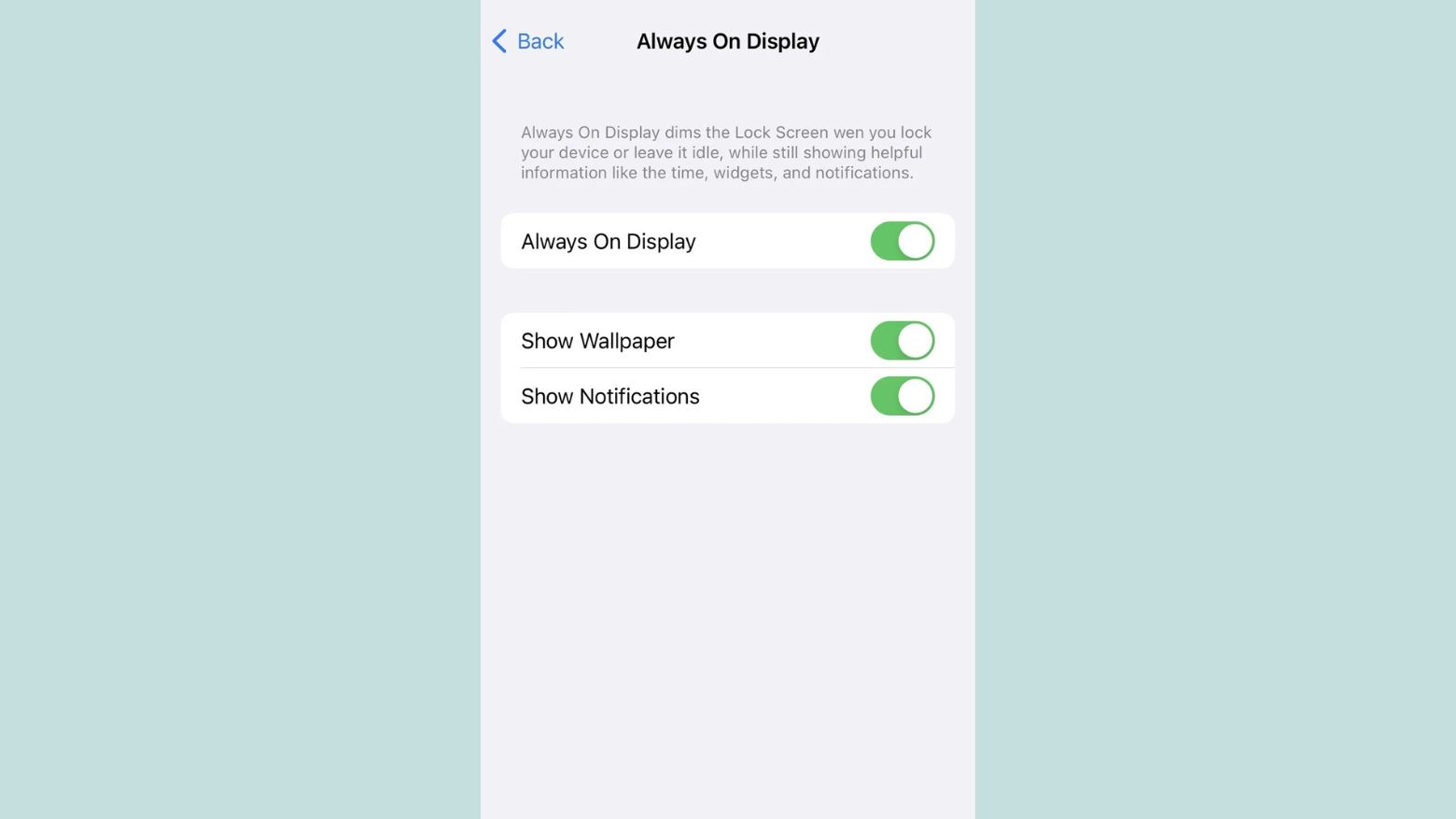
Photo: Rajesh
Apple’s Always On Display implementation in iOS 16 for the iPhone 14 Pro series is barebones, with there being no customization options. iOS 16.2 changes that by providing toggles to disable the wallpaper and notifications when the low-power display mode is active.
The ability to disable the wallpaper is a welcome addition, as the Always On Display will then show a black background, making the feature a lot more subtle.
5. AirDrop restriction
Apple restricted AirDrop’s “Everyone” visibility to 10 minutes in China with iOS 16.1.1’s release. This change creates additional friction when sharing files with people not in your phonebook.
iOS 16.2 makes this tweak global. For AirDrop-ing or receiving files from non-contacts, you will first have to quickly change AirDrop’s visibility to everyone from your iPhone’s Control Center.
6. New Lock Screen widgets

Photo: Reddit
iOS 16.2 introduces new Lock Screen widgets for Medications and Sleep. The first one will serve as a reminder to ensure you don’t forget to have your medicines on time. As for the Sleep widget, it will display your recent sleep session and sleep stages.
7. Sports scores in Live Activities
Expanded support for Live Activities will add sports scores to iPhone Lock Screens (and the Dynamic Island on iPhone 14 Pro/Max models). The data, pulled from the built-in Apple TV app, will let sports fans stay up to date on pro basketball, baseball and soccer matches in certain regions.
8. SharePlay support in Game Center
Game Center is gaining SharePlay integration in iOS 16.2. This will allow you to play multiplayer games with your friends and family while on a FaceTime call.
9. Weather app adds news stories
Apple’s stock Weather app will gain local and regional news sourced from Apple News — in some cities, at least. (Note: The stories only appear when relevant content is available for a certain region.)
10. Updated Home app architecture
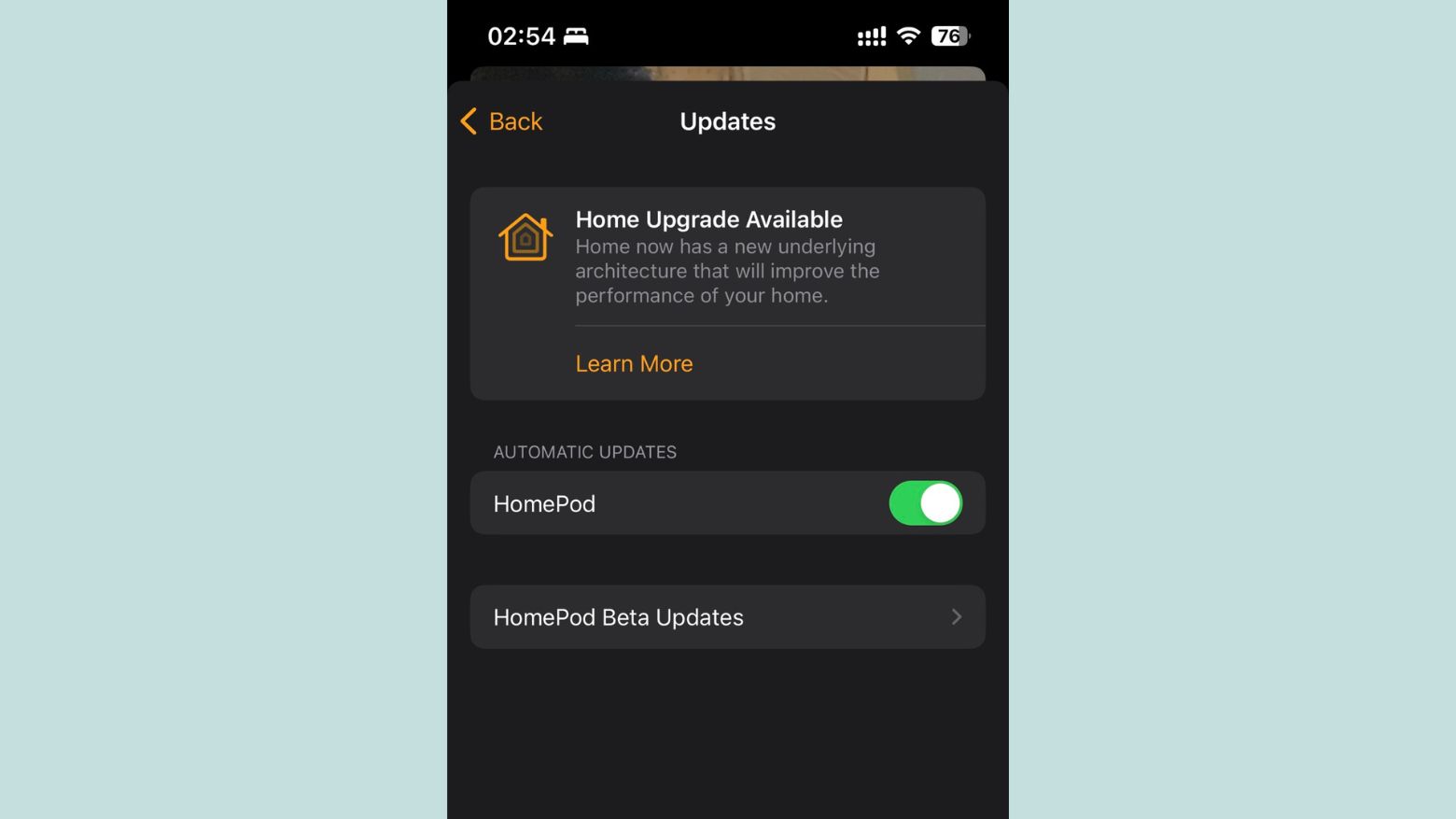
Photo: Rajesh
Apple continues to improve smart home support in iOS 16. With iOS 16.1, the Home app gained support for Matter, the new smart home standard backed by Apple, Google, and other tech giants.
In iOS 16.2, the company has revamped the Home app’s underlying architecture to deliver better performance, efficiency, and reliability. This should help ensure the Home app provides a better experience when controlling your smart home devices.
Bonus: 5G support in India
iOS 16.2 enables 5G support on Airtel and Jio’s network in India on iPhone 12 and newer models. 5G networks have just gone live in India. This is a welcome addition, especially since iPhone sales are taking off in the country.
iOS 16.3 coming in 2023
Plenty of other minor new features and changes in iOS 16.2 will further enhance the experience of using your iPhone. It is also the last major iOS update from Apple for the year. Expect iOS 16.3 to drop in early 2023 with additional new features.


