Sometimes the hero of a computer setup isn’t the computer itself. And it may not be a slick external display or other peripherals, either. In today’s featured MacBook Pro setup, a newly added LG UltraFine display gets some attention, but the real star is something a bit more pedestrian mounted on the wall behind it.
Pegboards may have no world-changing technology built into them, but they can radically change your setup for the better as an inventive storage and charging solution.
This post contains affiliate links. Cult of Mac may earn a commission when you use our links to buy items.
Pegboards provide easy storage and charging, plus they look pretty cool
Video and photo editor Christopher Ray, aka Redditor gRAYmatter05, showcased the setup in a post entitled, “Finally picked up the LG UltraFine and expanded my setup.”
He runs a 2019 16-inch MacBook Pro — which he plans to replace with a M1 Max Mac Studio this-coming holiday season — with a 24-inch LG UltraFine 4k display sitting on a handsome Nordik monitor riser.
LG UltraFine 4K display
“Love the ultra crisp picture of the [LG] UltraFines — next best thing to Apple’s Studio Display for sure,” said a commenter.
“I definitely do love the display — it simply works perfectly with a MacBook, no buttons or input required, and the colors are one for one, spot on,” Ray replied.
The commenter also asked about a LG UltraFine display bug he’d heard about with M1 and M2 Macs. The bug is said to turn the screen’s brightness level either very low or very high, regardless of the previous setting, when the Mac wakes up from sleep.
Ray said he hadn’t seen any sign of the bug with his Intel MacBook. And another commenter running a 14-inch M1 Pro MacBook with an LG 5K UltraFine display said they hadn’t seen it, either.

Photo: gRAYmatter05@Reddit.com
Pegboards might change your life
Although the LG UltraFine display Ray uses has a good reputation and garnered praise in his post, most of the focus fell on the black pegboards behind the monitor.
Ray mounted a few large black Ikea Skadis pegboards in a row and uses them to store quite an array of gear, like gaming controllers, cameras and even a drone via pegs and hooks, plus basket fastened with zip ties for the small stuff.
Although he got his pegboards from Amazon, he pointed out you can get them from most hardware stores. And something to watch out for with Ikea is that its boards may only work well with its own hooks.
“If you decide to go the Ikea pegboard route, a word of caution — they are really only compatible with the hooks made by them as well,” he said. “I tried various hooks from Home Depot and Amazon, and had to return them all because the holes on the board are too big. Additionally, if you go the Target basket/letter divider route, I adhered those using zip ties.”
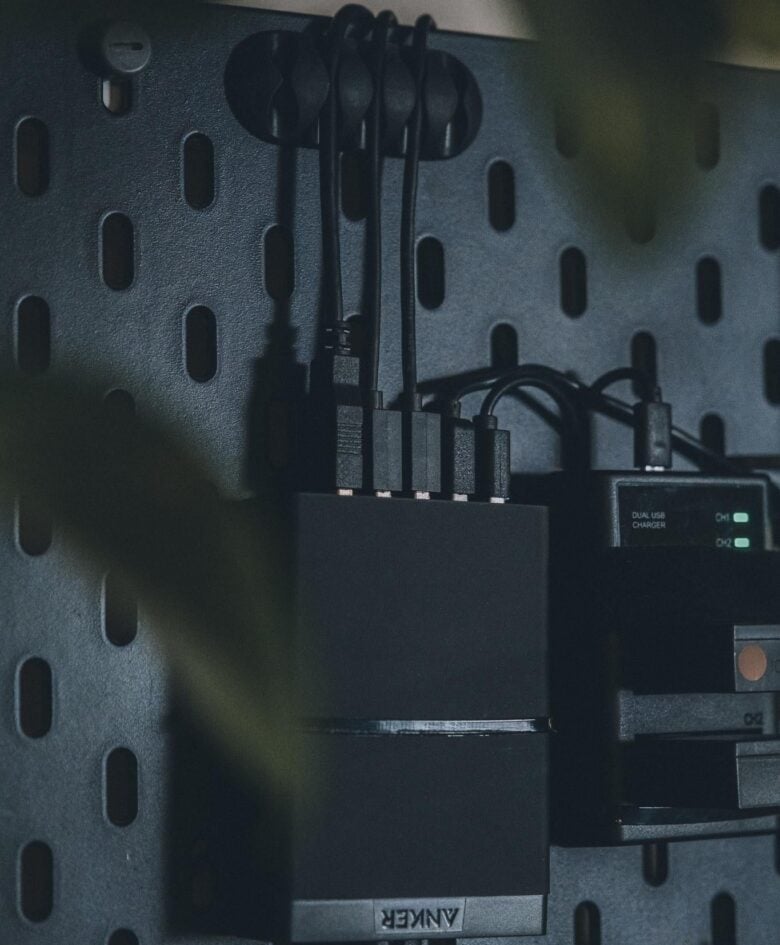
Photo: gRAYmatter05@Reddit.com
‘Charging wall’
Ray referred to the pegboard array as a “charging wall.” That’s because he mounted an Anker power bank to the top back left side of the pegboard and uses it to charge everything stored there.
“It provides power to everything on that wall that charges, between camera batteries, drone batteries, headphones, game controllers, and anything else that I want to charge that’s camera related,” he said. “The cables are routed to the various chargers, controllers and headphones from behind the board.”
One commenter noticed the gaming controllers themselves weren’t stored on the wall or on the desk.
“So I don’t game at this desk — it’s purely for video editing and photo editing. But my consoles and TV are right behind me as I’m sitting at this desk,” Ray replied. “The intention of the charging wall was to be able to charge everything that’s rechargeable in the entire room — camera batteries, drone, controllers, headphones, etc. — in one place without needing a bunch of outlets and accessories to do so. Saves SO much space and looks cool, too.”
Hook tricks and other handy bits and pieces
And he pointed out a trick for making the Ikea hooks hold up the gaming controllers.
“So for the controllers, I’m actually just using the Ikea hooks. The bottom half of the hook that inserts into the pegboard holes isn’t inserted to allow a bit of flexibility and wiggle for the controllers. I initially used the longer hooks like the ones I use for the drone and camera, but I didn’t like the way the controllers just laid flat while using those,” he said.
Another commenter went all-in on pegboards based on Ray’s post.
“That is a DOPE setup,” he said. “Legit inspired me to drive two hours to Ikea to grab the pegboard and start my own!”
Ray’s reply to included some handy advice.
“Do yourself a favor and get lots of zip ties, velcro, velcro straps, cable clips, etc. They come in handy if you’re going to do a charge wall like this,” he said. “Also, lay the pegboard down on the floor and plan it out first before mounting! I adhered everything that needed zip ties and velcro before actually mounting the board.”

Photo: gRAYmatter05@Reddit.com
Shop these items now:
Computer:
Input devices:
Furniture and storage:
If you would like to see your setup featured on Cult of Mac, send some high-res pictures to info+setups@cultofmac.com. Please provide a detailed list of your equipment. Tell us what you like or dislike about your setup, and fill us in on any special touches or challenges.
![Did you know your office walls need pegboards? They do. [Setups] This setup just added an LG UltraFine display, but it's the pegboards everybody's raving about.](https://www.cultofmac.com/wp-content/uploads/2022/10/0t5fhnyuvzs91-1536x1024.jpg)

